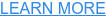Service Pack 5 for Vectorworks 2023 is now available for download directly in the Vectorworks interface.
To install the service pack, select Check for Updates from the Vectorworks menu (Mac) or Help menu (Windows). You can reach out to our tech support team should you find any issues.
Several valuable features and enhancements make their debut in this release. This blog post will explore important updates and provide further information to continue learning about how to take advantage of the new functionality.
NEW DATA TAGS CONTEXT MENU
Data Tags are an important aspect of documentation and annotation in Vectorworks. They add valuable automation and coordination to your documentation processes.
Service Pack 5 introduces a new context menu for Data Tags. With this menu, you’re better able to select geometry associated with Data Tags.
In the past, when you’d select a Data Tag, its associated object(s) would highlight, and you’d have to locate the object(s) visually to select them. Now, you can select — not just highlight — objects associated with Data Tags directly from the new context menu. This makes it easier to edit objects and their data.
MacOS VENTURA RELIABILITY
We’ve made Vectorworks even more reliable on MacOS Ventura, ensuring compatibility with any publishing or printing jobs.
3D OBJECT VISUALIZATION
We’ve made improvements to the visualization of certain 3D objects, such as:
- Light objects’ wide-angle beams
- Laubwerk plants
- Draped hardscapes on site models
- Curved geometry in viewports
INTEROPERABILITY
Overall, we’ve made popular collaboration avenues more robust, providing the reliability you expect when working with Vectorworks.
USD/USDZ
You can now import USD files into Vectorworks with a drag-and-drop clicking behavior.
Import USD now properly creates textures when importing USDZ files.
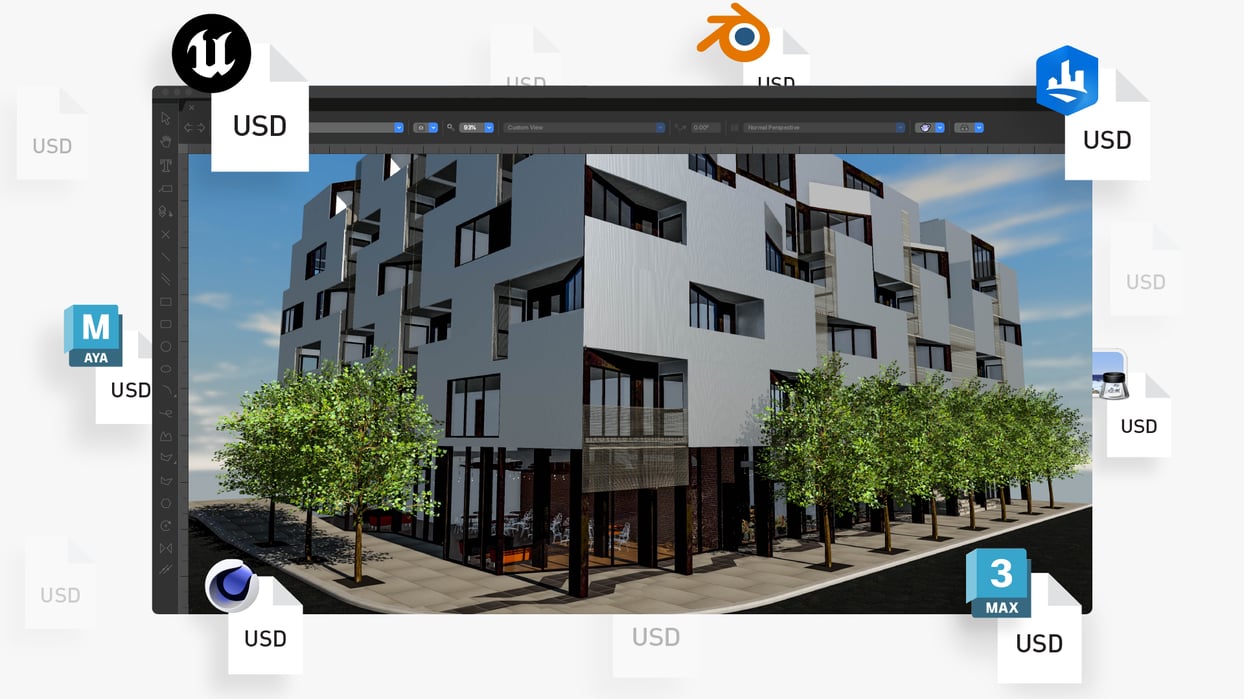
RVT
Performance and stability of imported Revit files have been improved.
IFC
Improvements have been made to data mapping of IFC data to Vectorworks object styles and imported IFC spaces.
LIGHTWRIGHT
Our connection with Lightwright is an asset if you’re using Vectorworks Spotlight.
With Service Pack 5, sending grouped lighting objects to Lightwright from Vectorworks has been improved.
MORE ON SERVICE PACK 5
For more information and a full list of updates to Vectorworks 2023 Service Pack 5, visit the Tech Bulletin.
STAY CONNECTED WITH OUR DEVELOPMENT TEAM
Did you know that you could be involved in the development of Vectorworks software?
Head over to our public roadmap, where you’ll see our development tasks laid out visually. From there, you can click into the task cards and leave your feedback. We read all the comments, so your input could make a lasting impact on Vectorworks software!

.svg)