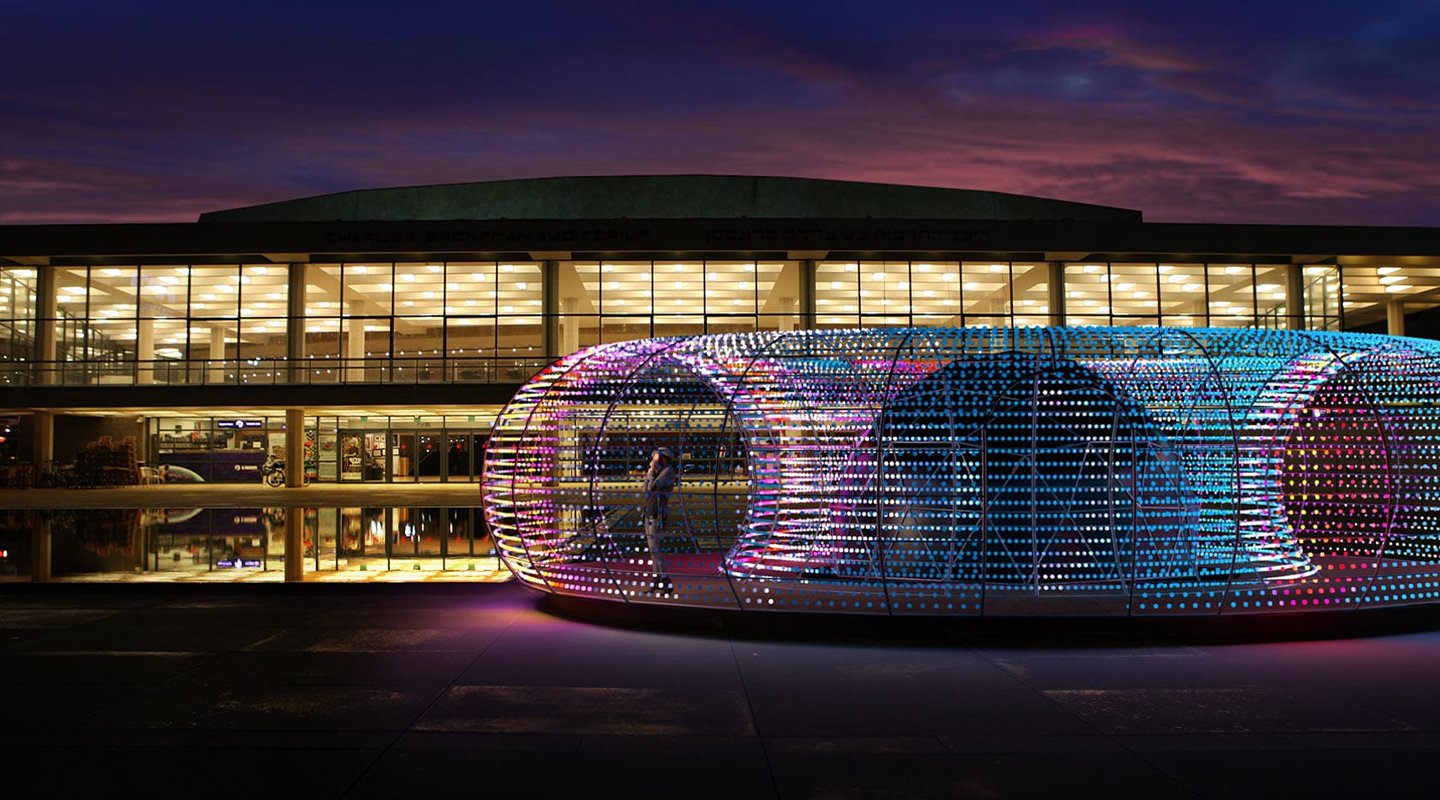Wouldn’t it be nice to design, previsualize, document, and coordinate events without all the back-and-forth between software?
In the events industry, we know how quickly you need to work to meet deadlines. It gets tricky when you have to spend time importing and exporting files from different software. The transition between programs invariably affects project efficiency.
Skakki Studio, an event design and visualization studio in Italy, found a solution in Vectorworks. Before switching, they would work with up to 8 different pieces of software to develop stunning renderings like the one below, which was created with their newfound Vectorworks workflow.
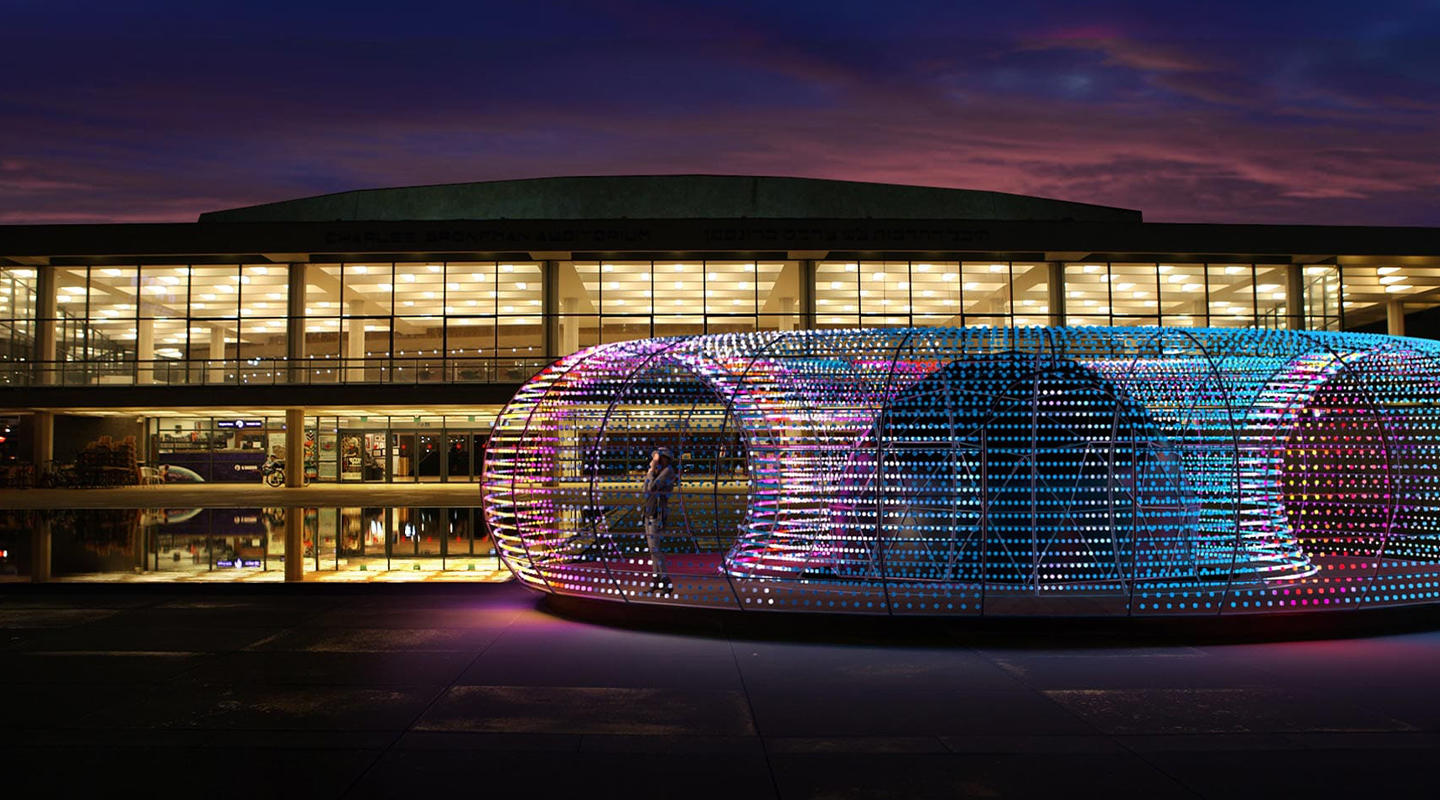
Rendering courtesy of Enzo Appetecchia and Skakki Studio.
But their rendering workflow was long and tedious. Their business goal is to provide the same visual standards found in architecture at a fraction of the cost, according to firm director Enzo Appetecchia.
Enzo hosted a webinar with us — if you’re looking for direction on how to create beautiful renderings, you won’t want to miss it!
Read on for a look into Skakki Studio’s transformed workflow, a before-and-after story with a striking result.
Before Vectorworks
Skakki Studio used SketchUp for basic venue and set modeling, then integrated Layout with SketchUp for documentation, presentation, and scaled drawings. They used 3DS Max or Blender for more complex scenes, Wysiwyg for lighting and truss design and previz, AutoCAD for drawing 2D plots and editing clients’ files, VRay as a rendering engine, and Photoshop for image touch-ups.
If you think about it, that’s a ton of time wasted transitioning files between software. “We used to spend valuable hours importing and exporting models and cleaning up geometries in order for the design to be consistent,” Enzo said. "No external rendering engine can be integrated into Wysiwyg, so our only choice was to re-export the models to other software." He found that 3D elements would often have inaccurate or oversimplified geometries when exported.
Skakki chose VRay for rendering but said it struggled with more complex scenes. Rendering frame-by-frame animations would sometimes take their computers days, Enzo said.
All in all, Skakki went through a lot of work to produce renderings. Why not make the entire process more simplistic without sacrificing quality?
After Vectorworks
The resulting workflow is a compelling one for event designers.
Skakki Studio now uses one software for all their 3D modeling needs — from modeling to documentation, scaled drawings, lighting design, and rigging. They do it all in Vectorworks, greatly reducing the number of programs needed to prepare a model for rendering.
“It’s nothing short of revolutionary,” Enzo said.
They’ve reduced the overall number of software programs from seven or eight down to just three. That’s a lot of time saved on clerical tasks. That’s a lot of time they can now use designing.

.svg)