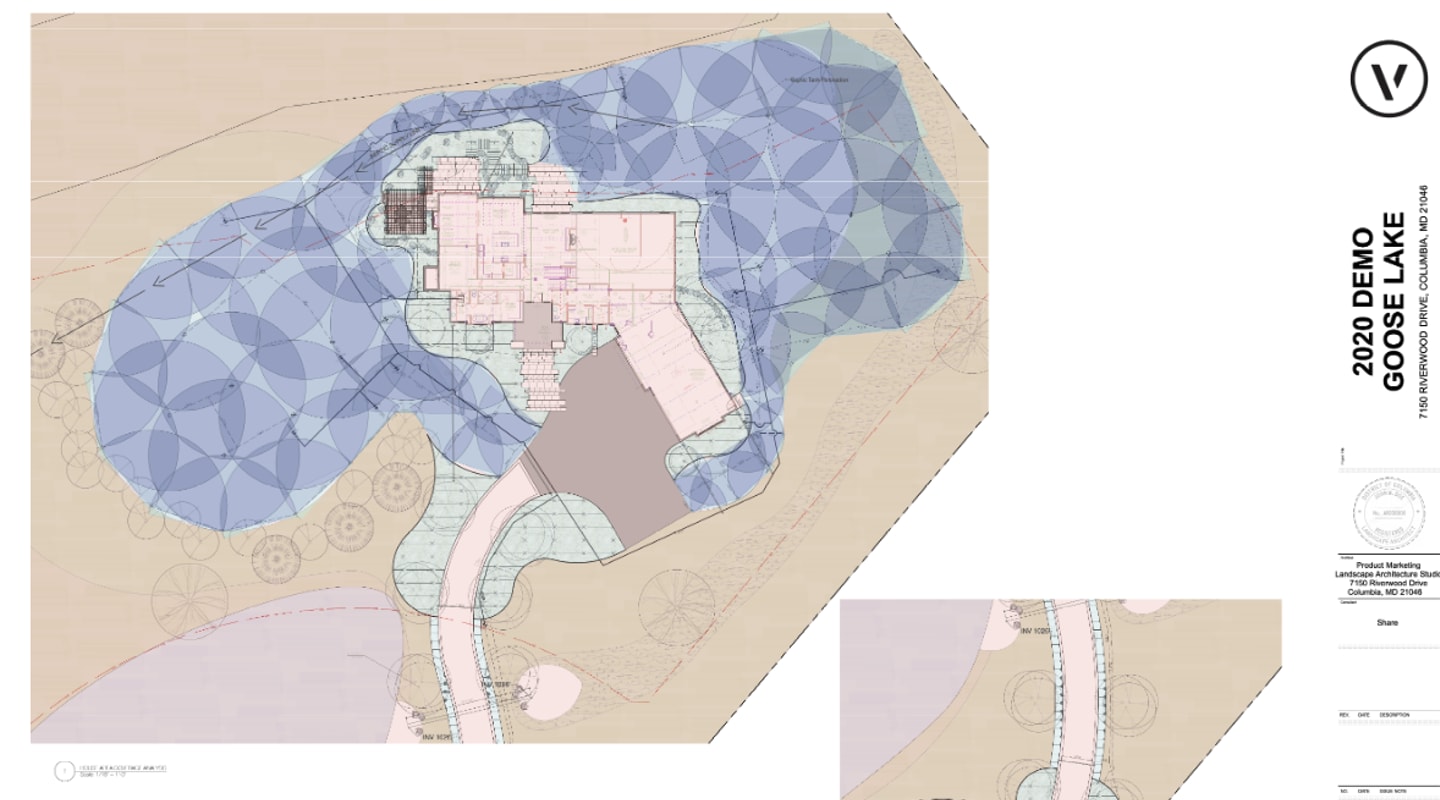
There’s no denying that it takes skill to navigate the landscape design/sales process; however, many designers overlook the fact that their software can help with sales!
In this blog, we’ll discuss features in Vectorworks Landmark that will help you throughout the design/sales process.
Demonstrate Prowess with Data-Driven Workflows
Designing with data comes with a long list of benefits in sales, such as:
- The ability to provide a cost estimate quickly and easily.
- Smoother collaboration and an overall faster project delivery.
In Vectorworks, geometry all comes with information attached to it in the on-screen Object Info palette (OIP). These values can then be pulled into a cost spreadsheet. So, even from the earliest conceptual stage of your design, you’re able to easily provide the client with a cost estimate based on materials used.
Designing with data also makes it easier to collaborate with others. If you’re working on a residential home site, for example, the ability to import a civil engineer’s file as a background means less time setting up the base plan. And if the engineer needs to see if the proposed landscape impedes any of their stormwater plans, you can easily export a .dwg file from Vectorworks to share with them.
Come time for construction or installation, precise, data-rich geometry makes it easier for implementation teams as well. The ease with which these processes can happen enables huge time savings, a notion the client is sure to appreciate.
Show Off with Vectorworks’ Graphics Capabilities
Vectorworks Landmark is a graphics-forward landscape design software. One of its prime features is applying textures and other visual treatments to geometry. You can make the design photorealistic, giving the client the best possible idea of your plans. Many designers report that focusing on graphics has impressed their clients and increased the chance that they’d purchase the project.
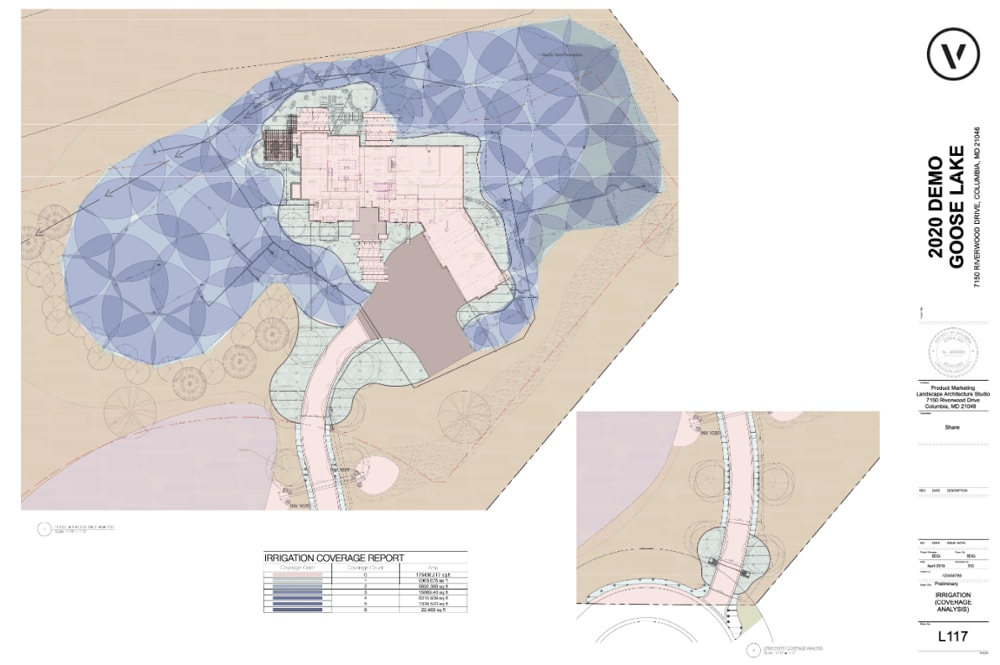
This irrigation plan shows how graphic representation can be purposeful in explaining the impact of the system. Site elements are laid out in a Sheet Layer where critical project information is present. Irrigation zones are colored blue while buildings are light pink. Symbols indicate tree locations and site boundaries are clearly depicted. The key explains this as well, so it’s a very digestible way for clients to consume your work.
To ramp up the visuals in the design file, a good starting point is to think about what model information is important to communicate to the client. You can focus their attention on certain areas through enlarged views with accurately scaled viewports.
A simple and effective way to enhance visuals is choosing different colors for hardscapes and softscapes:
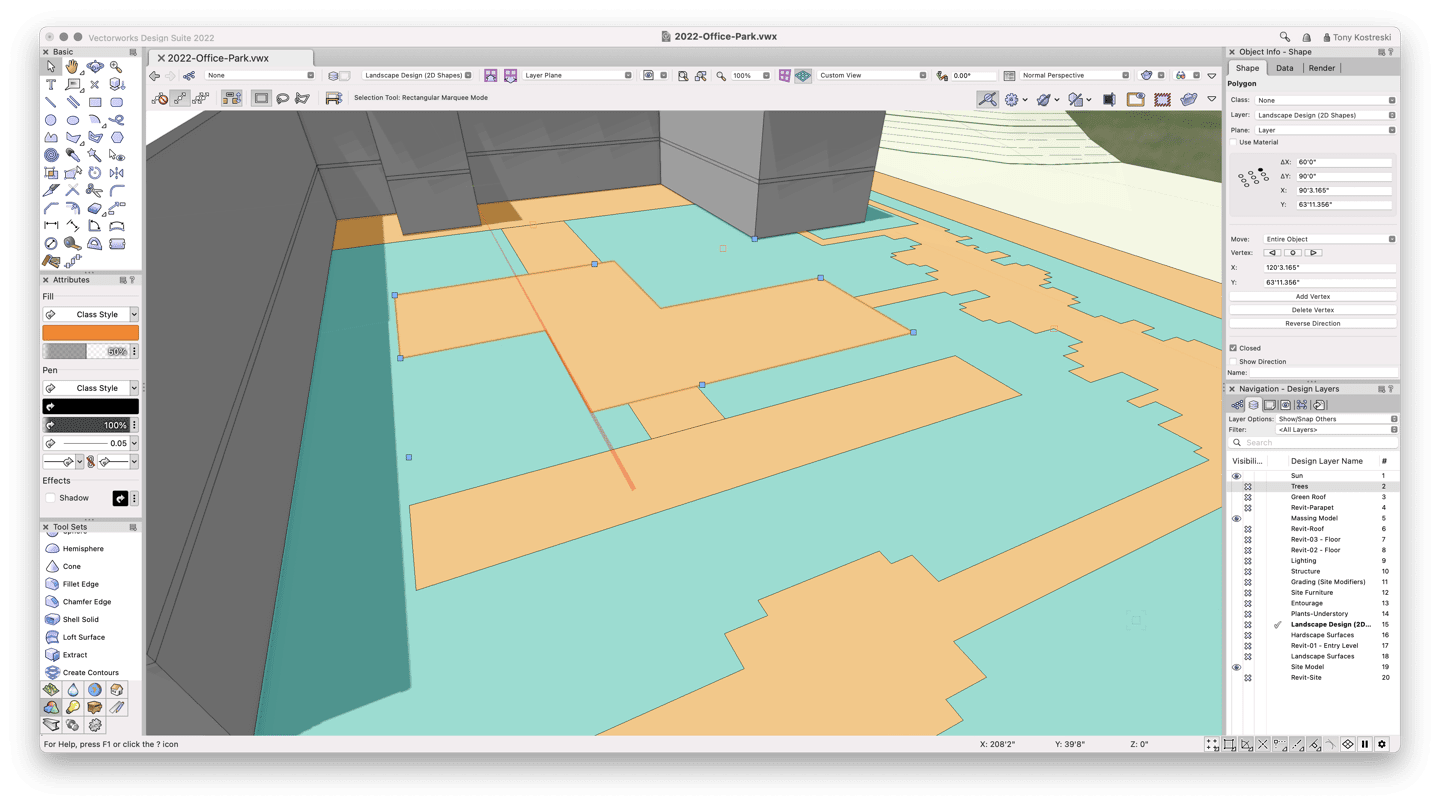
There’s always rendering, too; take advantage of Vectorworks’ built-in rendering features or connections to popular real-time renderers like Twinmotion, Enscape, and Lumion. Rendering programs let you create entire video animations for clients to watch.
The last thing we’ll mention on graphics is Vectorworks Cloud Services, which has convenient features to create dynamic presentations in the cloud. It’s perfect for sharing your work with clients, and even for creating some walkthrough animations or panoramic images.
Joe Hanauer, ASLA, gives a great presentation on how he uses Vectorworks Landmark to accelerate his design/sales process, and you can watch that here:
Stay in the know with the latest insights
Subscribers receive news, customer stories, success and learning tips, event information, and other important announcements from Vectorworks.
By submitting this form, you agree that Vectorworks, Inc. and its authorized partners may contact you in regards to news, offers, and the use of our software, services, and platforms. Learn more about our privacy practices and your data on our privacy page.*