By Danilo Maffei, FAPLD, PCH, Principal Maffei Landscape Design, LLC.
 Image courtesy of Maffei Landscape Design, LLC.
Image courtesy of Maffei Landscape Design, LLC.
There are many variables in the outdoor environment, especially when it comes to landscape design. Soil type, solar aspect, water requirements, slope, plant hardiness, and more.
But, thinking about 3D in particular and aspects like slope, solar aspects, solar analysis, and viewshed analysis is critical from an aesthetic standpoint.
At some point, if you just model the existing conditions, then you can plop yourself into any one particular location on the site and have a very realistic view of what's actually there.
In this blog, I’ll share the top reasons why you need to incorporate 3D into your workflow. I’ll also share strategies for beginners through advanced designers for taking your 3D skills to the next level.

Image courtesy of Maffei Landscape Design, LLC.
3 Reasons Why Landscape Architects Need 3D
If you’re hesitant about incorporating 3D into your workflows, first consider the financial implications of not analyzing the site properly. Analyzing a site just a little bit better can save a company a significant amount of money, and the cost of the investment in 3D software and training can be recouped through increased sales and reduced callbacks because of more accurate documentation.
Learn more about 3D & BIM with Vectorworks Landmark.
With 3D analysis, you can determine if a proposed placement of plants, which require more shade, might fail because they’d be exposed to too much sun. Thankfully, you can forecast this by using a geo-positioned light source which emulates the sun throughout the day. Additionally, it can predict the lack of shade in that area where shade-loving plants were being specified informing the designer to either add more shading elements such as trees, canopy, pergola, or revise the planting to be more sun-loving plants.
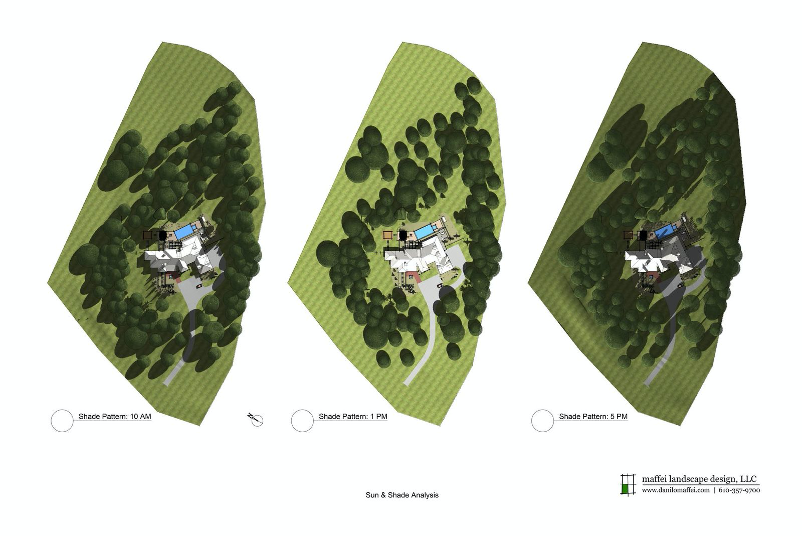
Image courtesy of Maffei Landscape Design, LLC.
Additionally, 3D for site analysis shifts your perception of time. Laying out a 2D plan is faster, but you still have to make multiple models of your design to get the viewpoints — which is time-consuming.
It takes about the same amount of time to enter 3D data as it does 2D data but modeling custom objects will take longer on the front end. Instead of thinking how long a model takes to build, realize that you’ll produce your documentation in a fraction of the time.
For the final project, designers can use the same 3D model used for analysis in the presentation and sales process. Another benefit comes at the end of the project with easier and more accurate document output.
For all designers, once you start using 3D for your projects, you’ll be able to easily collaborate with other design professionals. You can ask architects for building models they have in progress or already completed for the project, and you can request that surveyors provide files with 3D terrain data.
The 3D Software of Choice for Better Modeling
To have a successful 3D workflow, you need to have a supportive, versatile software. For me, it’s Vectorworks Landmark.
My practice focuses on horticulturally intensive design and construction detailing sympathetic to the architecture and site. It can be difficult for clients to visualize how plants will look or integrate with the buildings on the site. Vectorworks enables previsualization of both the planted and constructed aspects of the landscape, as well as reporting and construction documentation.
Further, Landmark allows designers to build an entire landscape if they chose to with just a few tools, but here are some of the key tools I find most important:
- Site Model: Without a site model, you’re not building on anything.
- Heliodon: Offers ability for sun and shadow analysis.
- Plant tool: Defines and places plant objects.
- Landscape Area: This is the coolest tool yet. You can do various plant combinations and percent of coverage.
- Hardscape: Align and conform hardscape objects into 3D polygons, grade objects, roadways, or other hardscapes.
I previously used SketchUp, and as a 3D modeling tool it is more than capable, especially for buildings and the built landscape. The challenge came in site modeling and native support for landscape design. For me personally, I needed more support in designing landscapes. Vectorworks’ tools for managing, visualizing, and documenting plant data is robust and highly integrated with the software. Likewise, the ability to create and modify site models quickly and accurately from a wide range of source data is a point of excellence in Vectorworks.
Another great aspect of Vectorworks is interoperability. A number of architects I work with do their 2D work in AutoCAD and 3D work in SketchUp. When they send me their SKP files, I can simply take the model of the house and import it into my model of the site, and that's extremely nice. It saves me from having to model the building again.
Build-it-first Strategy for 3D Workflow
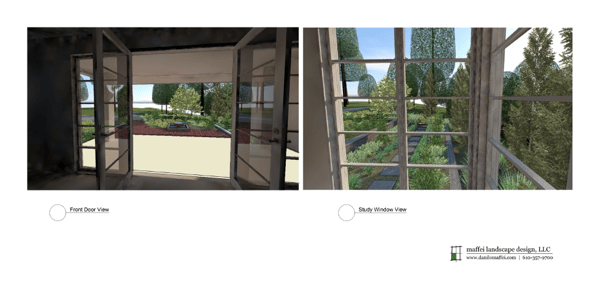
Image courtesy of Maffei Landscape Design, LLC.
My advice and strategies for those who are apprehensive of using 3D for landscape analysis is simple. For beginners, stop thinking in terms of drawing lines and shapes to represent landscape objects and start thinking in terms of building the landscape object in the virtual space. Get everything out of your head, build it first, and then it’s there.
For more advanced designers, build your own object and data library for your 3D workflow. When creating an object for the first time — such as a plant, a light fixture, a pavement, or a wall style — do it in a library file and then import it to your client’s file. The next time you need that object you can get it from the library rather than trying to remember which client you built it for in the first place. Also, automate documentation workflows with tags and worksheets. I use worksheets to achieve these insights:
- Real-time cost estimating.
- Impervious coverage.
- Site disturbance.
- Materials schedules.
- Maintenance manuals.
The time is now to further your 3D workflow capabilities and see how beneficial it is for your projects. I always do planting designs, and it’s difficult for me to visualize my work without 3D, even if it's just a simple solar analysis modeling. It's a no-brainer for me and can be for you too.
For more advice and better workflow suggestions, I can be reached at maffei.danilo@gmail.com.
About the Author
Danilo Maffei, FAPLD, PCH works with residential, corporate, public, and hospitality clients who share a common vision that the outdoors deserve as much consideration as the indoors. He specializes in conceiving and creating outdoor places that are meaningful, relevant, and responsive to the specific conditions in which they are set with an emphasis on plant selections that complement the natural and built environment.
This article was originally published in the New Jersey Landscape Contractors Association’s (NJLCA) Spring ’20 issue on page 28.

.svg)




