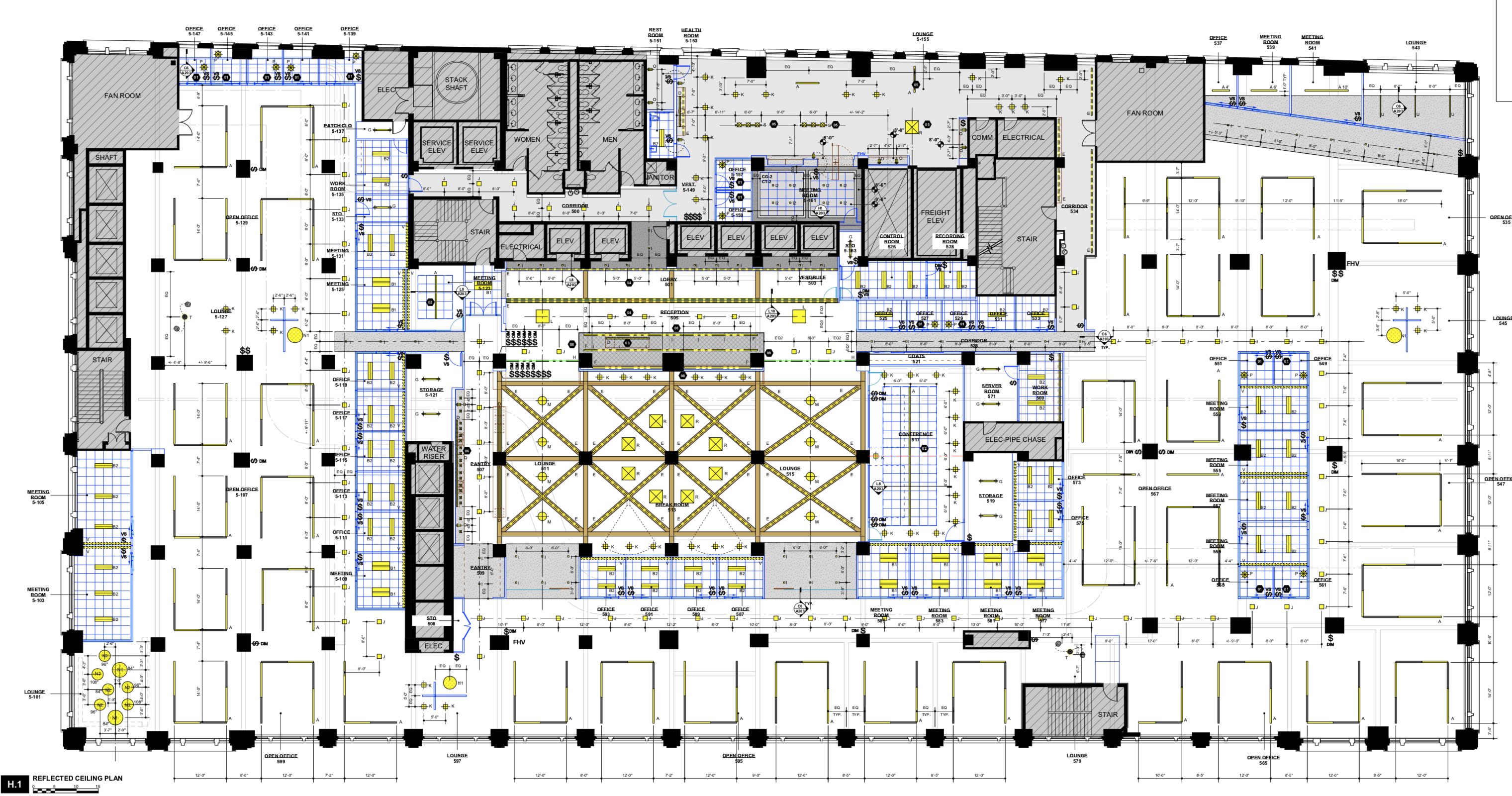
In a design software, flexible drawing tools and modeling commands are essential to creating unique interior spaces. The last thing anyone would want is for their software to limit their creativity.
Vectorworks Architect is perfect for the designer who’s full of ideas. Consider drawing, modeling, documenting, collaborating, rendering, and presenting any project all in one program — and consider that program equipped with limitless ways to design spaces and objects. Such a program would be quite an asset to a creative mind.
Let’s look at a few strengths Vectorworks Architect offers for 3D modeling.
These include:
- 3D smart objects
- Ready-to-use content
- Solid modeling
- NURBS modeling
- Subdivision (or “cage”) modeling
Starting a Project with Parametric Objects

“Parametric objects are the 3D smart objects that come with Vectorworks,” Chance said. “They’re basically the starting point for your project.”
A wall created with the Wall tool is a perfect example of a parametric object. The tool creates an object that had both 2D and 3D representations. For precision, you can enter values like length and width in the Object Info palette.
The 5 most common tools in Vectorworks that produce parametric objects are:
- Wall tool
- Slab tool
- Window tool
- Door tool
- Space tool
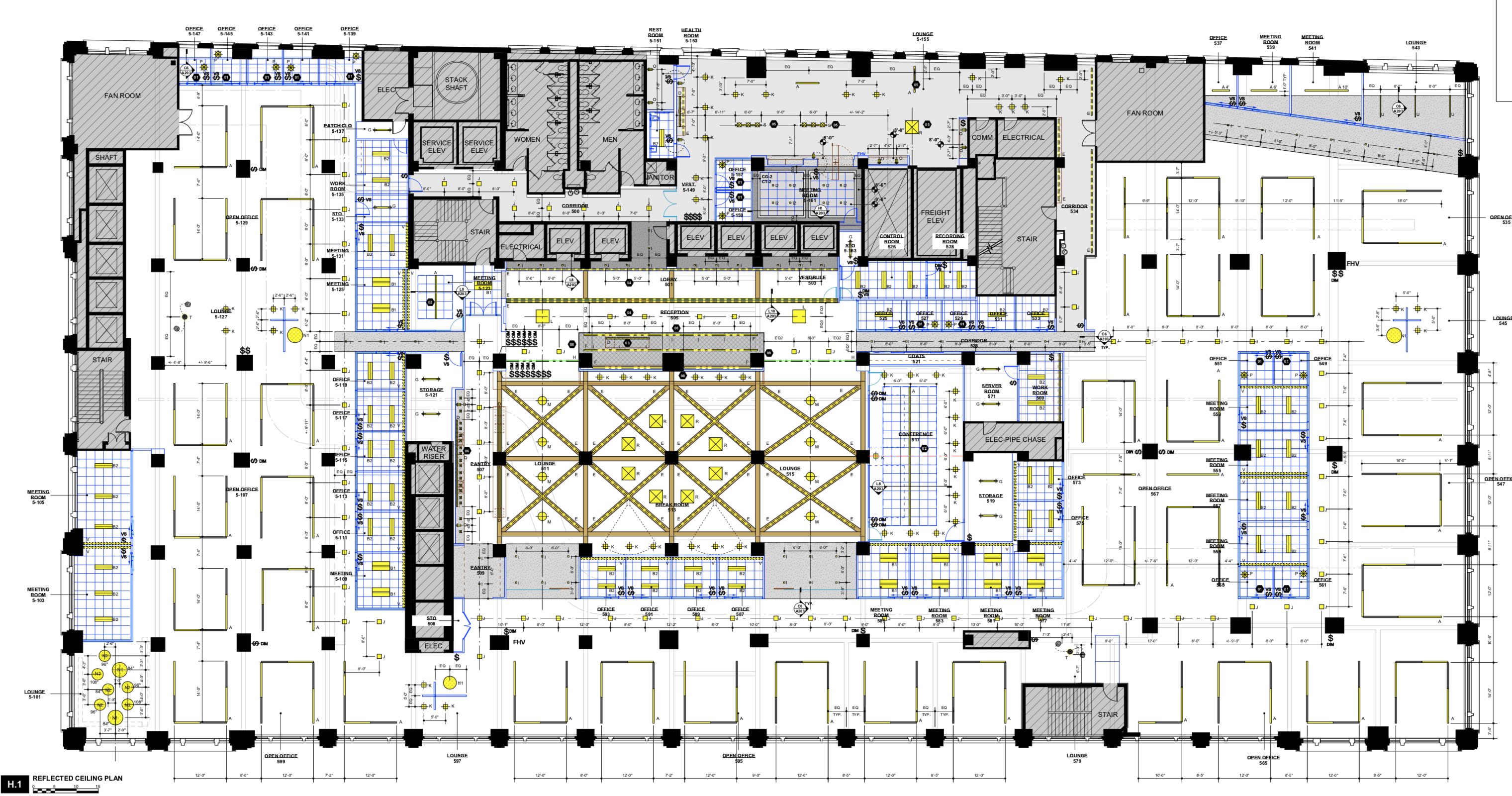

Objects created with parametric tools come with pre-formatted worksheets, so documenting them is easy.
An object edited in 2D will have the edits reflected in its 3D representation, and vice versa. The hybrid nature of these objects allows a designer to work simultaneously and see the effects of changes in real time.
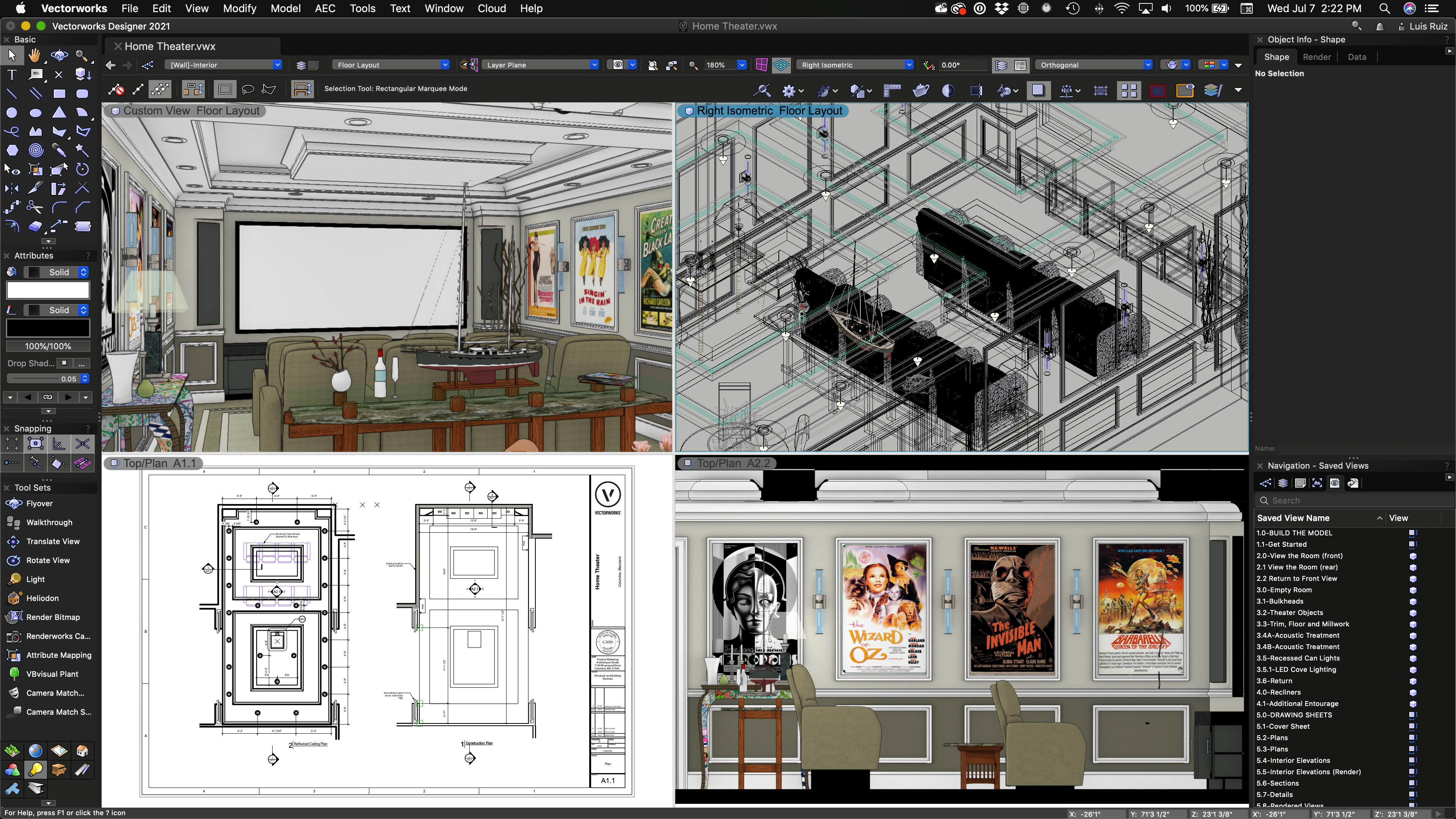
Smart objects can be customized with textures, hatches, and fills to have the exact look you need for your project. “For interiors, this is crucial because you can save these textures and hatches to use on other projects,” Chance said.
Later in the design process, when you want to add more detail, these smart objects can be ungrouped and treated with 3D modeling commands.
“These objects are really good for spatial awareness and concepts,” Chance said. “But parametric objects can be helpful all the way to the construction phase. It’s really quick and easy to swap these components out with more detail and more architecture-related information.”
And what if you need objects that don’t come with the Vectorworks base package?
“I’ll always say: start with parametric objects, and if those can’t do what you need, then dive into 3D modeling,” Chance said.
Adding Detail with Ready-to-use Content
Ready-to-use content are objects such as lighting or plumbing fixtures, furniture, entourage like people and vehicles, and even smaller objects like office supplies. Countless libraries of this type of content live in Vectorworks’ Resource Manager.

Ready-to-use content really is ready to use! Simply dragging and dropping these symbols into a space provides a means to quickly include all sorts of objects, like the lighting and bathroom furnishings shown below.
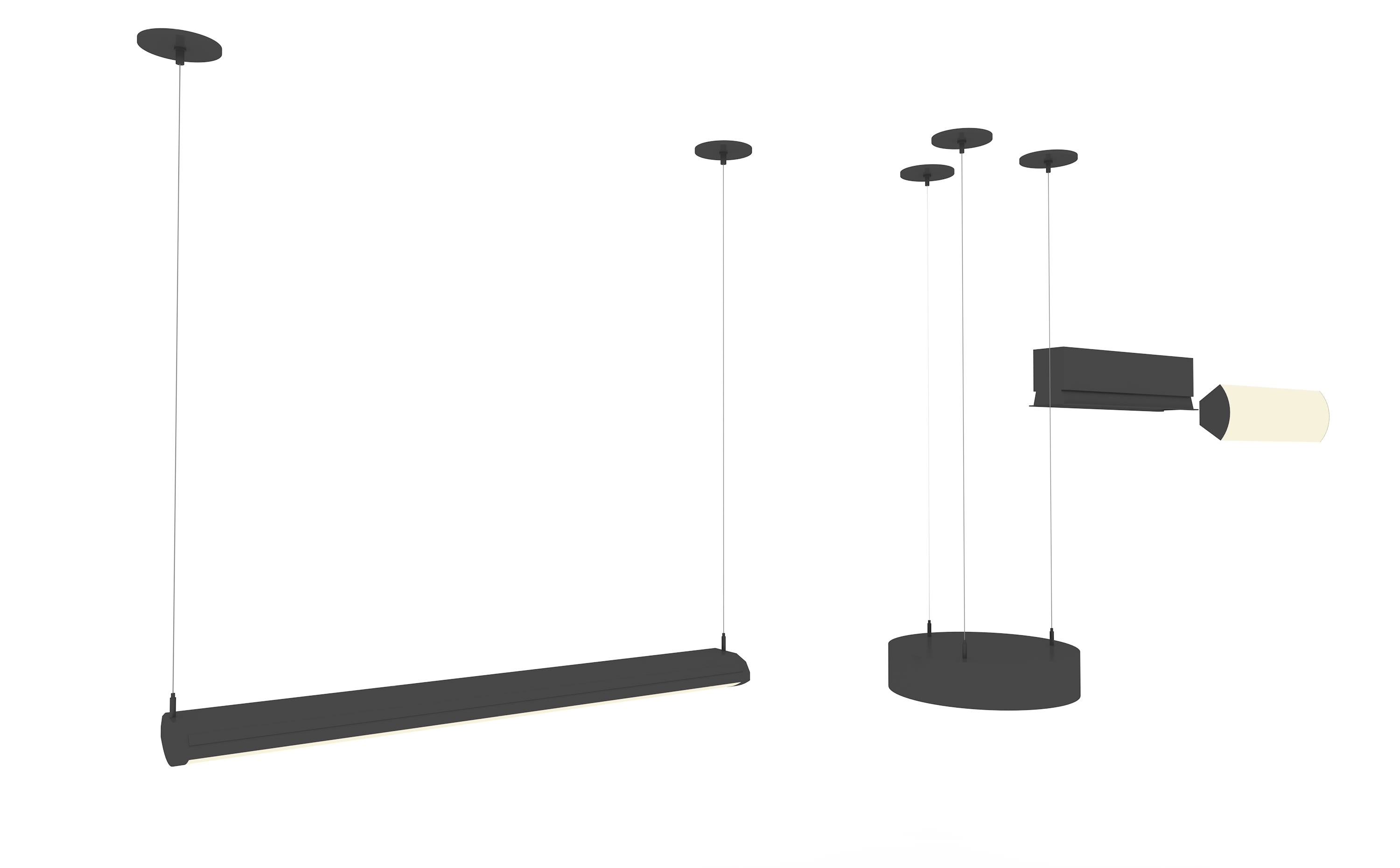

These symbols are textured and loaded with information like material and measurements, making their documentation simple and nearly automatic for cost estimates, reports, and schedules.
Ready-to-use content includes 3D textures for glass, wood, brick, grass, furniture, and more, meaning you’re fully equipped to add whatever kind of detail needed for a project.
“Symbols give you a ton of flexibility for 2D and 3D visuals of an object,” Chance said. “They offer choices in the level-of-detail shown at different scales, so you have control in how they appear in presentations."

A membership to Vectorworks’ maintenance program, Service Select, provides access to premium content libraries as soon as our content team creates them, before they’re publicly available. Learn more about Service Select here.
The Best 3D Modeling Software
Robust 3D modeling in Vectorworks Architect blurs the line between mind and page; if you can imagine it, you can create it.
What Is Solid Modeling?

“Solid modeling is how you’d design rigid shapes like counters or cabinets for an interior space,” Cave said.
Some of the commands related to solid modeling in Vectorworks are:
- Push/pull extrusions
- Fillet Edge
- Chamfer Edge
- Taper Face
- Deform
- Shell solid
These commands are illustrated in basic form below to give you an idea of what you can do with solid modeling. All the shapes started with a 2D square that was extruded into the block that’s pictured first.
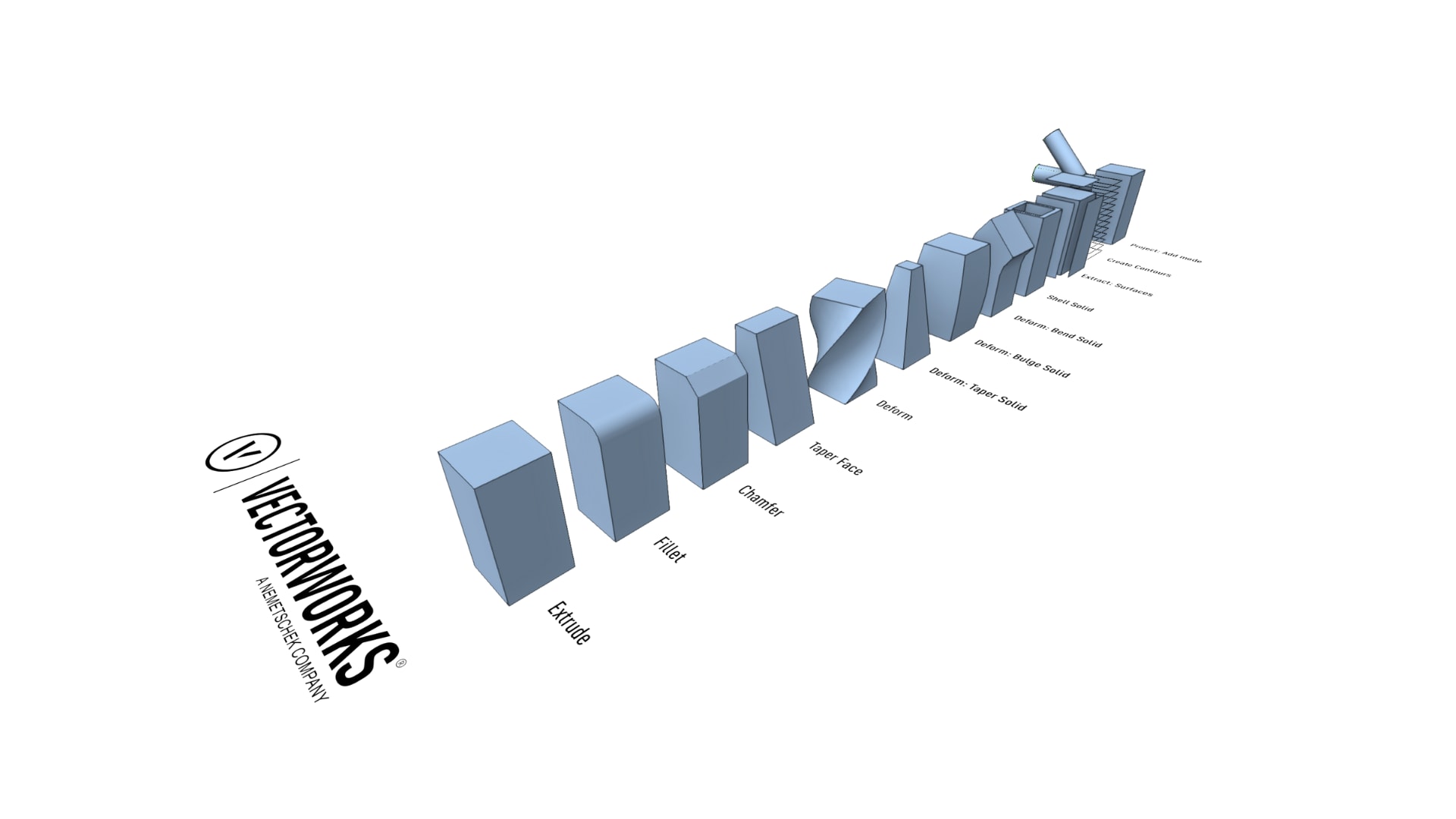
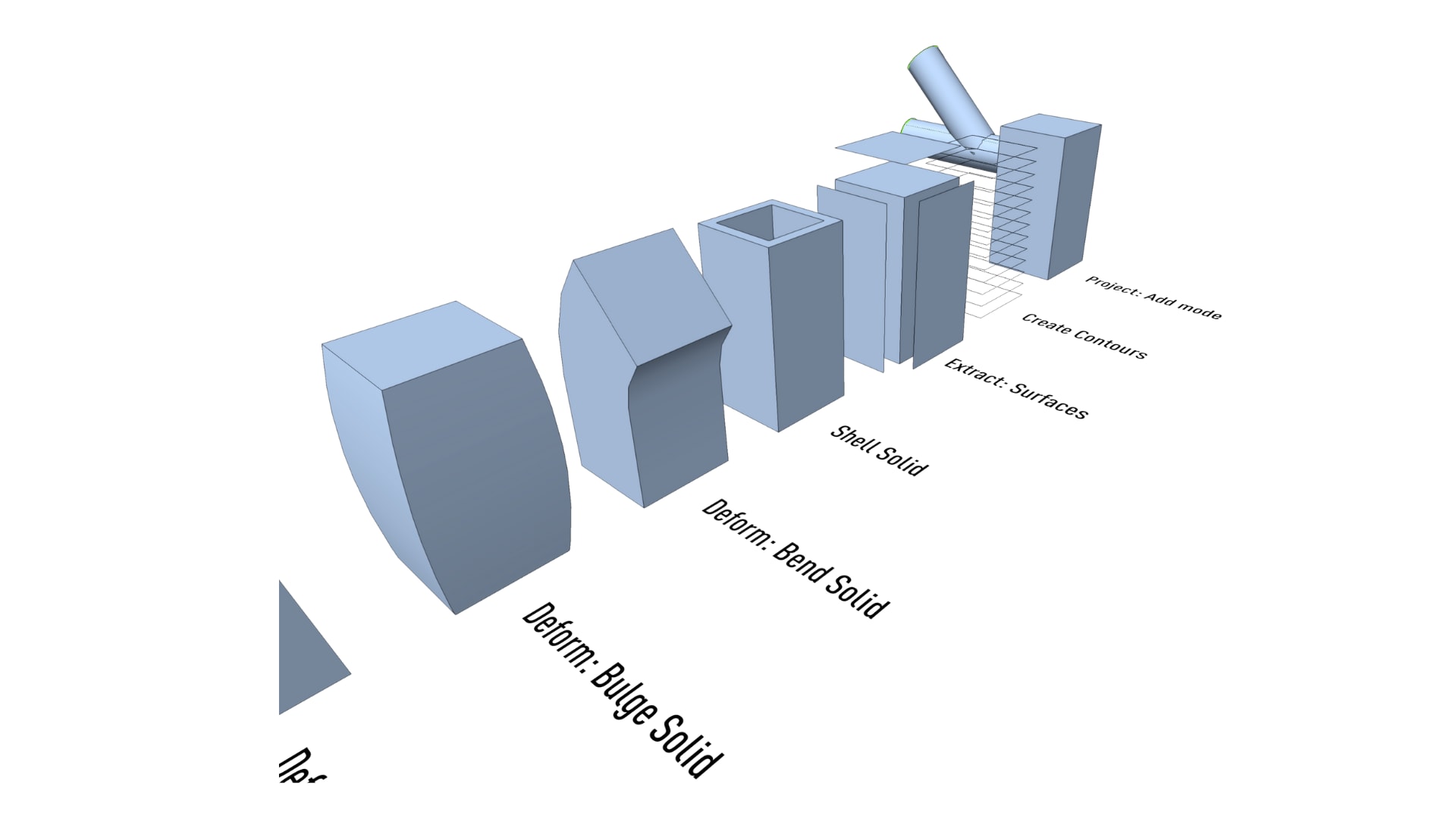
“What’s nice about modeling in Vectorworks is you have the ability to go back and edit an object’s history,” Cave said. “You can home in on a specific operation performed in the past and refine what you did there.”
Via the heads-up display or the Object Info palette, the designer can specify precise measurements. These measurements are then pulled into worksheet reports in a near automatic documentation process.
You might use this kind of modeling for basic geometry, or for details like crown moulding and custom millwork. The ability to customize and edit objects makes solid modeling a step more robust than ready-to-use content, though it’s worth noting that models created with this method can be saved and used in similar ways to pre-made content.
What Is NURBS Modeling?

NURBS stands for non-uniform rational basis spline. Say that 5 times fast.
“You can have a lot of fun with NURBS,” Barman said. “It’s for much more freeform objects, or more organic objects as opposed to a rigid parametric object.”
Using NURBS entails a path or grid of specified, draggable points. NURBS is good for creating sinuous, curvy, fluid objects in a way that is precise and easily documentable.
“NURBS lets you make way more interesting things than just boxes,” Barman said. “Say you’re designing an art museum — why not make the building itself a work of art as well?
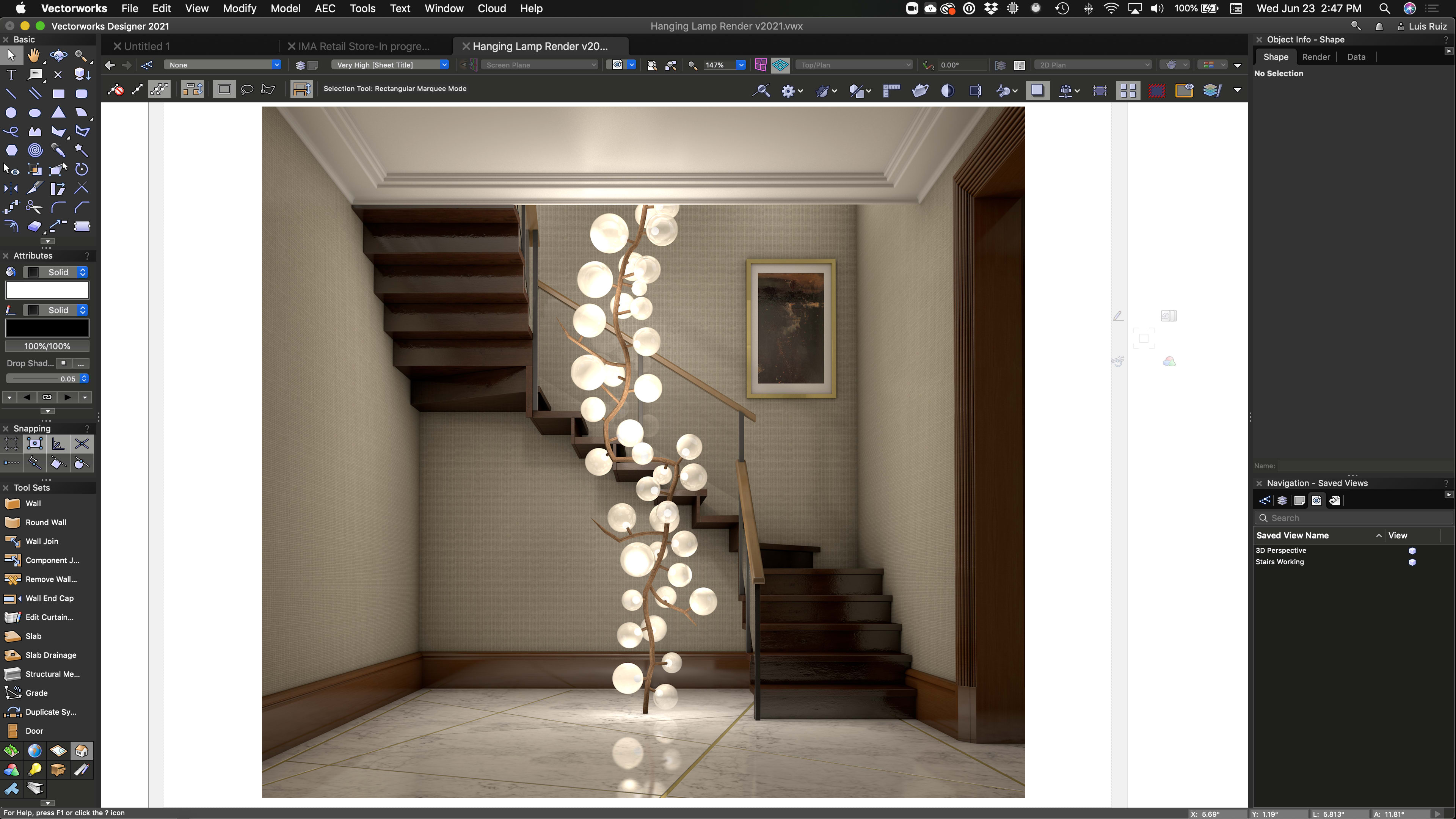
NURBS modeling can be done through the Convert to NURBS command, which can be applied to nearly any piece of geometry. “Even with something as basic as an extruded rectangle, you can create some really interesting shapes by simply converting it to NURBS and then reshaping it,” Barman said.
The 3D Power Pack under the Model drop-down menu contains a variety of NURBS-related commands. “These commands make a NURBS curve or surface do things for you,” Barman said. “You can create draping surfaces, helixes, spirals, etcetera.”
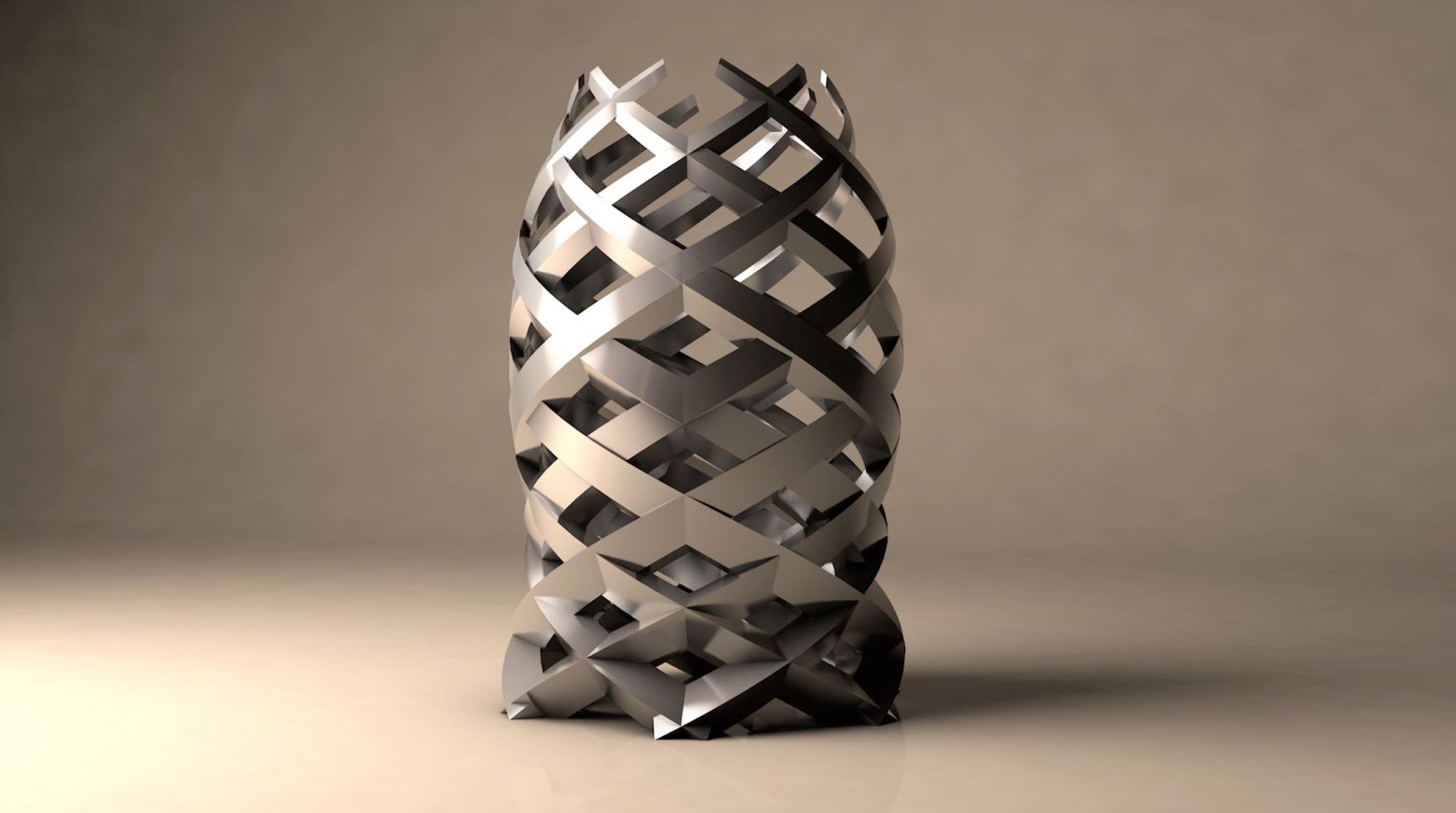
Learning NURBS modeling means your imagination isn’t limited by the software’s modeling operations — with a combination of NURBS and solid modeling, you can truly create anything.
“NURBS means you can get into really complex modeling, but most of it you don’t even have to do yourself,” Barman said. “You’re getting the software to do the tricky part for you.”
What Is Subdivision (or “Cage”) Modeling?

“Subdivision modeling is actually fairly new,” Ruiz said. “It’s very rare that BIM and design applications can do subdivision modeling. It’s not something you define based on units — it’s best for exploration and concepts.”
Subdivision modeling is most used in product design, gaming, and animation, where it’s crucial to creating sculptural shapes. Vectorworks comes with native subdivision modeling abilities that are built on the same technology Pixar uses for animation.
It’s also known as “cage” modeling because you do it by manipulating a “cage” around a mesh object. This cage contains an array of control points, and you can customize the point distribution for greater control.
Take this couch as an example:

Look at those wrinkles! They really give the couch a realistic feel, which would be very difficult and time-consuming to do with other methods.
“Areas with more movement like the couch require a greater level of subdivision,” Ruiz said. “With more edges and vertices, we can move points until we a get the desired illusion.”
Subdivision modeling might be best used for conceptual models or to create unique pieces like furniture. When looking to wow a client and communicate design intent, there’s no better method for making unique objects look realistic.

“Think of it like sculpting,” Ruiz said. “Subdivision modeling is like you’re sitting in front of a clay pot shaping it until it looks how you want. Once the shape is sculpted close to the desired idea, then the focus shifts to the precision offered by other methods like NURBS or solid modeling.”
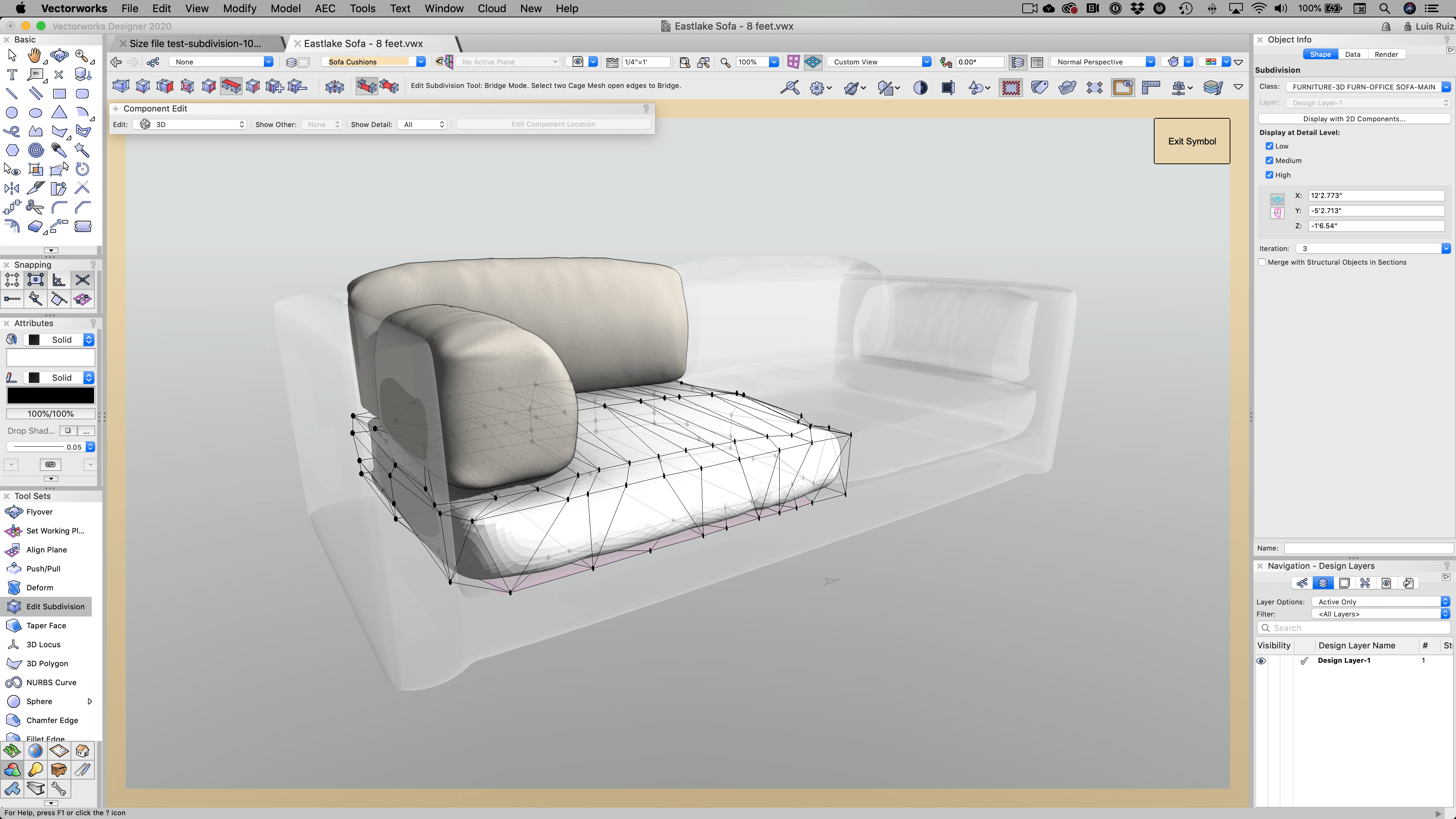
With these techniques and capabilities at your disposal, you can create inspiring spaces that are sure to win clients over. Check out this example of a home office created in Vectorworks with all the topics covered in this blog.
And visit our interiors page for more information on creating incredible spaces with Vectorworks.
RELATED: What Is Marionette? A Look at Vectorworks' Algorithms-Aided Design Tool
Stay in the know with the latest insights
Subscribers receive news, customer stories, success and learning tips, event information, and other important announcements form Vectorworks.
By submitting this form, you agree that Vectorworks, Inc. and its authorized partners may contact you in regards to news, offers, and the use of our software, services, and platforms. Learn more about our privacy practices and your data on our privacy page.*