This tutorial series is a sure-fire way for you to get quick and easy Vectorworks training. With this series, you’ll learn about a wide variety of Vectorworks features and workflows. Last month, we discussed ways to improve documentation in your design workflow.
In this post, we’ll discuss 3D models, the possibilities of which are as limitless as your creativity. The training videos will cover the following topics:- 3D modeling from concept to completion.
- The efficiency of 3D modeling.
- Visualizing your model.
3D Modeling from Concept to Completion
Modeling can be useful throughout a project’s entire lifecycle, especially at the beginning of the design process.
In this hour-long video, Paul Beaty-Pownall of BPR Architects will show you how his office uses modeling in Vectorworks Architect to inform their entire process.

Watch: 3D Modeling for Every Phase of Design
The Efficiency of 3D Modeling
Visualizations are an integral part of landscape designers’ workflows.
The most efficient of these methods? You guessed it: 3D modeling in Vectorworks Landmark!
This webinar — hosted by our very own Tony Kostreski — will help you reduce revision challenges through simple solutions, such as working in a single file through modeling and rendering.

Or, are you in need of additional Landmark training? Click here and check out our online classes.
Watch: The Power of 3D Modeling
Visualizing Your Model
You can take modeling and visualization one step further by using 3D prints of your Vectorworks models.
In this webinar, David Farley, a theatre and live event expert, will walk you through how he uses 3D prints with Vectorworks Spotlight. He’ll also share some of his work, including 1:25 lights and full-scale prop and costume elements.
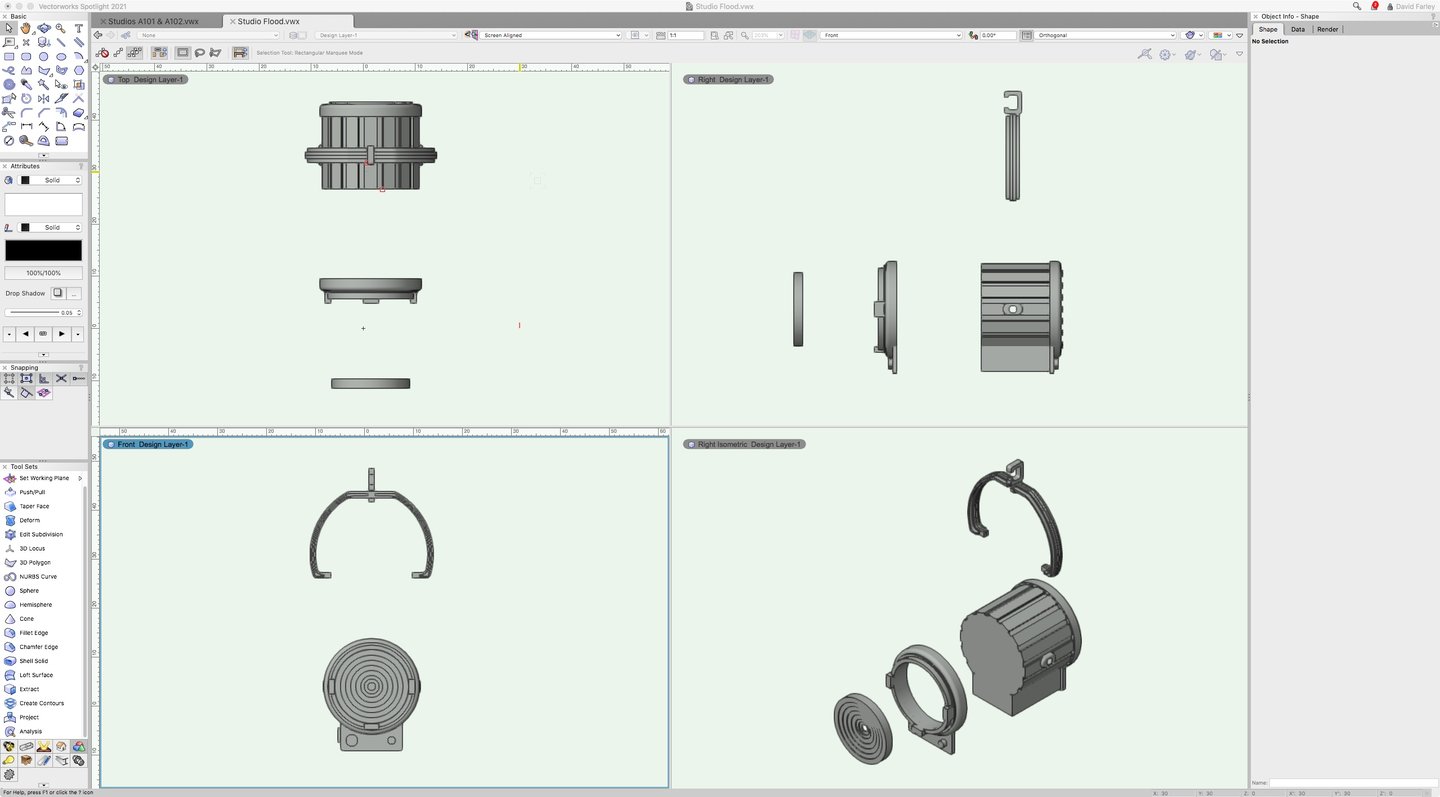
Watch: Visualize Your Vectorworks Models with 3D Printing
Earn Vectorworks Certifications
Find tech tips like the ones in this blog at Vectorworks University and work your way towards certifications that prove your skills!

.svg)





