The next version of Vectorworks design software brings BIM updates that will let you spend more time designing and less time being bogged down by technology.
With Vectorworks 2023, your BIM workflow will see significant updates that build on the data-centric features of the software's previous version. A better use of data and resources will lead to a more accelerated and precise BIM process on your end.
In this post, you'll find a sneak peek at some of Vectorworks 2023's most exciting features for BIM.
Folding Door and Window Configurations
As Matthew Panzer, architectural product planner, mentioned in the video above, folding door and window configurations let you keep your creativity flowing with fewer interuptions.
The folding door configuration addition to the Door tool can now accommodate a custom number of leaves, while the Window tool will have a folding sash configuration that can help create a custom number of sashes.
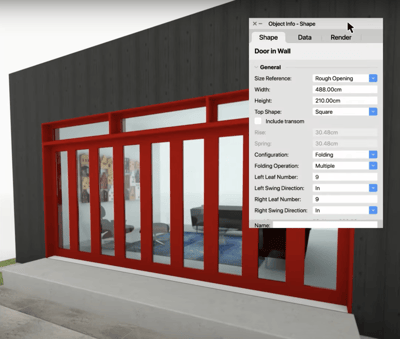
These additions will save you time and help you quickly create and manage multiple folding door and window configurations without needing to custom model them yourself!
Data Tag Enhancements
Data tags are already a great way to annotate your drawings with data from your model. And also coming in Vectorworks 2023, you’ll now be able to enter variable units into data tags on a case-by-case basis.
The data tags will also be more flexible to use with a variety of object types and scales.
Space Object Labeling With Data Tags
Speaking of data tags, they'll also help you better label Space Objects in Vectorworks 2023.
In the latest version, you can streamline your drawing annotation workflow by using data tags for space labels and room names. You can have an unlimited number of these data tags all managed within your Space tool settings.
Ultimately, this upgrade will give you a more efficient and flexible labeling process that still feels familiar.
Worksheet Recalculation Shortcut Improvements
Recalculating a selected worksheet can be just a click away in version 2023 of Vectorworks.
Whether you wish to recalculate a chosen worksheet or all of them at once, you can quickly move on to the next step of your process when you choose to recalculate from the context menu or Object Info Palette (OIP).
Both of these options will speed up your revision process and match your workflow preferences.
Add Site Modeling Commands to Architect
You'll be able to shape your project's site with more accuracy than ever before, thanks to the addition of the full suite of our site modeling tools in Vectorworks Architect.
You'll also have access to site modeling commands like pad and contour modifiers, surface sculpting and Create Retaining Wall Site Modifier, and more!
What Else is Coming with Vectorworks 2023?
There are other exciting feature updates coming in Vectorworks 2023! In fact, we recently published a story on the user experience updates coming with the release of the new software.
To be notified about other Vectorworks 2023 features as we share them, be sure to click the button below and subscribe to Planet Vectorworks!

.svg)





