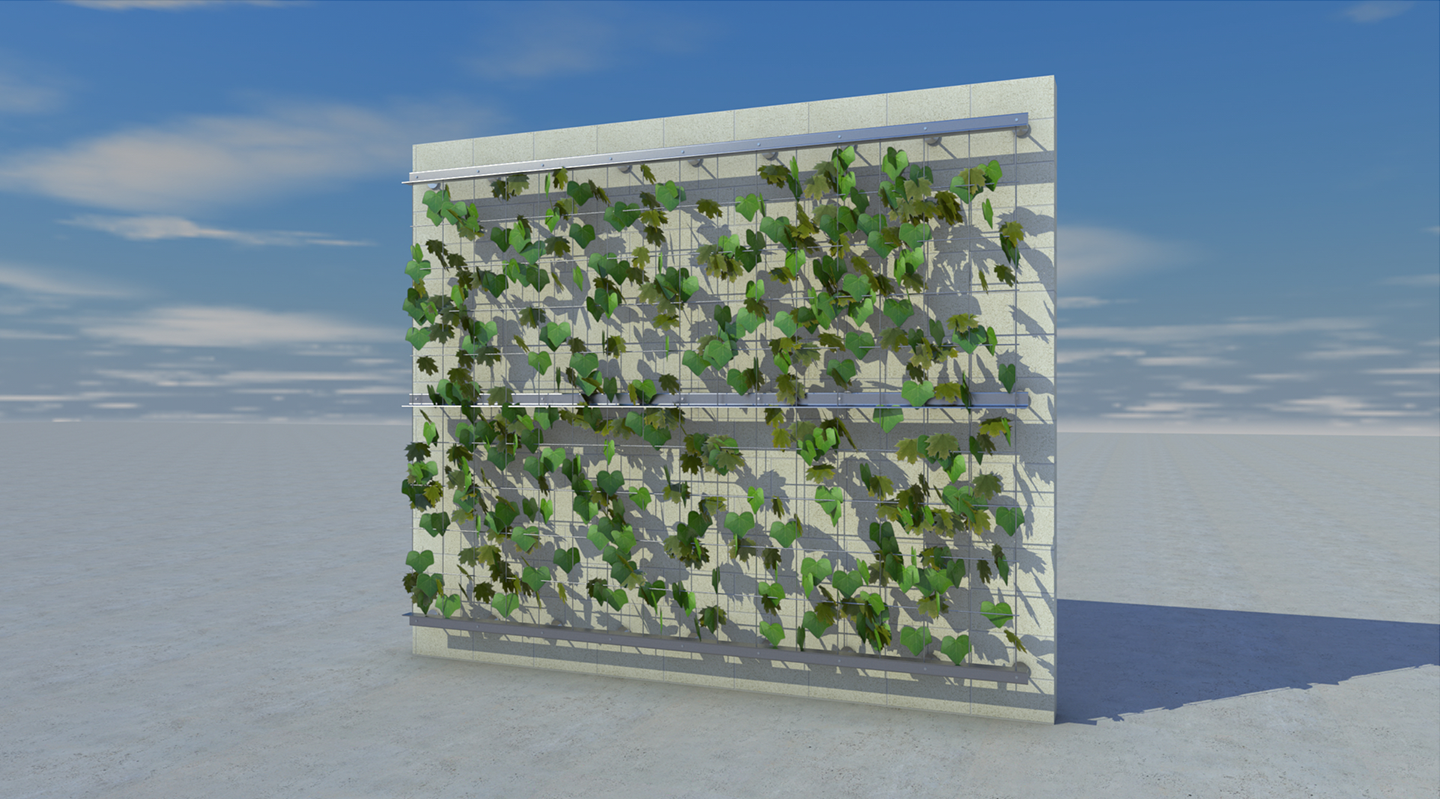The interiors you design can have a positive influence on the health and wellness of your clients, and one of the most compelling ways you can do this is through biophilic design.
As a refresher, biophilic design is a design philosophy centered around connecting people with nature within built environments and communities. It merges the boundaries between inside and outside, using natural elements like plants, wood, water, and natural light.
Benefits of biophilic design include:
- Improved mental health, reduced stress, better quality of life
- Increased productivity and business traffic
- Environmental benefits such as water management, carbon sequestration, and reduced heat island effect
This post will dive deeper into the green-leaning design ideology, specifically green walls, and how you can create them in Vectorworks Architect.
Also, while we have you, click the button below to subscribe to our blog:
Green Wall Systems — What are They?
A mainstay in biophilic design, green walls, and living wall systems are precisely what you might expect — vertical structures covered in plants. Green walls, like other biophilic design techniques, promote calmness, boost creativity, and — in most cases — filter air pollutants.
Plus, green walls just look amazing!
Some green walls, such as lattice structures, require little-to-no soil since the plants creep up the wall using ropes and cables. These lattice structures act as excellent screens, room dividers, or even sun shaders.
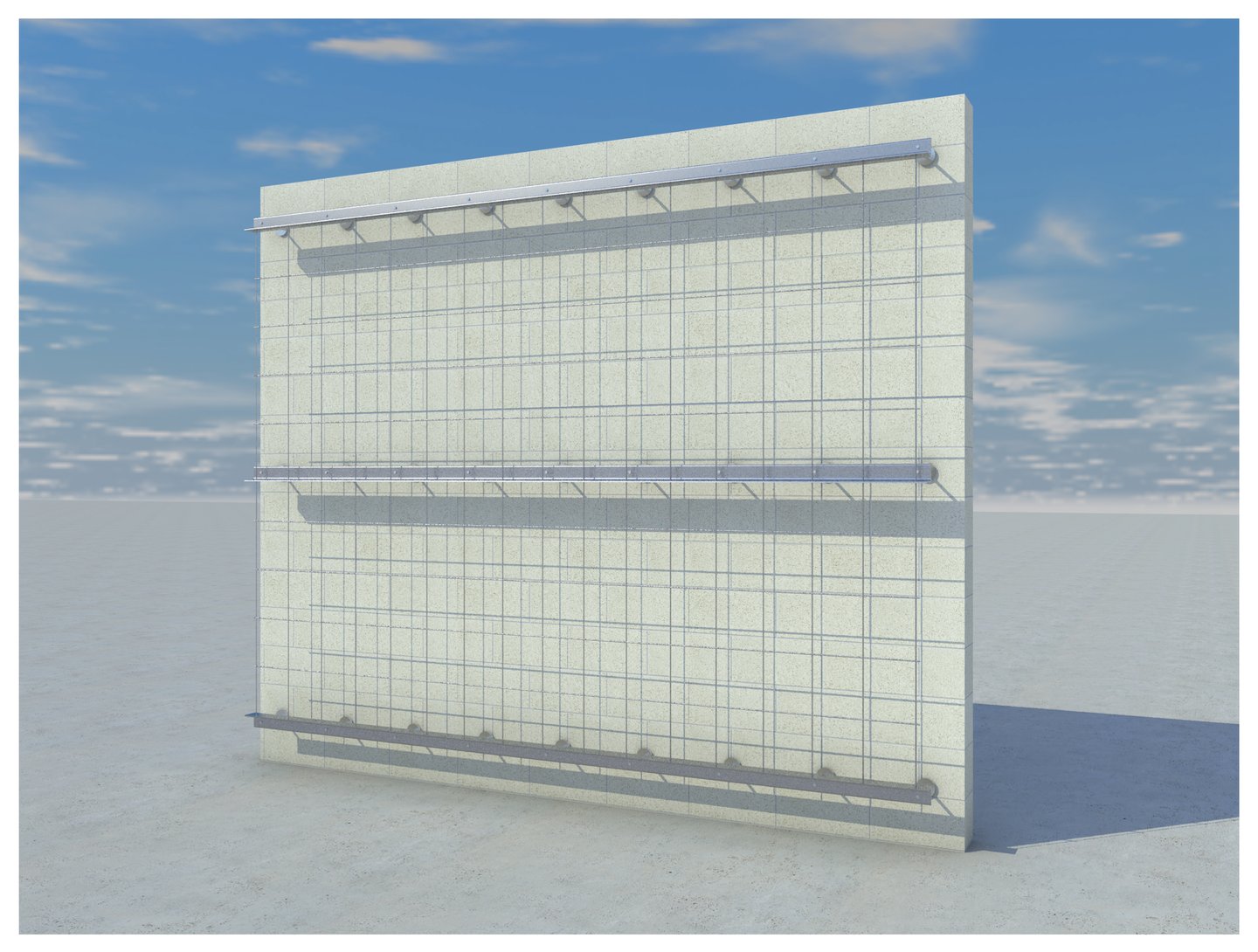
Other systems need irrigation and a growing medium, such as steep slope façades. These structures are like sloped green roof, and they can create a really dramatic effect in a space.
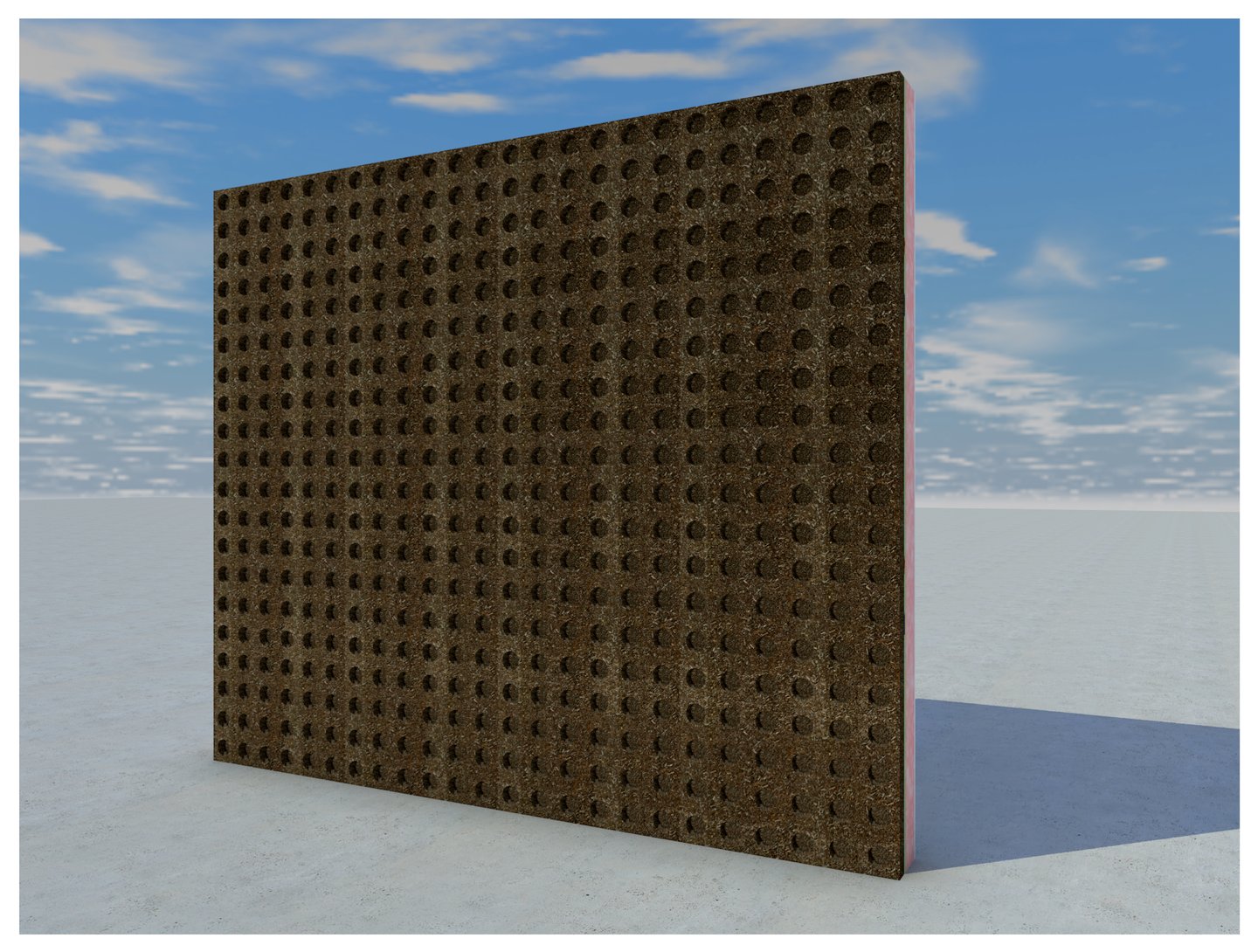
Modular tiles and trays can also be used to create living wall systems, providing a structure for plants and soil. These structures can contain holes for irrigation and roots to live in. These trays and tiles allow you to create more vertical systems, as opposed to slope façades, but they’re just as impactful in a space.
How to Design Green Walls in Vectorworks
Modeling Your Green Wall Mediums
With easy-to-use modeling tools, detailed symbols, and a few tips we’re about to share, creating green walls won’t take long at all.
Simple extrusions of a circle, for example, can represent cables in your lattice green wall. You could also use the Detailing toolset to insert I-Beams, Angle Tools, Channels, and Tee Tools for 2D and 3D representations of your lattice structure.
You have the option to place standardized sizes for each of these metal pieces in Vectorworks, or you can place custom sizes.
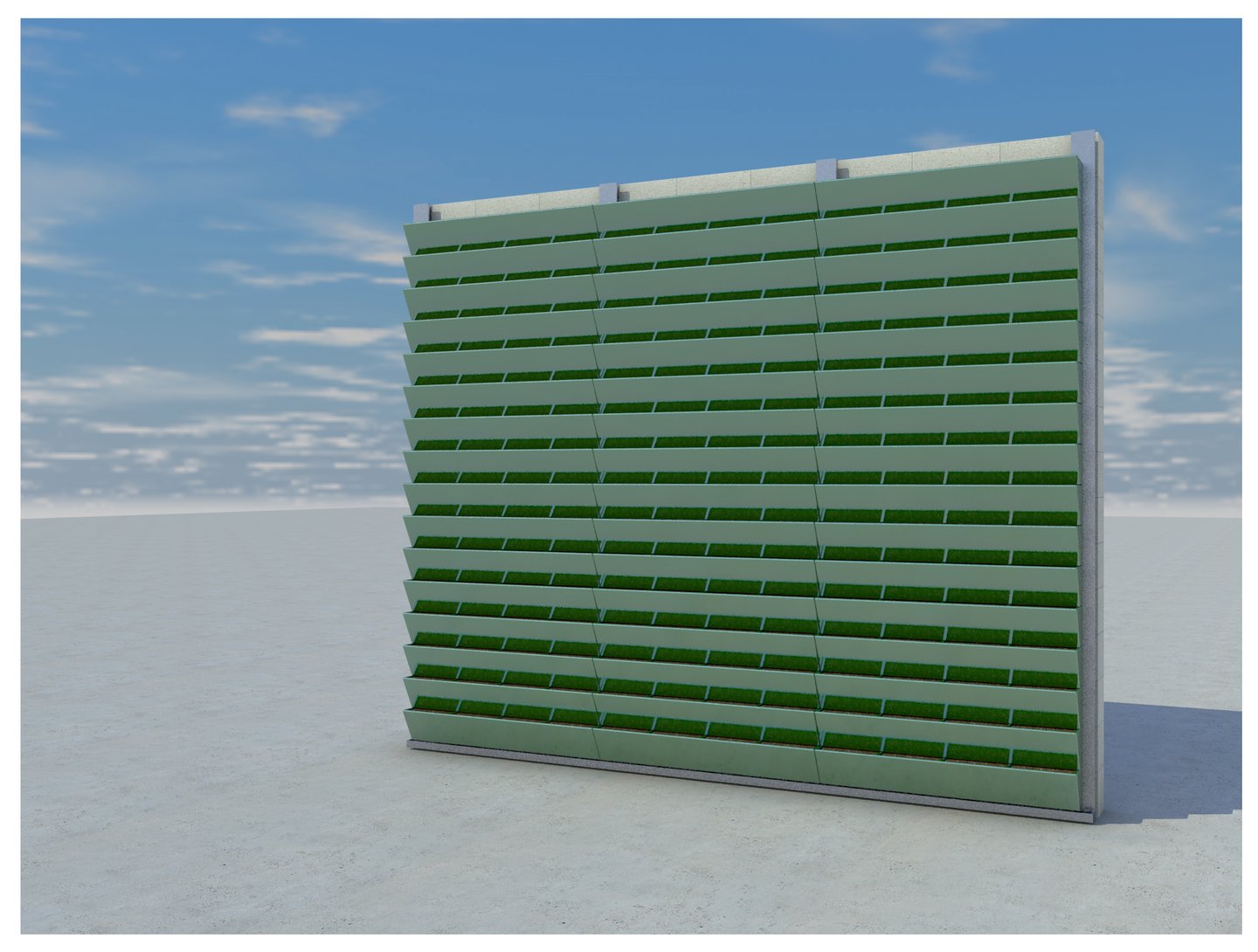
If you’re creating a green wall with modular tiles or trays, use Vectorworks’ 3D modeling tools to create extrusions, perform solid subtractions, or even fillet edges to soften a 3D object and make it appear more organic.
After you’ve modeled your tiles or trays, you can save them as hybrid symbols so you can repeat them throughout your current file or future projects.
Foliage Tool, Plant Symbols, and More for Plants
When it comes to plants, Vectorworks gives you what you need to grow your designs. You can use the 3D modeling features just like you did for your green wall mediums to create greenery and apply a texture to show realism.
The Foliage tool is a great tool to use as well. It lets you create 3D foliage by drawing polylines or closed 3D shapes. The tool also has different options for the frequency of leaves and leaf type.
For further realism with your green walls, use:
- Photorealistic plant objects from the resource browser
- NURBS surfaces to create undulating, organic shapes
- 3D models imported and generated with the Photo to 3D models feature available in the NOMAD app
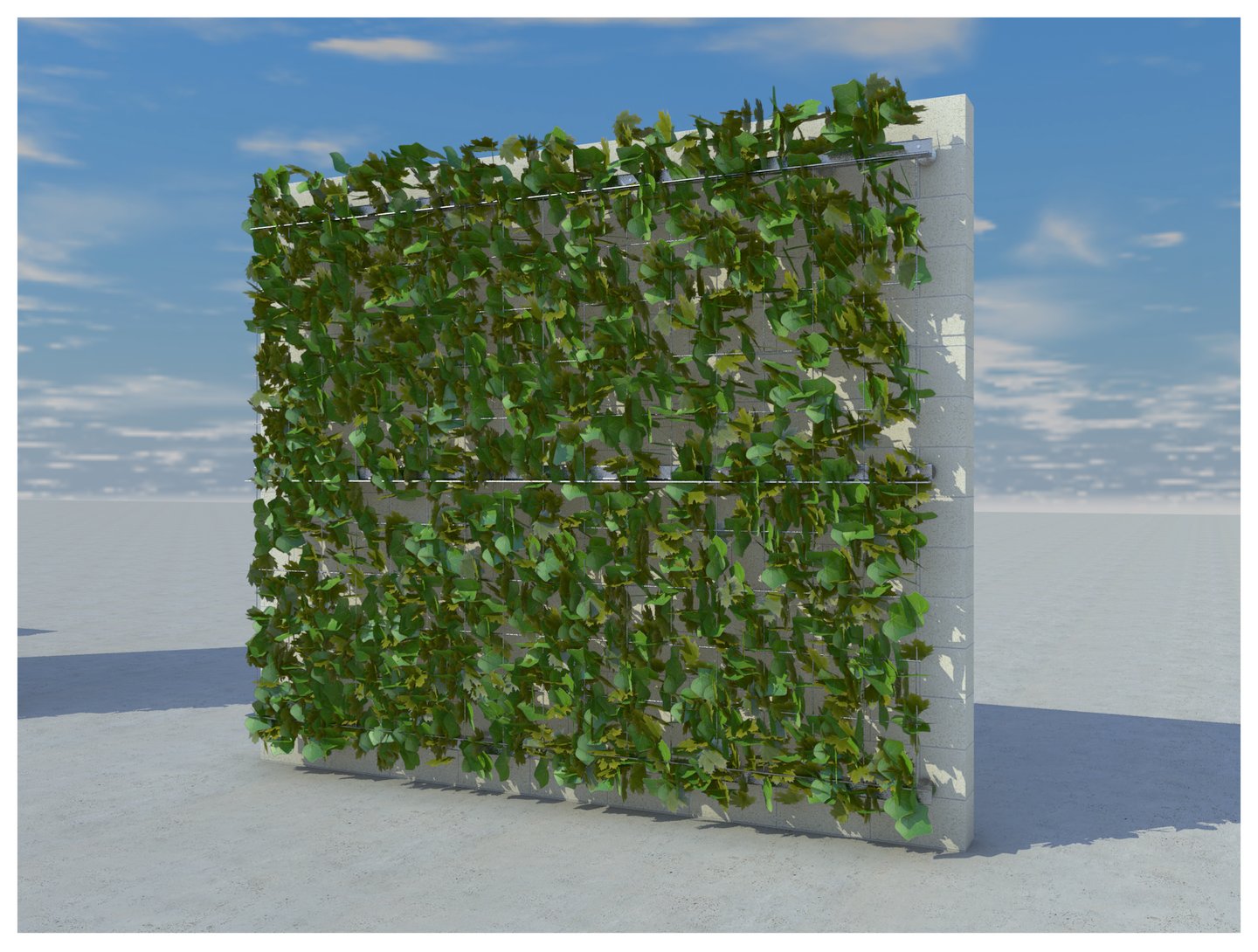
And just as is the case with your modeled tiles or trays, you can save your green creations as hybrid symbols. This will keep your biophilic design processes organized and easily repeatable.
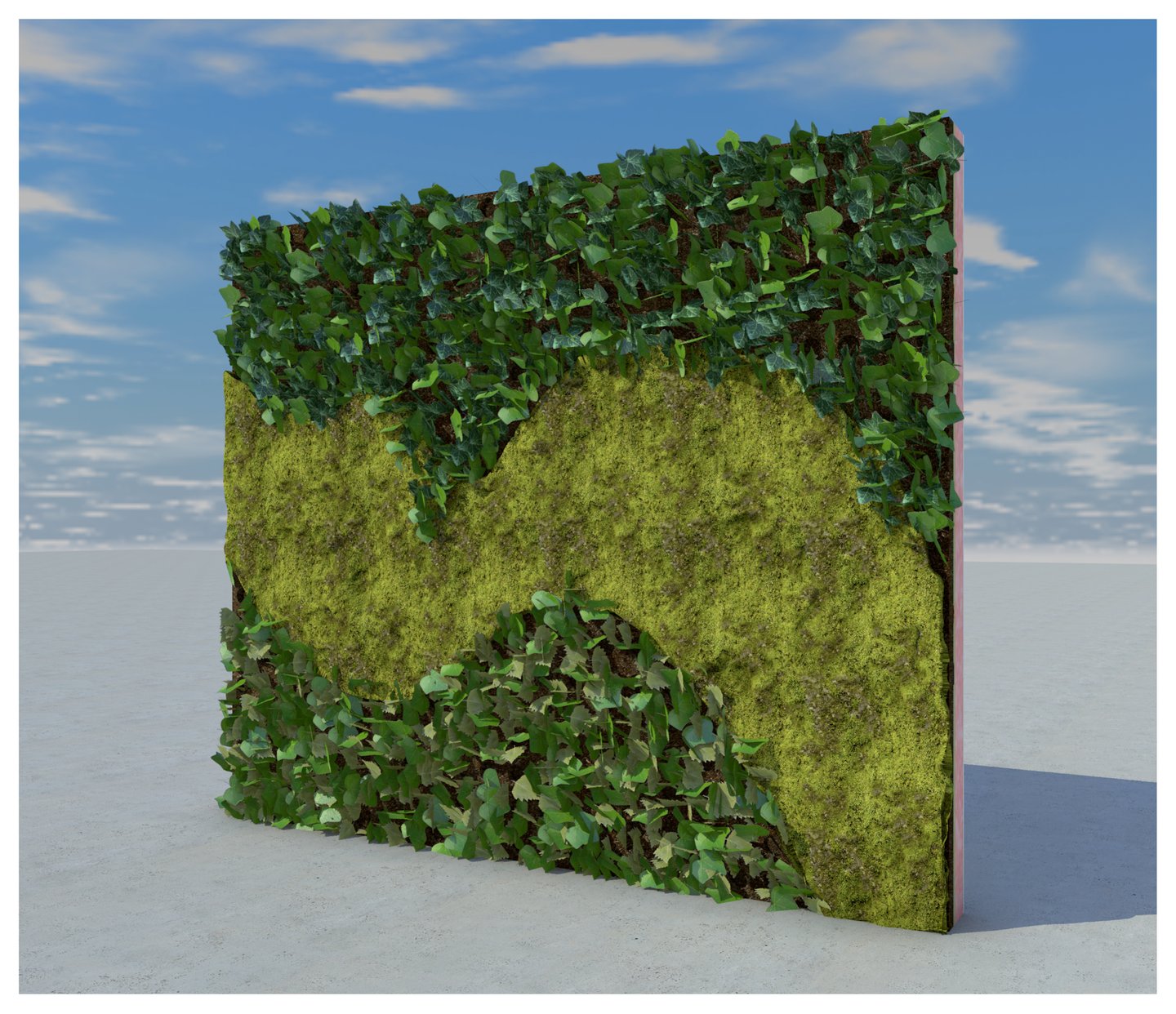
You can also experiment with Vectorworks’ flexible tools to push your biophilic designs even further. Using free-form modeling and wood textures, for example, can make your biophilic ideas shine.
Share your biophilic designs with us on social media using #MadeWithVectorworks.

.svg)