Providing you with insightful learning and training opportunities is just as important to us as providing you an all-in-one solution for design, documentation, and production.
So, let’s look back at the four entertainment webinars you and your fellow designers enjoyed most in 2022.
The four most popular entertainment webinars on Vectorworks University in 2022 were:
- 3D Models and Renderings for Live Events
- Creating Efficient, Detailed Scenic Designs
- Workflow Tips for More Collaborative Lighting Plans
- Modeling to Schematics: Full AV Design Workflow
1. 3D Models and Renderings for Live Events

Our most popular entertainment webinar of 2022 is here to cover tons of tips for 3D modeling and rendering in Vectorworks.
This webinar will help you:
- Understand how modeling in a 3D environment can bring your ideas to life
- Learn how rendering can help you best present your models
- See how textures can reduce the complexity of your models
Click here to watch “3D Models and Renderings for Live Events.”
2. Creating efficient, detailed scenic designs
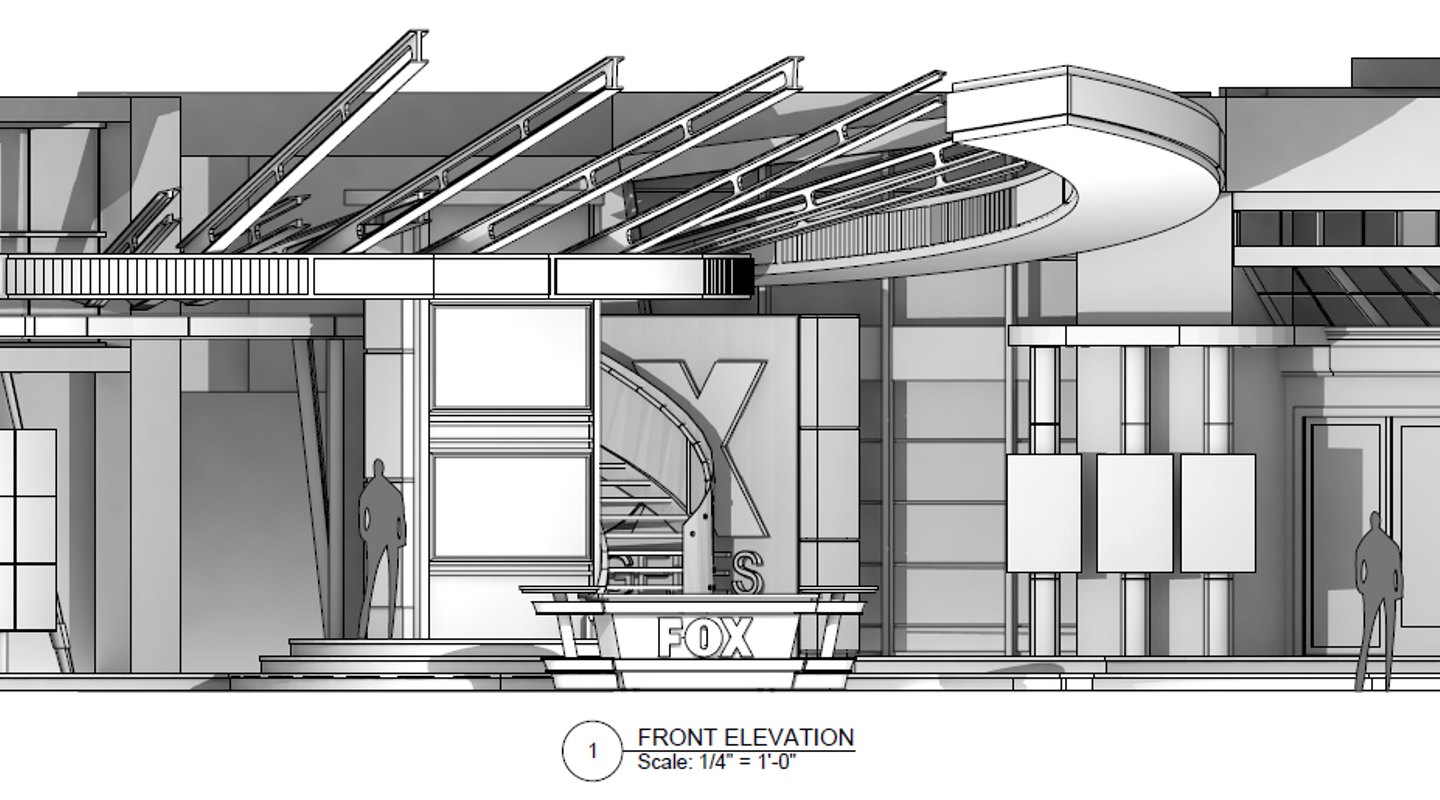
Image courtesy of Grant Van Zevern.
When it comes to stage production that is televised, no two projects are ever the same. And, that's why this case-study-style webinar with Grant Van Zevern explores best practices for flexible design with tips on file organization and the benefits of designing in 3D for the entertainment industry.
This webinar will help you:
- Learn non-standard file organization like setting up files using draft-specific layers and symbols, as well as architectural sectioning vs. single unit drafting
- See tips and tricks for designing industry-specific elements like drapery, lightboxes, and internal lighting in Vectorworks
- Explore workflow challenges when using Cinema 4D, Photoshop, AutoCAD, and others as well as their mitigations to discover industry best practices
Click here to watch “Creating Efficient, Detailed Scenic Designs.”
3. Workflow Tips for More collaborative lighting plans
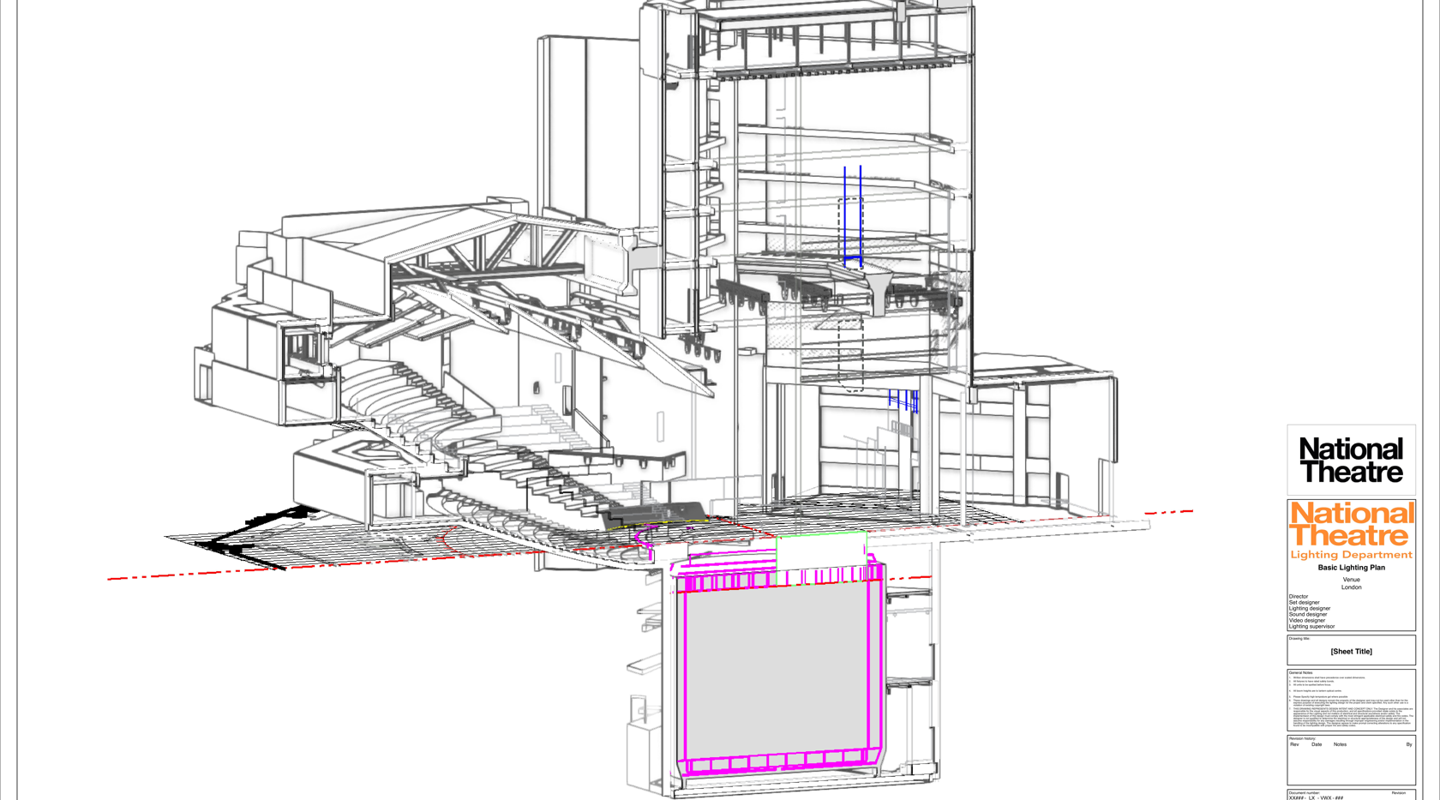
Image courtesy of Michael Harpur.
In this course, Michael Harpur, senior lighting technician in the Olivier Theatre at the National Theatre in London, shares his tips and tricks for getting the most out of your Vectorworks Spotlight files and symbols library.
This webinar will help you:
- Understanding the advantages of creating venue-specific symbol libraries
- Organizing classes using a custom Vectorworks Spotlight template
- Using the Title Block feature in Vectorworks Spotlight to create rigging, designer, and hanging plots
Click here to watch “Workflow Tips for More Collaborative Lighting Plans.”
4. Modeling to Schematics: FUll av design workflow

Our fourth most popular entertainment webinar of the year reviews effective solutions to common design challenges you may face every day. Additionally, the course walks you through a complete AV design workflow — offering insight at every step of the way!
This webinar will help you:
- Learn to layout a new video playback and PA system in an existing venue
- Plan out camera placement within a singular and comprehensive software package
- Create rack layouts from devices, circuits, and equipment items that have corresponding schematic items
Click here to watch “Modeling to Schematics: A Full AV Workflow.”
WHAT WILL YOU LEARN NEXT?
For more free learning opportunities, click the button below and browse Vectorworks University:

.svg)





