Wondering how switching to Vectorworks Spotlight would benefit you?
For Stefan Bahrawy of Spectre, a Norwegian production and event design firm, the switch to Vectorworks Spotlight from AutoCAD was all about improved collaboration and automated design tools. Keep on reading to learn more.

Why Bahrawy and Spectre Switched to Vectorworks Spotlight
Improved Design Collaboration
Bahrawy, a rigging designer, used AutoCAD for seven years while working independently and for other companies. Then, in 2022, Bahrawy switched to Vectorworks Spotlight along with the other designers of Spectre. One of the key reasons for this switch was better collaboration. “It’s essential for all of us to be able to work on the same file with Project Sharing,” Bahrawy said.
With Project Sharing, Vectorworks’ multi-user environment, the Spectre team can all collaborate on the same project, no matter where they are in the world. Useful features in Project Sharing include the following:
- Layers Tab — This allows you to see which layers are available, which layers are checked out by others (shown in gray text), and which layers you have checked out yourself (shown in blue text). The project administrator can designate layers as master layers within this tab.
- Objects Tab – This allows you to see all checked-out individual objects. You can see the owner, object type, layer, class, and object ID for each object.
- History Tab — This contains a compilation of all change history to the Project File so you can track the multitude of changes that occur in a multiuser environment.
- Users Tab — This lets you see a list of the entire project team. The tab will show usernames, full names, permission levels, and associated colors. The project administrator can edits permission levels from this tab.
.png?width=1440&height=810&name=project-sharing-plus-ent%20(1).png)
Bahrawy shared that he and his colleagues recently started to dig deeper into Project Sharing and how it can help them with multiple projects and larger projects alike, such as their work on the regional Eurovision Song Contest production.
“We have started to see that we are working at a quicker pace,” the designer said, still witnessing the powerful changes Vectorworks can provide his team with.
Automated Design Features in Braceworks
In addition to Project Sharing, Bahrawy has taken advantage of other features of Vectorworks Spotlight, specifically the automated tools and symbols in Braceworks, Vectorworks’ add-on rigging analysis module.
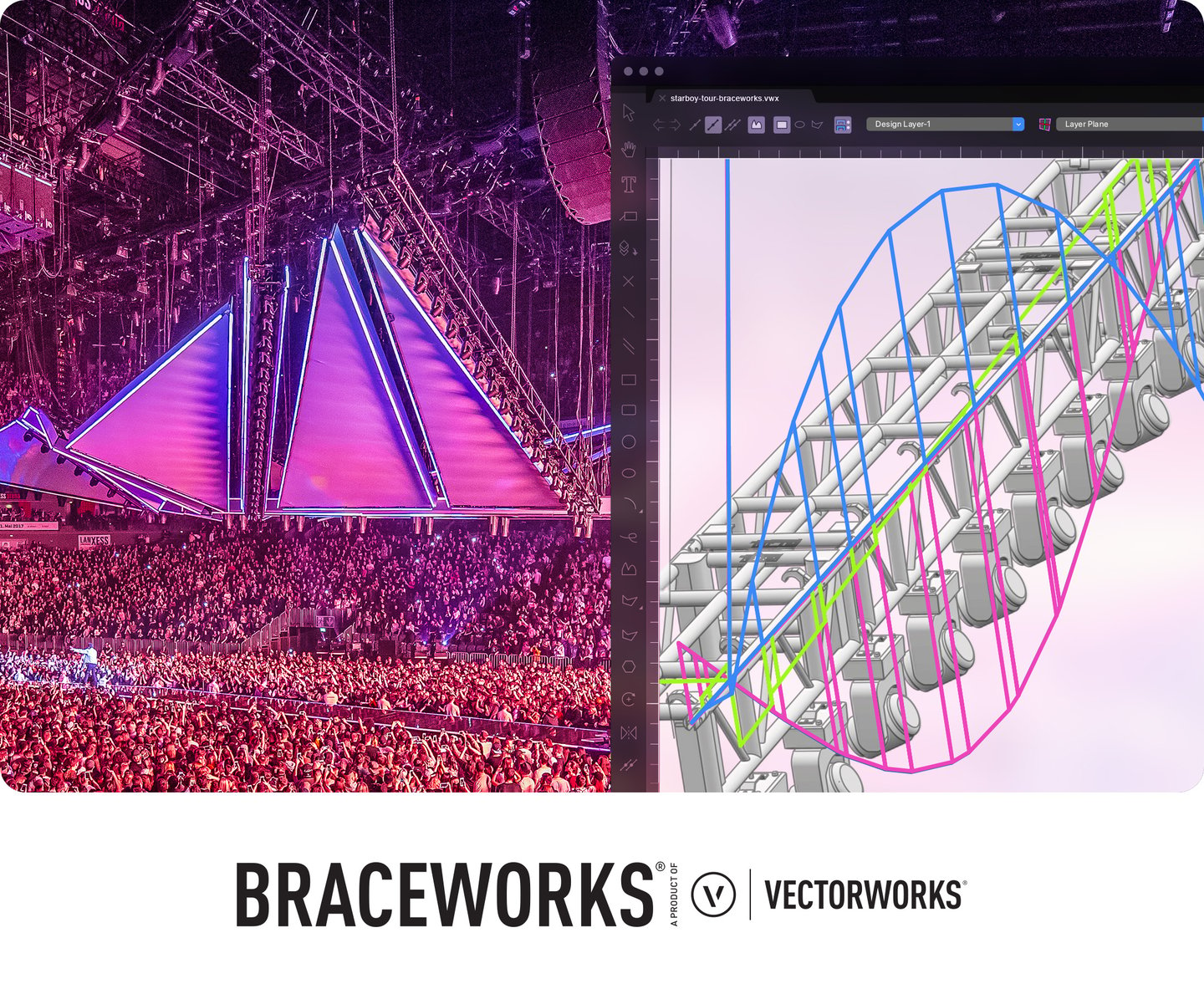
As a rigging designer, Bahrawy recognized the importance of a streamlined and accurate design process: “Instead of having to model every truss in AutoCAD myself, there’s a library in Vectorworks which is easily accessible so I can draw trusses and different objects in an automated fashion.”
These automated features help the Spectre team work on larger projects — like the aforementioned Eurovision Song Contest — with more efficiency. As Bahrawy noted, for a smaller project, he could simply put a cable or a truss down at the end of the show, but with a bigger project, there’s much more to consider.
Bahrawy and the Spectre team can now trust the work they’re doing with the help Braceworks and its automated calculations and symbols.
Switch to Vectorworks Spotlight Today
To switch to Vectorworks for all your entertainment and live event design needs, click the button below:
*Design in featured image courtesy of:
Creative Director/Production Designer - Jesse Lee Stout
Production Designer - Sooner Routhier
Lighting Programing - Sooner Routhier, Joe Lott, Aaron Luke
Associate Lighting Design and Touring Lighting Director - Aaron Luke
Photography - Todd Moffses

.svg)





