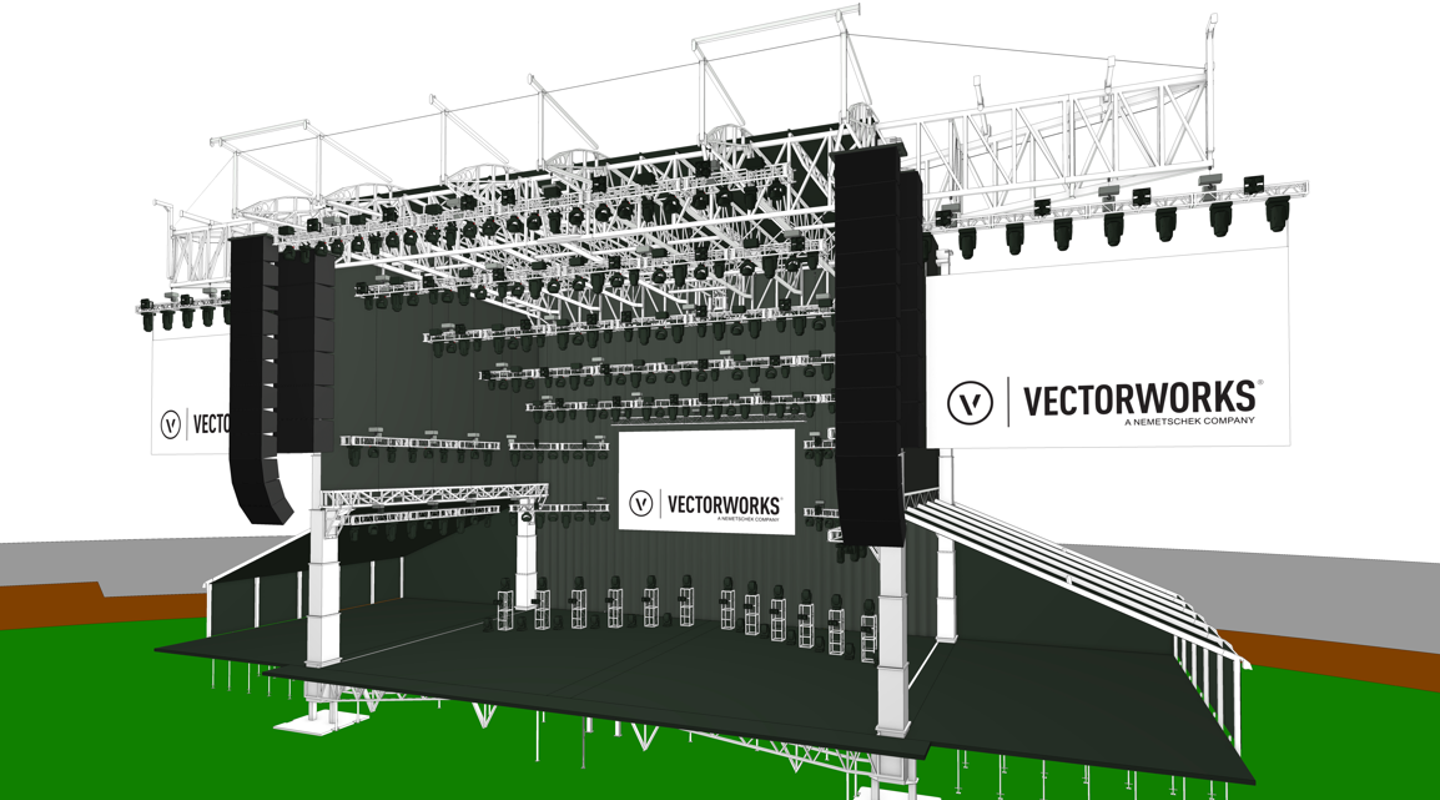Using mobile stages is an efficient and low-maintenance way to put on live events.
So, in the spirit of such ease, let’s dive right into why you should be using mobile stages and Vectorworks Spotlight in tandem on your next production.
The Advantages of Mobile Stages
Mobile stages are as the name suggests: stages that can be brought to a site by a truck or semi. Once on location, mobile stages can save you and your team a ton of time, as they quickly and easily transform into professional stages.
Whether it's a music festival, a community gathering, or political event, a mobile stage can be easily transported to different locations, making it a versatile option for event managers. Plus, the ability to customize the stage to fit the theme and requirements of each event adds an element of personalization and uniqueness.
Mobile stages are designed to meet industry standards, providing a reliable and effective platform for your events.
Production Design with Mobile Stages in Vectorworks Spotlight
You can create detailed plans of mobile stages within Vectorworks Spotlight — aiding your production design processes.
Real-life products from vendors Stageline and Apex are both available within your Resource Manager. Popular models, such as the Stageline SL 100, are only a click away!
Using stock stages from these companies is a great way to make sure what’s on your screen is exactly what will be on your production site the day of an event.
Browse your choice of stages within the Resource Manager by pressing Command + R for Mac or Ctrl + R forWindows. It can also be found under Window > Palettes.
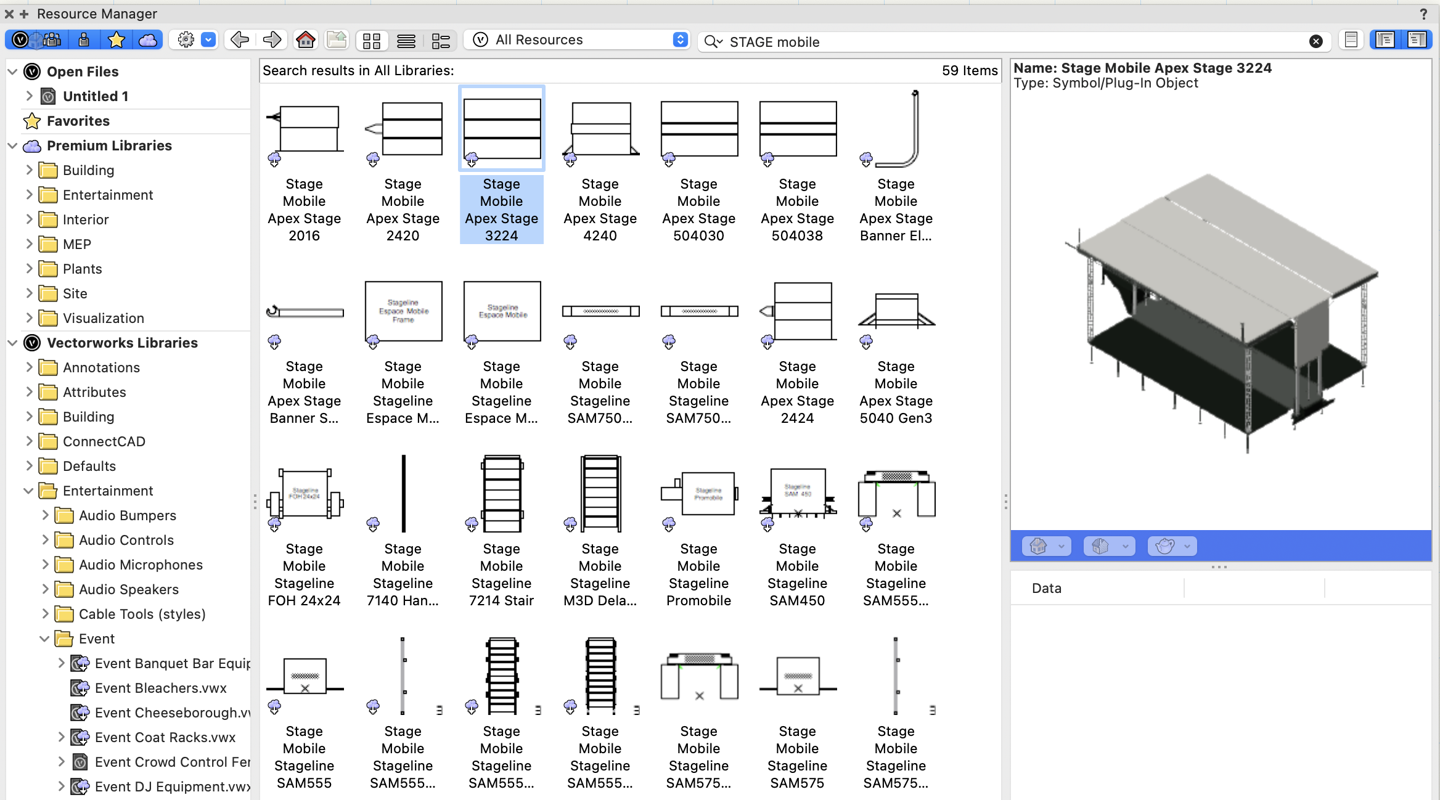
Once selected and placed in your file, you can begin exploring its place in your file. These stages are hybrid symbols, meaning they contain both 2D and 3D components and display the correct components depending on your view.
Having stages remain accurate and consistent across 2D and 3D views is invaluable to how you plan and visualize your events (selecting Shaded under the Render tab, for example, instantly gives you a fully rendered version of the stage).
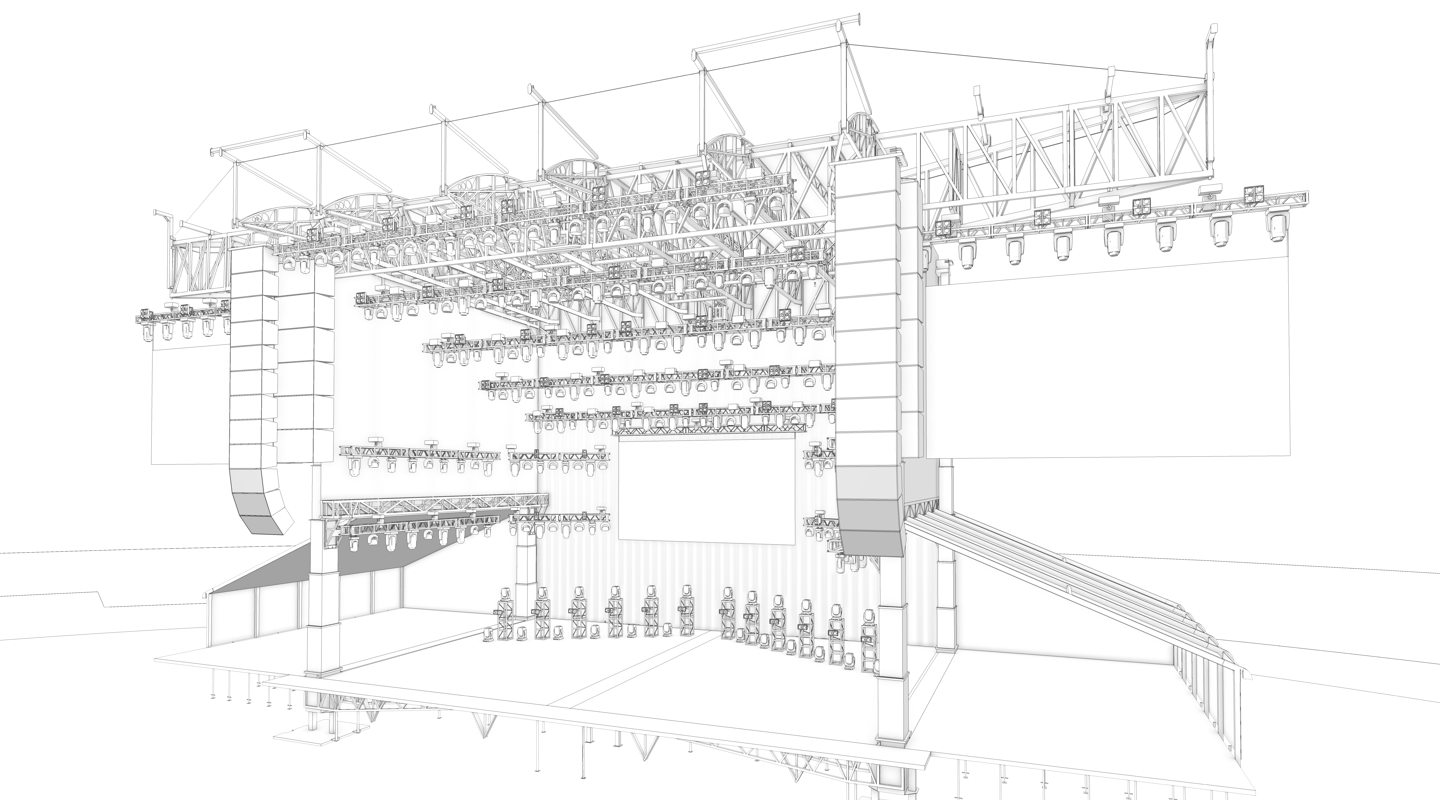
After your stage is properly placed in your Vectorworks Spotlight file, you can begin adding more detailed or personalized elements.
Below are just a few of your options for customizing your mobile stage for a live event:
- Use the Soft Goods tool to insert banners, borders, and more. (Bonus tip: import brand-specific imagery into your textures so that you can use your events logos, colors, etc.)
- Add additional stage decks or crowd barriers from the Resource Manager.
- Use the Light Device tool to place manufacturer-made lighting devices into your file.
- Insert speakers using the Speaker tool to properly plan for your event’s audio needs.
- Add a video wall using the LED Screen tool. (On larger stages like the Stageline SAM75, you can add iMag side screens to stage right and stage left using this tool and flybays.)
Working with Install Contractors on Your Mobile Stages
You and a small crew can set up a mobile stage by yourselves. However, if you’re working on a larger production, you may have the help of install contractors.
While the extra hands can be helpful, the inclusion of an extra crew can affect the dissemination of information.
To keep your use of mobile stages time efficient, we recommend using Vectorworks’ communication and collaboration-improving features. Click the button below to learn more:

.svg)