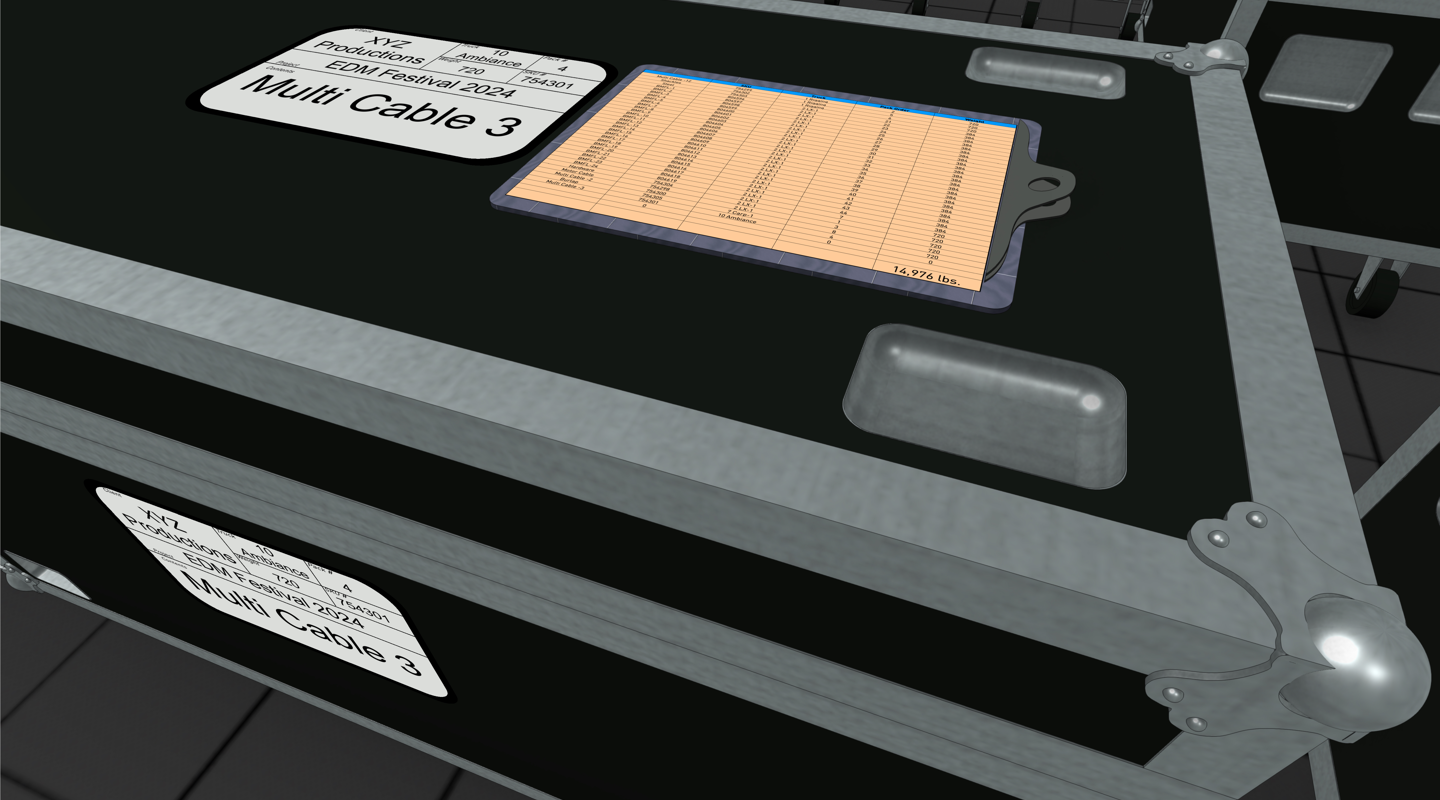Documentation and paperwork are essential for smooth operations in the world of shows and events. Vectorworks Spotlight streamlines your documentation process, removing the daunting task of producing the necessary paperwork.
Using Worksheets in Vectorworks Spotlight
Using worksheets in Vectorworks Spotlight enhances your documentation process.
While worksheets are commonly associated with documentation, you can also use them to update your design. As you update the data in your worksheet, your design will update. This will save you time and effort since spreadsheet-style data entry in worksheets is often much faster than manually updating individual objects in your design layers.
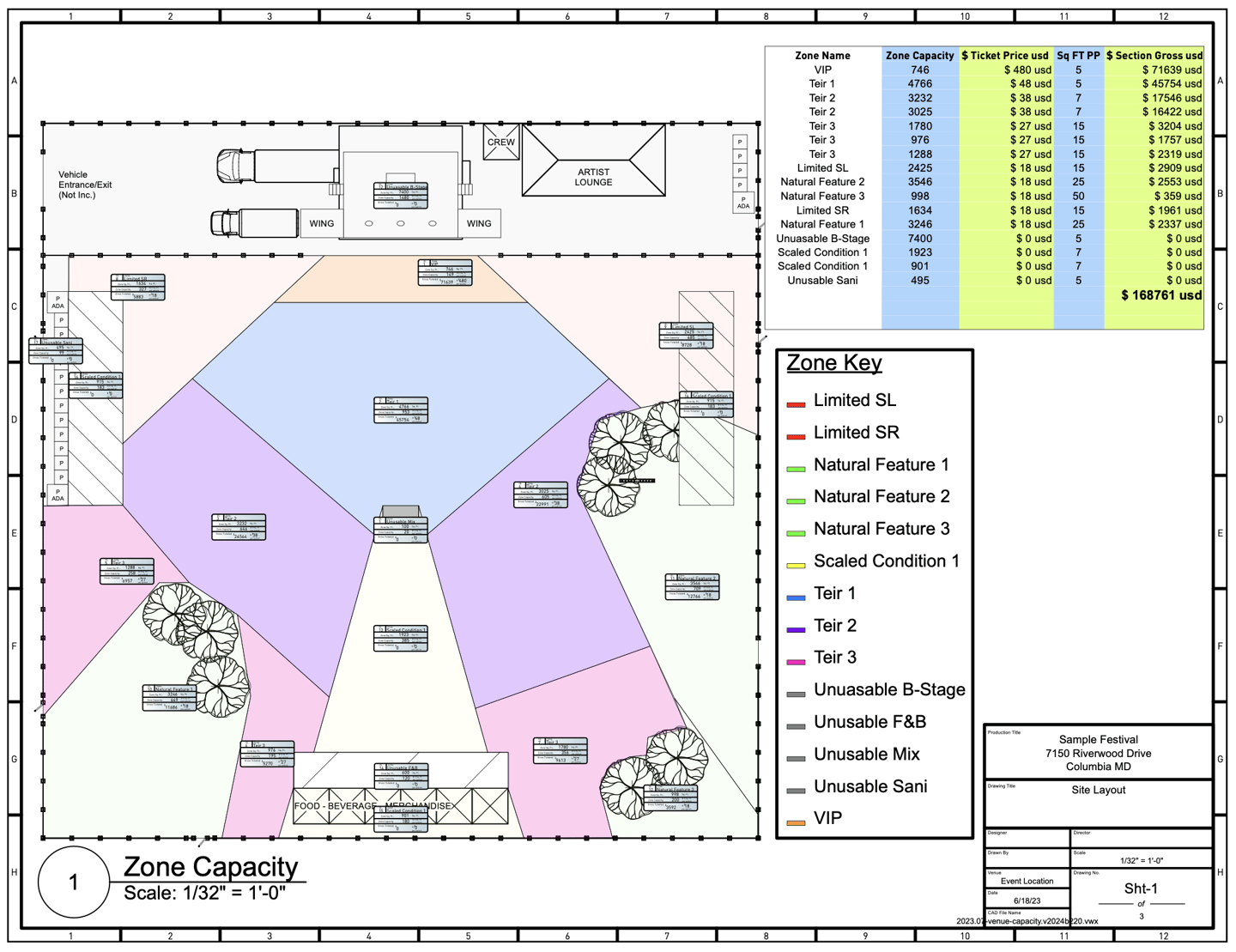
Spotlight also allows you to nest multiple database reports into a single worksheet. This is particularly beneficial when working with large reports, breaking them into manageable, focused groupings. Organizing your reports this way allows you to navigate and work with the data effectively and easily.
Formulas are another powerful tool within worksheets. They enable you to leverage and process data to generate the necessary documentation. For instance, you can use formulas to convert text values into numbers for easier use. Additionally, you can perform more complex calculations, such as determining the volume of transportation required for a given amount of truss. Harnessing the power of formulas improves your documentation process.
Spotlight also offers advanced scripting capabilities. Leveraging Python and Vectorscripts allows you to expand the data accessible in your reports and worksheets. This allows for more customization and flexibility in generating the documentation you require.
Automating Your Project's Paperwork
When it comes to automating your paperwork, the key lies in using a consistent file structure and workflow.
By setting up your standard Classes, Layers, and Saved Views in a template file, you can establish a foundation for automation. Maintaining a consistent labeling and numbering format for objects is crucial because it ensures uniformity and ease of use across different projects.
RELATED | GETTING STARTED WITH TEMPLATE FILES
In addition to templates, leveraging your standard file structure and labeling/numbering system in worksheets can be helpful. Doing so allows you to save your worksheets into your user or workgroup folder for future reuse.
Automating your documentation becomes a breeze once you’ve created your template file and standard worksheets. Simply import the worksheets into your new project and hit the Update button. This process eliminates manual data entry and ensures consistency throughout your documentation.
To illustrate the effectiveness of automating project documentation, consider a space planning example. By linking your worksheets to the Space Objects in the floor plan, you can visualize how resizing these objects to meet the client's wishes will impact the number of attendees that can fit in the space.
This real-time feedback allows for better decision-making and ensures that the final event setup meets your client's requirements.
Webinar | Data-Driven Design for Live Events
To witness for yourself how Vectorworks Spotlight empowers you to produce the documentation you need with ease, click the button below:

This webinar — using a gala-style dinner as an example — shows how you can benefit from integrating Vectorworks Spotlight’s data management and analysis tools into your design and planning processes.

.svg)