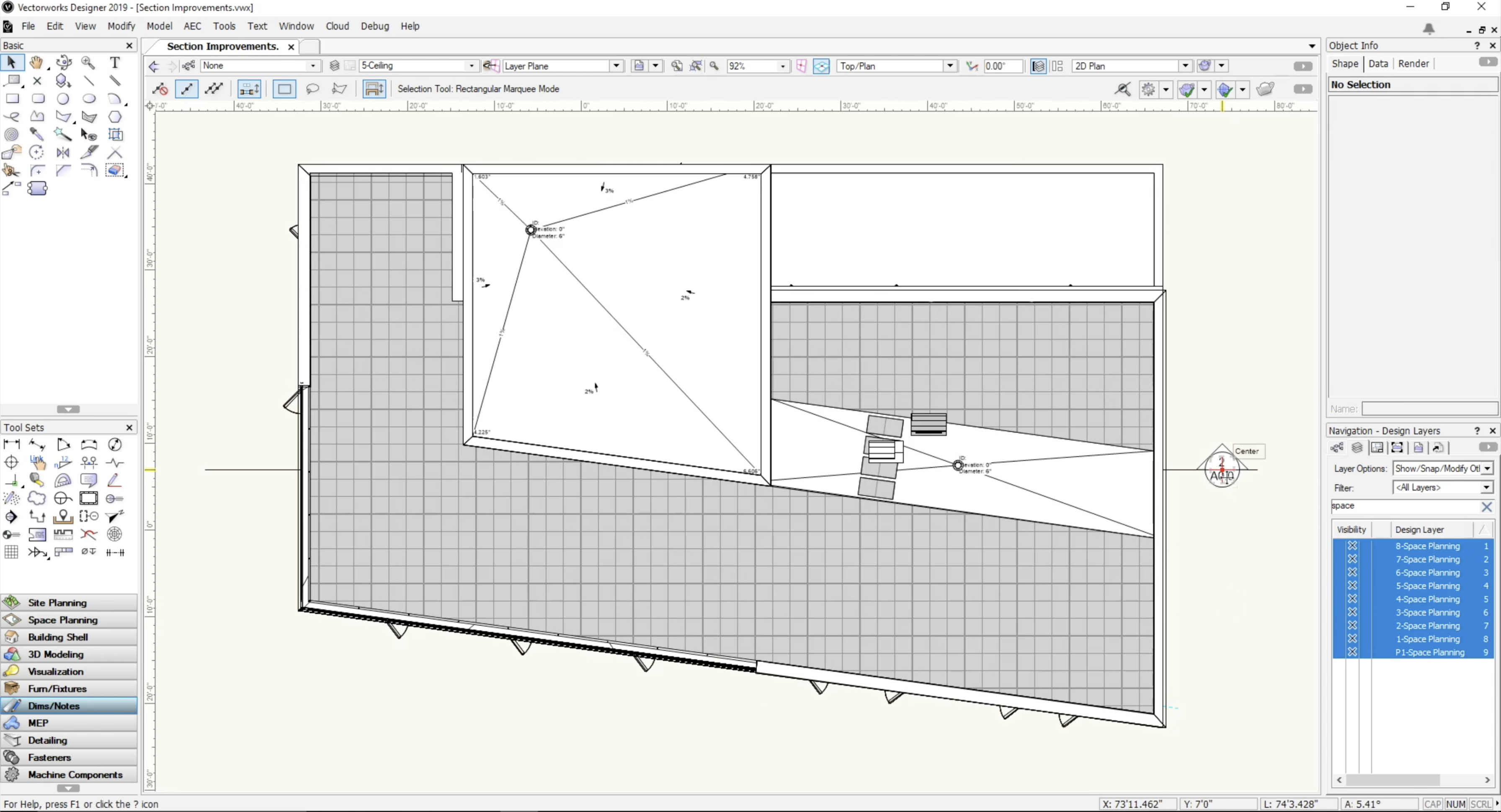Are you looking to have a more efficient design workflow? Or are you simply looking to grow in your mastery of Vectorworks design software?
If you answered “yes,” to either of these questions, you’re not going to want to miss this installment in our tutorial series.The videos in today’s tutorial series will cover the following:
- Streamline your workflow with the section drawing feature
- Valuable insights from other design professionals
- Save time with hardscapes and data tags
If you’re curious about the updates that accompany Service Pack 3, you should also check out last month’s tutorial series!
Streamlined Section Drawings
With Vectorworks, you can create high-quality section views of your model. You can then directly edit your model while still in the section view.
You can create new Section viewports by duplicating a section line, right-clicking, and slecting "Create Section Viewports" from the contextual menu.
Learn more about this efficiency-boosting feature by watching the video below.
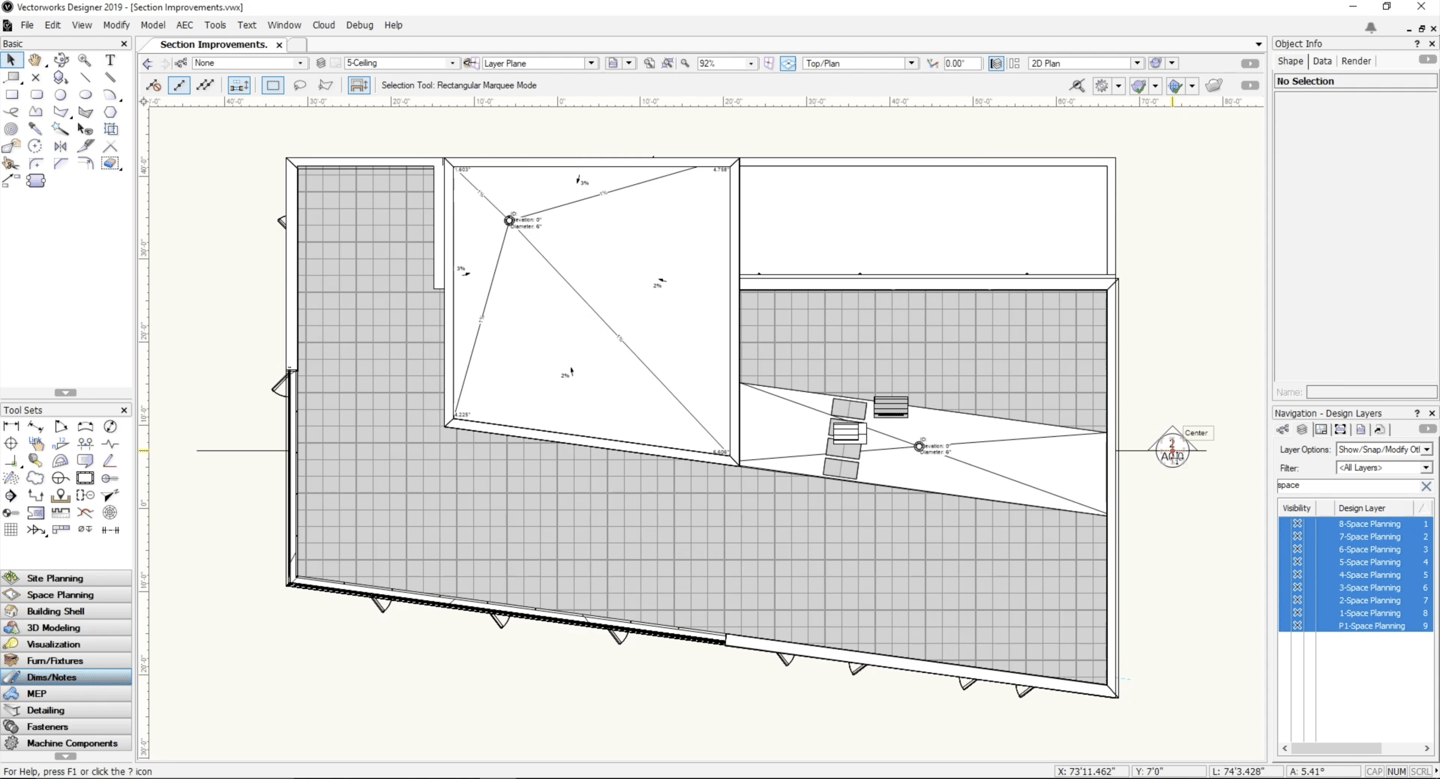
Watch: Streamlined Section Drawings
Valuable Insights from Design Professionals
In this case study-style video, Joseph Estes, Apple Box LLC, will share why and how he switched from using AutoCAD, SketchUp, VRay, Photoshop, and PowerPoint to an all-in-one solution with Vectorworks for his entertainment designs.
Estes will discuss how he has saved countless hours and won more work with his new seamless workflow.
By watching the workflows of other experienced Vectorworks customers, you’ll get valuable insights that can improve the way you design! Click the link below to watch the video.

Watch: Save Time by Switching to Vectorworks
Save Time with Hardscapes and Data Tags
If you’re a site design professional, hardscapes and data tags are two great ways to increase the quality of not only your workflow, but also your final project.
Below, you’ll see how hardscapes help you create accurate schedules with custom or pre-built worksheets. The video also explores the many methods of labeling and documentation you can use with Data Tags, a time-saving tool that can be used in your designs and viewports.
Watch the video in full to learn more.
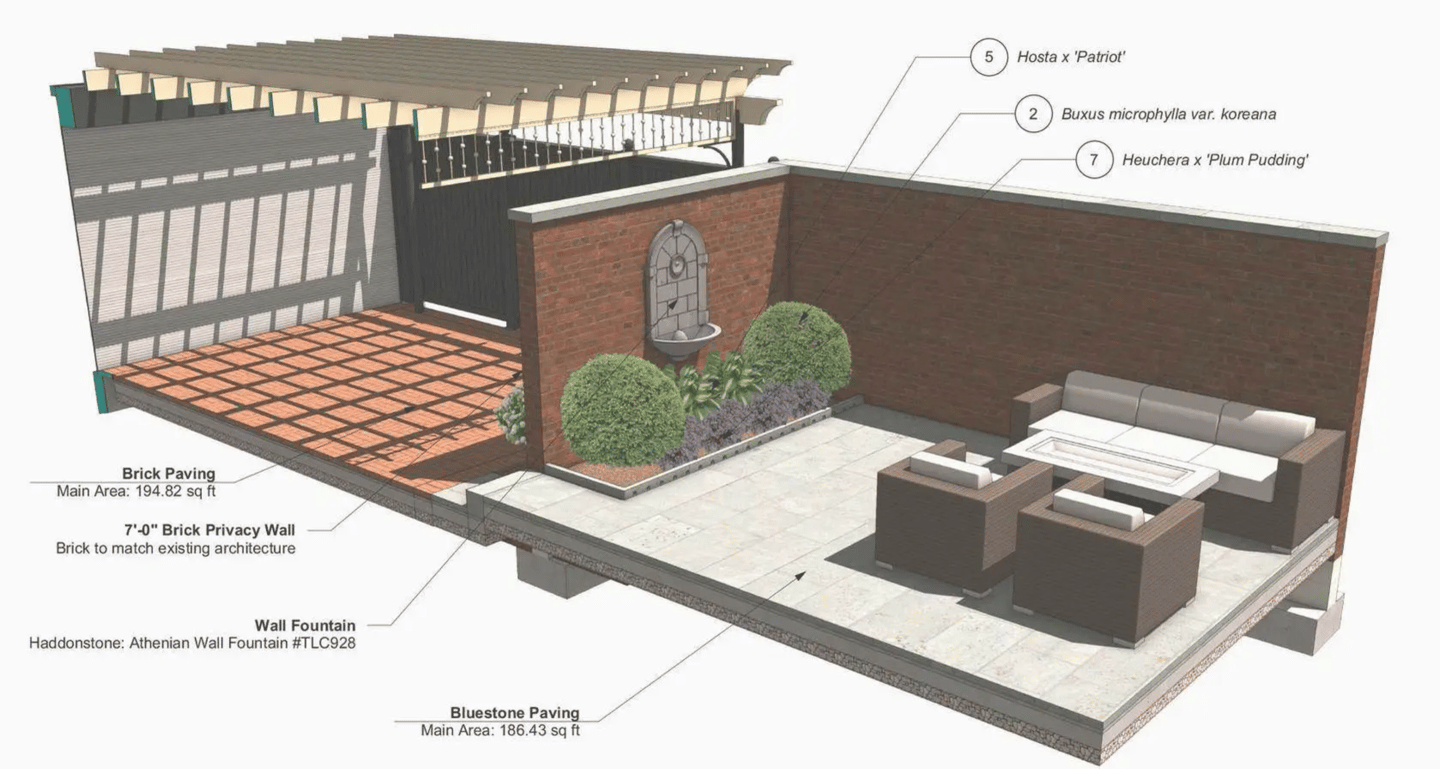
Watch: Save Time with Hardscapes and Data Tags
Earn Vectorworks Certifications
Find tech tips like the ones in this blog at Vectorworks University and work your way towards certifications that prove your skills!

.svg)