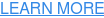Vectorworks 2024 Update 2 is now available, including performance improvements and general updates to your Vectorworks 2024 design workflows. Continue reading to learn about the latest updates that will give you even more design freedom.
For All Designers
As was the case with Vectorworks 2024 Update 1, the latest update expands Vectorworks’ capability to enhance your workflows and give you more time to design.
For starters, you’ll be able to have increased data accuracy and more stability when working with worksheets.
If you’re designing using a Mac, you’ll find an improved experience with Redshift render mode on macOS Sonoma.
The new Live Mode in the Omniverse Connector tool is another tremendous advantage to your design processes. With this feature, you’ll now experience real-time updates in your Omniverse Live Session models as you make changes in Vectorworks. And if you’re collaborating on the NVIDIA Omniverse platform, you’ll receive real-time updates for a more seamless and iterative design workflow.
For Architects
Vectorworks 2024 Update 2 includes improved representation for documentation of your doors and windows. This improvement will revamp pocket door configurations and windows with custom sashes for better 2D output. Additionally, improved interactive sizing and handing widgets for doors and windows create a better modeling and editing experience.
Improvements to the Structural Member’s auto join behavior, plus better support for custom profile shapes will give you more accuracy with 2D representation. Plus, you’ll find improved performance when working with new parametric cabinet and railing objects and a new catalog of Aristokraft cabinets, providing more choices for customization.
Lastly, you’ll benefit from IFC improvements in this update, making BIM collaboration easier. This comes in two ways: new default settings for windows/doors, ramps, grid lines, and columns/pilasters and better support for IFC reference files in the Project Sharing environment.
For Landscape Architects and Designers
If you’re using Vectorworks Landmark, Update 2 will continue to help you embrace BIM in your everyday workflows.
Like architects, landscape professionals will enjoy multiple IFC improvements, including new Fence and Railing tool worksheets that will assist you in reporting information for quantity take-offs.
Notable advancements in Site Model functionality allow you to better document site changes, enhanced cut/full behavior, more accurate representation of proposed surfaces on site models, and greater accuracy when using site modifiers.
New default data tags for fence objects are also available in Vectorworks 2024 Update 2.
For Lighting and Live Event Designers
Editing and modifying cables and cable routes is more reliable than ever, thanks to improved cable tools in Update 2. Meanwhile, general improvements to Summary Keys create noticeably better graphical representations of your geometry and alignments of your information.
If you use Vision for previz needs, you’ll be happy to know that this update also brings even better support of GDTF files. Now, you can experience seamless compatibility with gLTF/glb-backed GDTF files. GDTF-based conventional fixtures can also be focused and saved directly within Vision.
How to install the Update
Vectorworks 2024 Update 2 is now available to download for all currently released, English-based versions of Vectorworks 2024. To install, select Check for Updates from the Vectorworks menu (Mac) or the Help menu (Windows).
More on the Update
For a full list of improvements in Vectorworks 2024 Update 2, click the button below:

.svg)