With Vectorworks 2024 and Vectorworks 2024 Update 1, faster workflows from start to finish are available across all Vectorworks products, including Vectorworks Fundamentals, an essential design solution for all of your creation needs.
Continue reading to discover what’s new with Vectorworks Fundamentals.
New with Vectorworks Update 1
NCS+ Pro Integration
The latest capabilities at your fingertips in Vectorworks Fundamentals come with the release of Vectorworks 2024 Update 1. For example, NCS+ Pro, a powerful product by NCS Colour, a Vectorworks Gold Partner, is now integrated into all Vectorworks products.
With an NCS subscription, the integration allows you to work digitally with color to identify, define, and visualize color choices.

Surface Arrays
The Create Surface Array command has been added to the Fundamentals workspace.
With this command, you can take 2D or 3D geometry and quickly repeat it as a pattern or framework along a provided base object.
For more on Surface Arrays, click here.
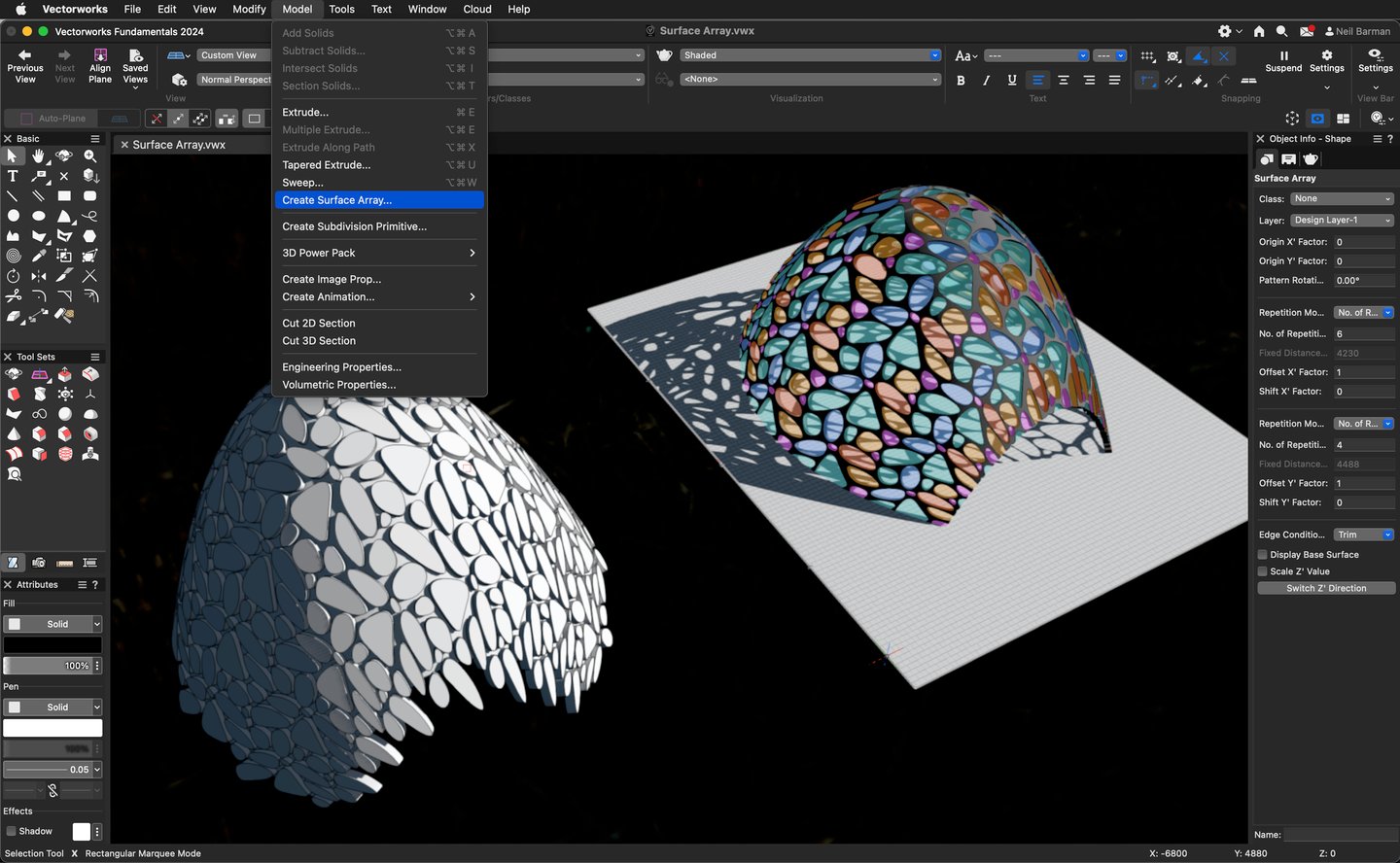
UI Modernization
Next, let’s take a look at some of the improvements added to Vectorworks Fundamentals with the initial release of Vectorworks 2024. First, there’s two user interface (UI) improvements that can improve your creation workflows.
Reorganized View and Mode Bars
If you’re using a Mac for your Vectorworks Fundamentals creations, you’ll find an improved UI the first time you open the latest version.
The updated and modernized UI makes working in Vectorworks more efficient and easier to customize. The reorganized View and Mode bars bring a wide range of controls to the forefront, so you can take command of your workflow more easily than ever before.
Controls can also be turned on or off as you desire, and there are now three different modes available for the View bar — letting you customize your UI even further.

Quick Preferences, located at the far right of your Mode bar, can be pinned and unpinned. This gives you easy access to only the preferences you adjust often. Seldomly used preferences can be toggled directly in the pop-up menu.

Dark Mode & Scalable UI
If you’re a night owl, Dark Mode is improved for Mac and now available for Windows.
Additionally, for Mac creators, a new, scalable UI will give you the ability to adjust control size via the new settings in Vectorworks Preferences.
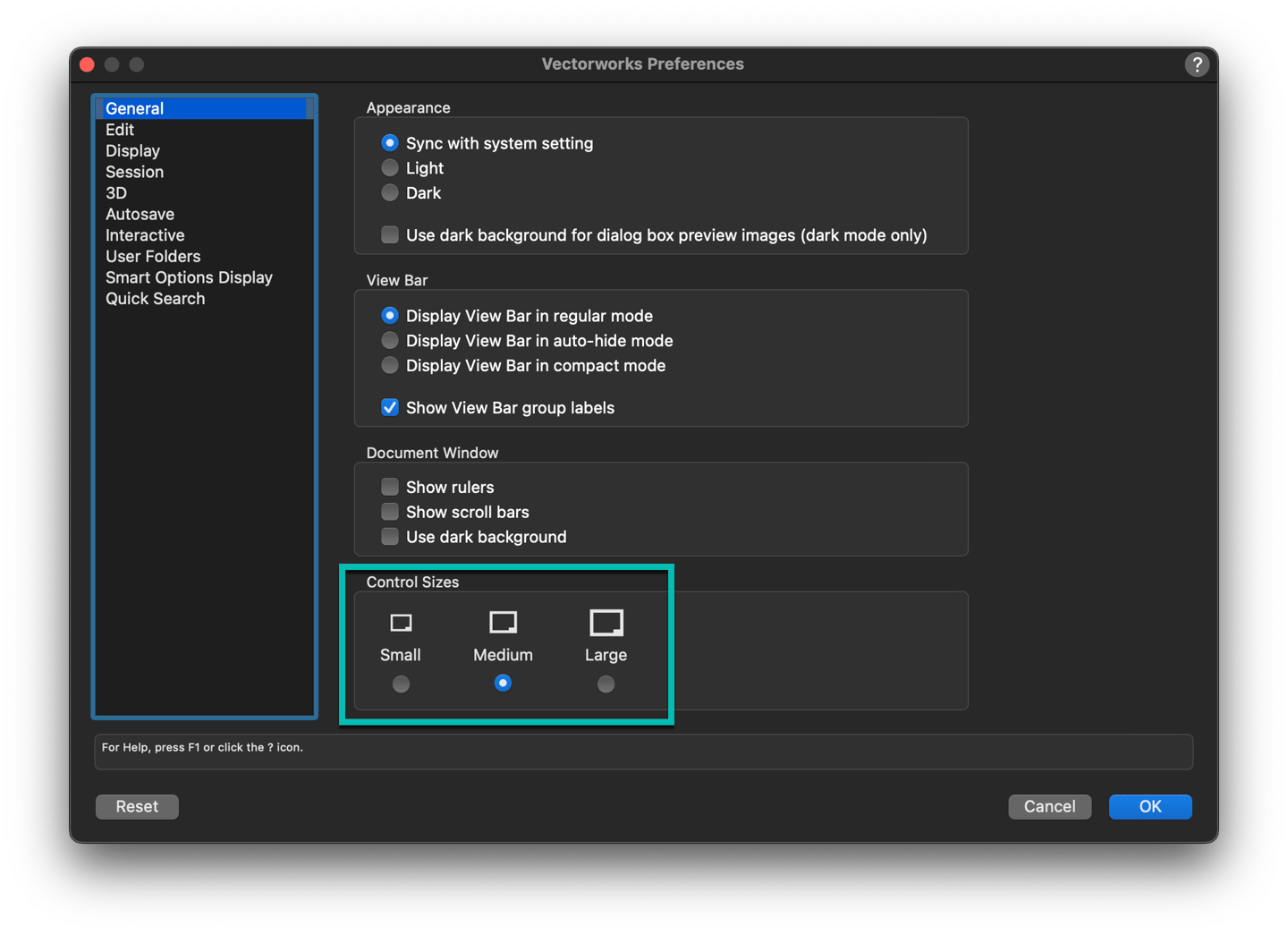
Viewport Styles
You’ll find a new Vectorworks resource to save your custom viewport settings as styles, which allows for easy transfer between viewports and files. Viewport styles enable you to quickly and consistently achieve the graphic and data output you need for your projects.
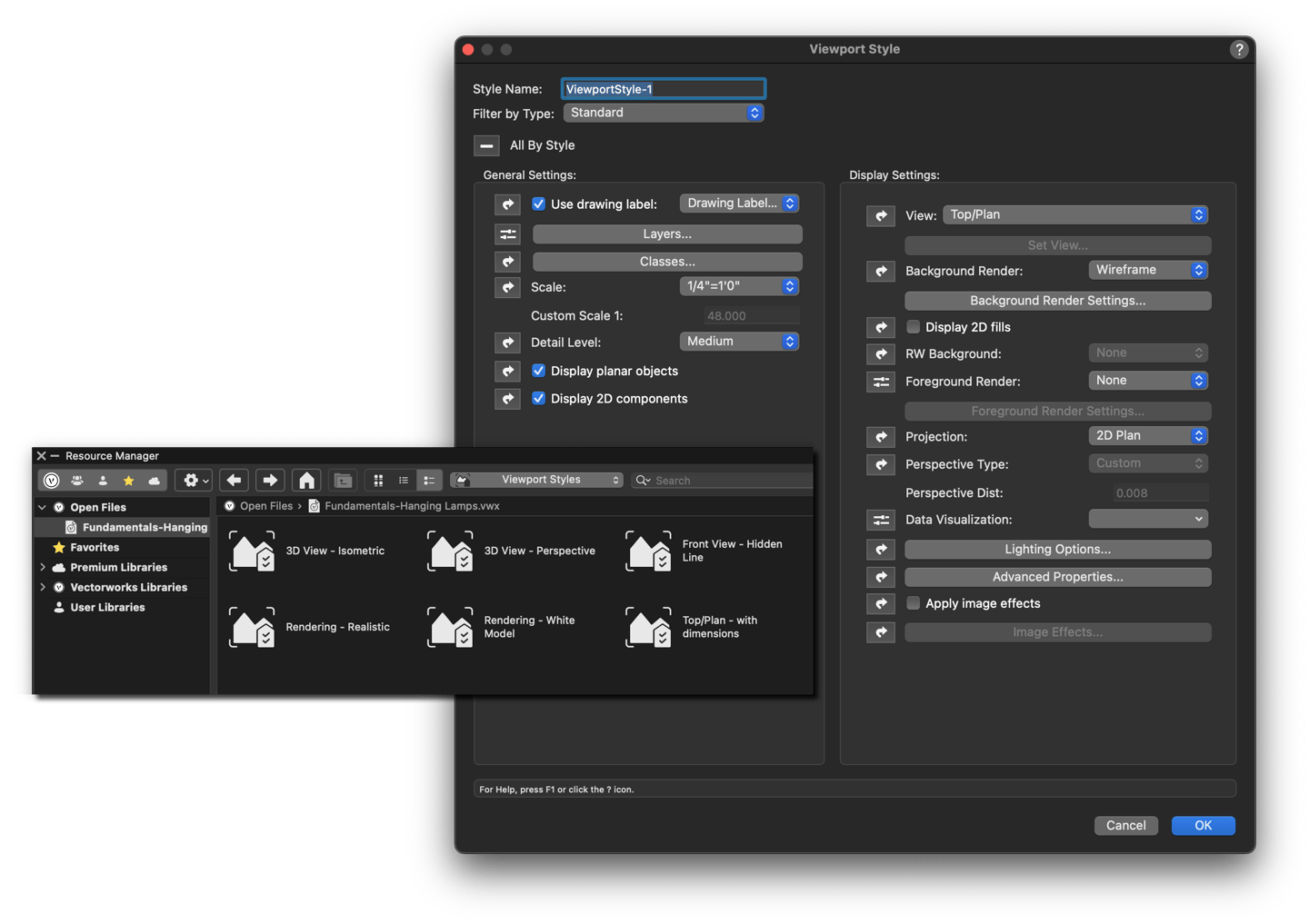
Shaded Rendering Shadows & Camera Effects
Enhancements to Shaded rendering allow you to achieve higher levels of realism and confidently assess your projects with with new camera settings and the removal of the eight shadow-casting light limit.
New Camera controls are also available in the Shaded controls. For more, watch the video below:
3D Dragger Visual Improvements
A more intuitive user interface for the 3D dragger gives you greater control during 3D move, scale, and rotate editing operations for NURBS curves, surfaces, and subdivision objects. The new graphic improvements also help you identify the correct control the first time, reducing any frustration caused by invalid input and time-consuming tasks.
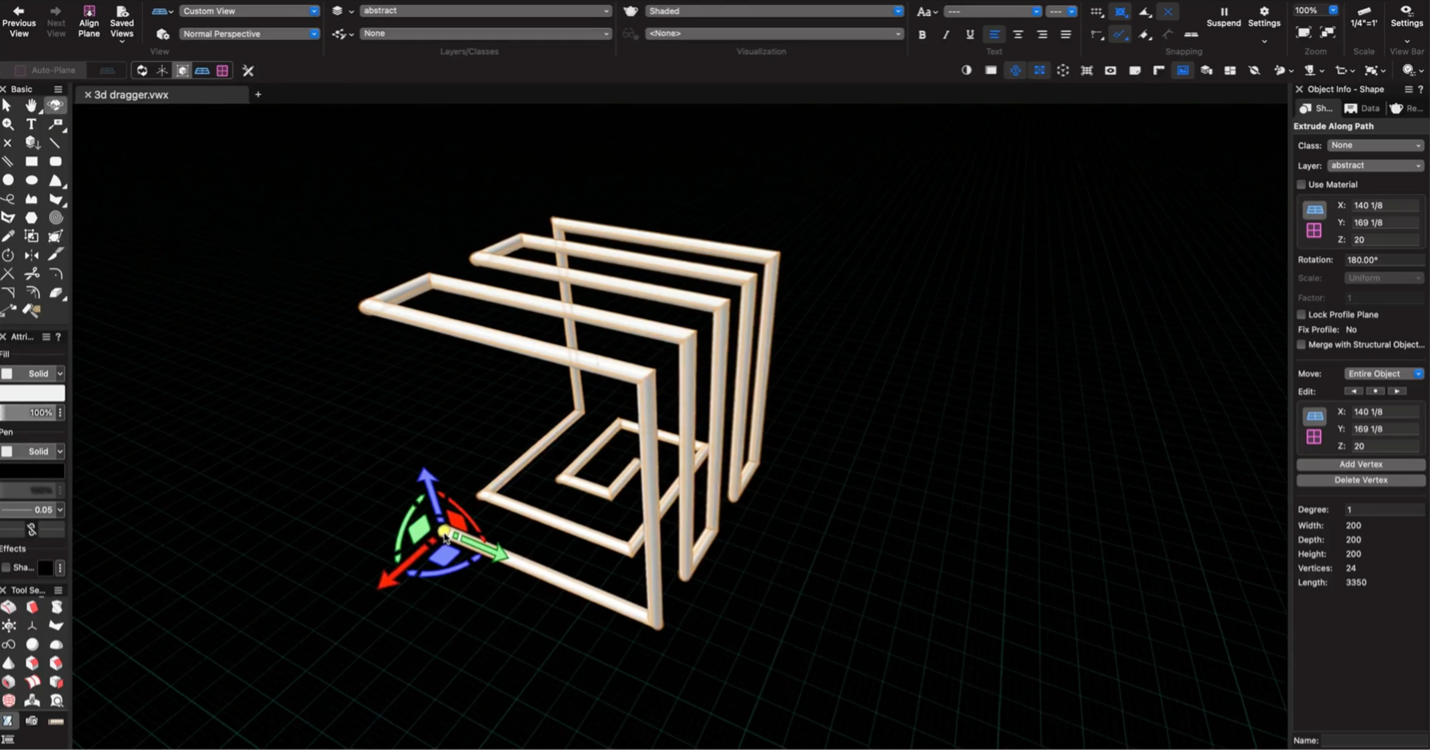
DWG Import/Export Optimization
Vectorworks Fundamentals offers the widest import/export capabilities possible for exchanging models, drawings, images, data for CNC cutting machines, 3D printers, and more.
And now, improved DWG import and export optimization helps take your ability to work across multiple file types even further.
Your file structure, with the update, will remain simple and graphic overrides of layer/class settings can be controlled during import, saving creators like yourself time from potentially tedious file cleanup. Meanwhile, your exported DXF/DWG files will use viewport settings to reduce duplicated data and maintain an optimized file size.
Check out all your import and export options in Vectorworks Fundamentals below:
| Import | Export | |
| Collaboration | ||
| DWG/DXF/DWF | ✔️ | ✔️ |
| ✔️ | ✔️ | |
| General Model Exchange | ||
| Parasolid X-T | ✔️ | ✔️ |
| FBX | ✔️ | |
| OBJ | ✔️ | ✔️ |
| Cinema 4D | ✔️ | |
| Rhino | ✔️ | ✔️ |
| Collada | ✔️ | |
| Python Script | ✔️ | ✔️ |
| Universal Scene Description [USD] | ✔️ | ✔️ |
| Unreal Datasmith | ✔️ | |
| Rendering and Presentation | ||
| Image Files [GIF, BMP, TIFF, JPG, PNG] | ✔️ | ✔️ |
| HDR/HDRI | ✔️ | ✔️ |
| Cinema 4D, Mosa Patterns, and Mtextur Textures | ✔️ | |
| Fabrication |
||
| IGES | ✔️ | ✔️ |
| STP/STEP | ✔️ | ✔️ |
| SAT | ✔️ | ✔️ |
| STL | ✔️ | ✔️ |
| DXF | ✔️ | ✔️ |
| Data Exchange and Analysis |
||
| Database | ✔️ | ✔️ |
| Microsoft Excel | ✔️ | ✔️ |
| Worksheet | ✔️ | ✔️ |
Why You Should Choose Vectorworks Fundamentals
With its latest updates, Vectorworks Fundamentals is an essential design and creation solution. To learn more about why you should use Vectorworks Fundamentals over software like SketchUp and Rhino, click the button below:

.svg)





