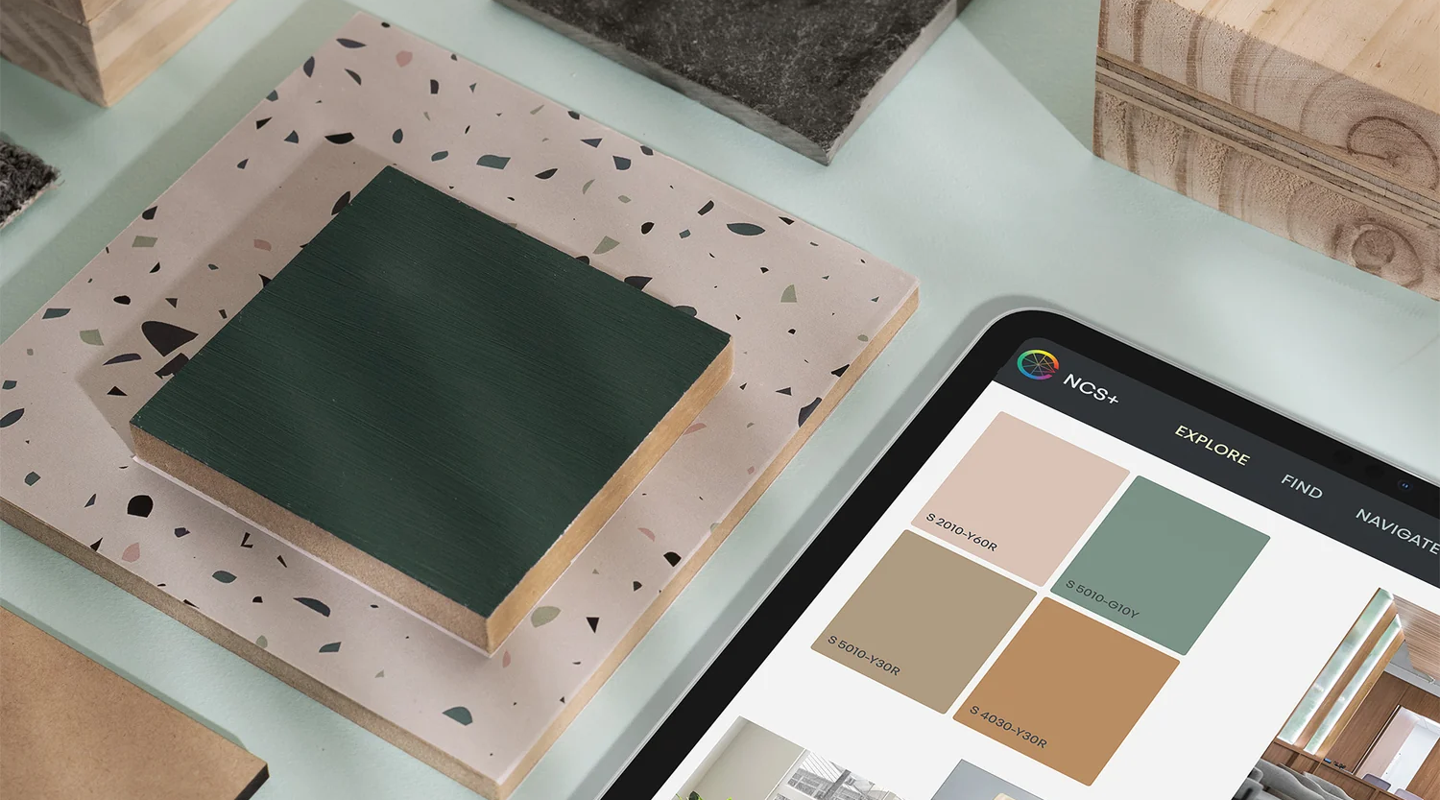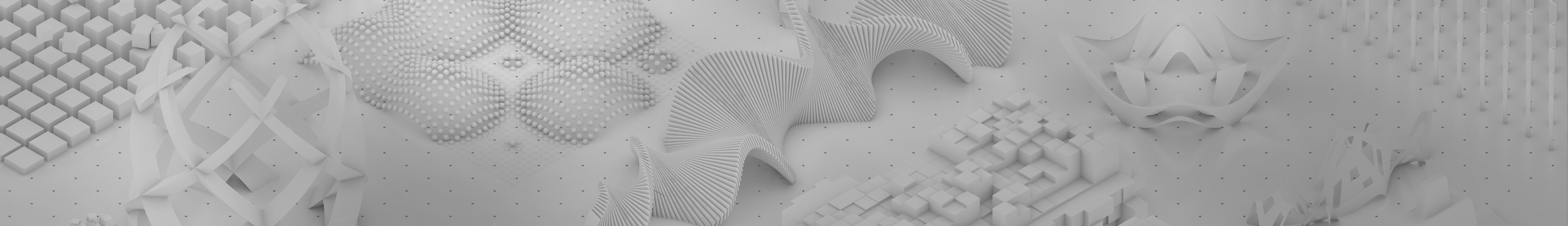Kamica Price
Recent Posts
STAY IN THE KNOW
Our blog subscribers receive tech tips, user success stories, webinar opportunities, and important company announcements.
By submitting this form, you agree that Vectorworks, Inc. and its authorized partners may contact you in regards to news, offers, and the use of our software, services, and platforms. Learn more about our privacy practices and your data on our Privacy page.*
TRY VECTORWORKS
Request your free, 7-day trial of Vectorworks. From 2D drawing to 3D modeling to fully integrated BIM, we provide new solutions to help you work faster and smarter.
Free Trial

.svg)