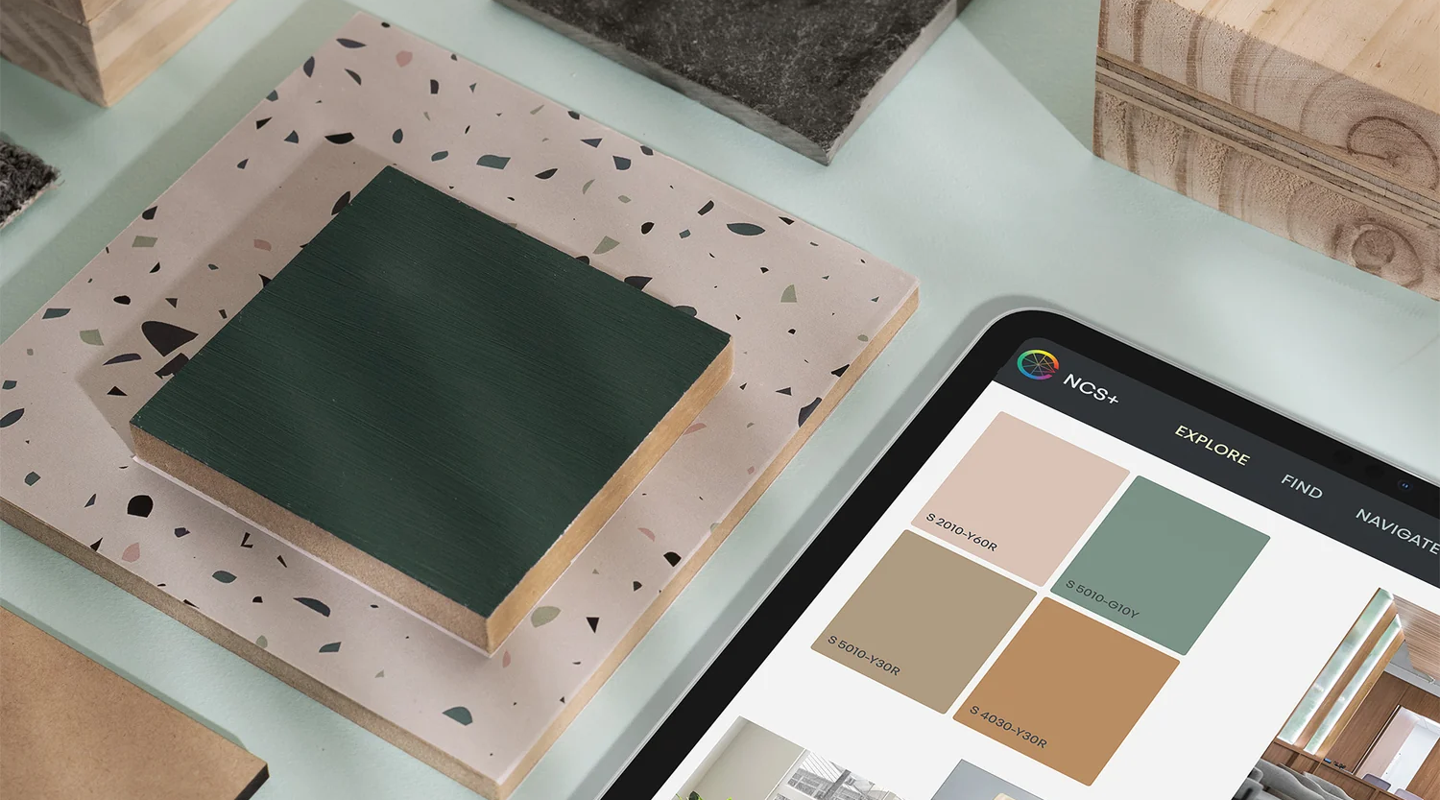This blog is written by Therese Carlström Stein, marketing director for NCS Colour.
NCS Colour is a Gold Partner in the Vectorworks Partner Network, providing universal color communication solutions for over 40 years.
 . . .
. . .
What if you had a platform inside Vectorworks that helped you find the perfect color, where you can harmonize a design color scheme while seamlessly working together with peers and clients? Is it a tall order?
Don't fret; there's already a solution at hand with NCS+, introduced in Vectorworks 2024 Update 1.
Colors can make or break a design, and it can be easy to find suitable options if you use the NCS+. It's built on the logic behind the NCS System, a science-based color language that will define and help communicate how our eyes perceive colors.
For example, did you know that the human eye perceives 100 million different colors?
How would you describe ocean blue? Using NCS Notations or codes, customers can define the color on any surface, whether fabric, paint, or packaging, ensuring the highest quality and accurate color communication.
When I first started at NCS, I was amazed by the accuracy and precision required to communicate and get across the color we want as creative professionals. When we describe the perfect red as a tomato or as the color of a lobster, it might mean something very different to the person you're working with. Or when you ask for a green to be a bit more grassy or more vibrant, what are you actually looking for?
The NCS System provides a universal standard for color communication thanks to nearly 45 years of industry research and development, including 2050 standard colors. The digital platform NCS+ contains the entire system, allowing you to explore, select, collaborate, and communicate color more precisely in a way that hasn't been possible before.
To help simplify your coloring process, I've gathered five of NCS+'s most useful features.
1. Effortlessly Choose a Color by Navigating the NCS System
No more endless searches for that elusive "just right" blue — the NCS navigator simplifies the entire color selection process by allowing you to select, find, and fine-tune the right color. For instance, you can easily explore over 2000 colors in the NCS color library and easily adjust the hue or the nuance of the color to find the perfect color.
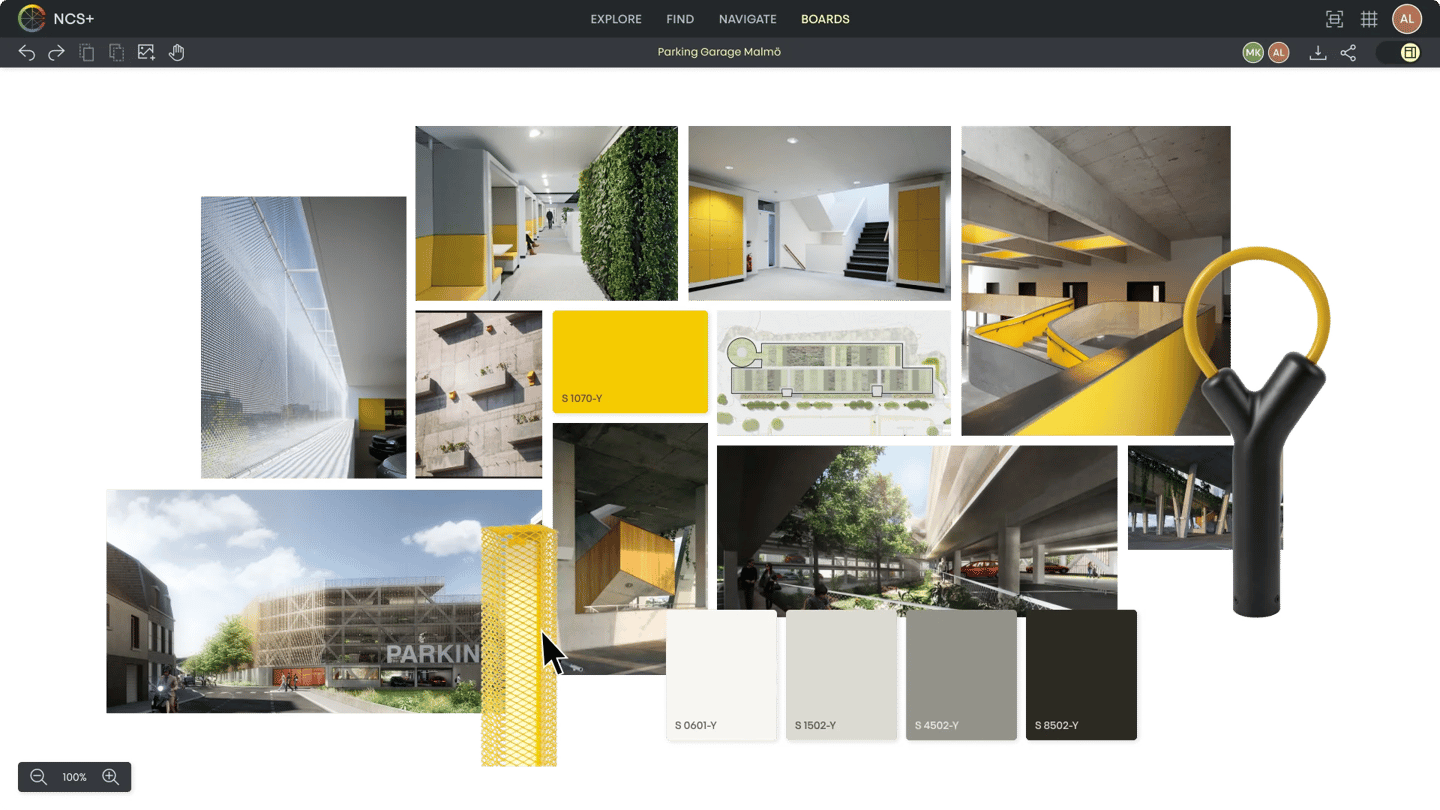
You can also explore the existing palettes within the platform to find a color our experts have handpicked to work well in a specific context. This could, for instance, be the 2025+ trend colors, a selection of Nordic Midtones, or colors curated to work in any interior environment.
2. Streamline Your Workflow with Collaborative Mood Boards
We're a global community today, and workplaces are no longer physical offices or studios. With the collaborative board feature, you can break down geographical barriers and enhance teamwork. Whether your colleagues are in the studio, at a building site, or visiting a client, you can effortlessly communicate and build color-related projects and designs together. Share ideas, images, and color selections labeled for clarity, and simplify the process with your collaborative efficiency.
3. Extract and Identify Colors
Once you've been inspired by that perfect color in a picture, nature, or a piece of art, you need to find out exactly what color it is. You can use Colourpin PRO, the most advanced color reader, to import the color to NCS+ or the digital image extraction feature to find the color straight from a picture.
4. Seamless Color Translation with NCS+
RGB, CMYK, HEX, and Lab — often, we have to translate our color into different formats to ensure the selected color appears the same on all surfaces or appliances. The color translation feature guarantees you'll find the most precise color values in any format, so you don't have to stress about it.
5. Create Perfect Color Combinations and Harmonies
Combining colors also enhances the feeling or experience you want to convey. By relying on the NCS System, you can develop a pallet in perfect harmony. Here's where our color engineers shine. To get a well-rounded pallet, you can effortlessly combine colors based on nuance, hue, blackness, chromaticness, whiteness, or NCS lightness.
In essence, NCS+ and Vectorworks 2024 will support any designer throughout the entire color journey. What could be easier than saving time and effort when making color decisions?
. . .
Watch NCS+ in Action
Click the button below for a video walkthrough of NCS+ in Vectorworks 2024:

.svg)