This article is written by Lauren Smith, who designs stages and environments for corporate events. She uses the latest visualization technology to bring client visions to life. In 2017, she founded Scenic Mentor, a free 3D & VR tutorial blog, to help other Vectorworks designers learn this valuable new tech.
As 3D designers, we’re currently in a grey area of pre-visualization as we transition from 2D to virtual reality (VR). 2D renderings are slowly phasing out in favor of several 360° and real-time rendering alternatives. Frustratingly though, one of the most exciting visualization options, virtual reality, hasn't firmly taken root. As Vectorworks users, what are our options in this transition and how can we get ready for the full acceptance of 360°/ VR and renderings?
My journey through the evolution of visualization is, in many ways, like that of most Vectorworks designers. I started working in Vectorworks almost 15 years ago, and since then, I've completely rehauled my rendering workflow at least five times. On average, I learned a brand new rendering technique every 2-3 years. And now, the next great shift is upon us.
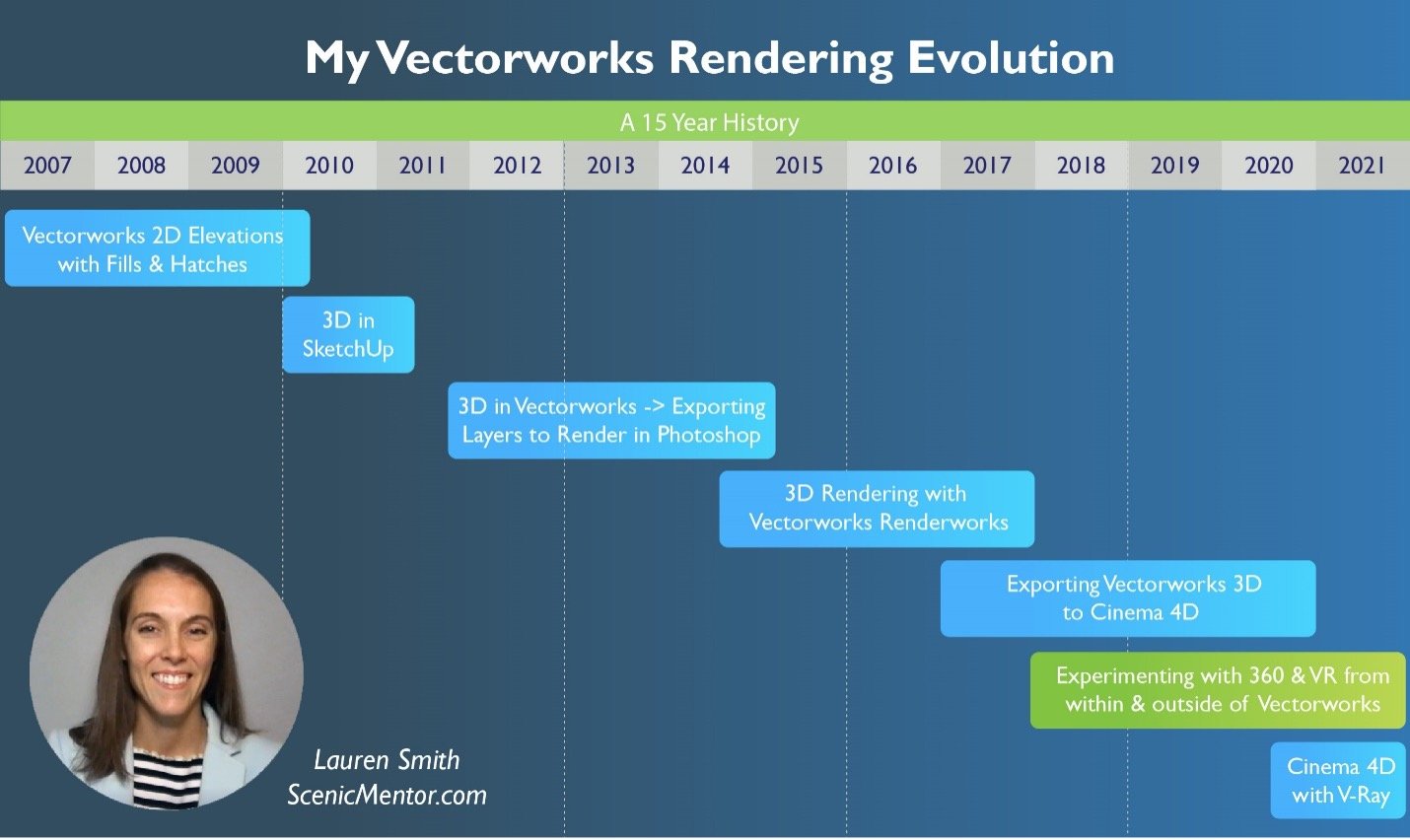
In 2017, I started experimenting with virtual reality. Back then, there weren't as many built-in VR options, so I had to get my hands dirty. Though my early VR apps were rudimentary, they were in many ways superior to even the most photorealistic 2D renderings. I couldn't unsee the many benefits of using VR as a visualization tool for design approvals, including:
- Improved Communication - Experience even the most complex and dynamic designs to scale, with depth from any perspective. Clients can see their design needs have been heard and met.
- Reduces Revisions – Fully immersing clients into a fully-fleshed-out design allows you to reveal revision needs as soon as possible.
- Win New Business - Wow potential clients or blow the competition out of the water with an impressive VR proposal. Develop a reputation for being on the leading edge of tech.
- Grow as a Designer - Previewing your design in VR early on in the process can help you refine every last detail and harmonize your creative vision.
- Easy & Fast - That's right! VR doesn't have to take you any more time to create than a 2D rendering. Plus, it renders in real-time. Read on, my friend.
When Will VR Catch on?
Since creating my first VR apps in 2017, I've waited patiently for VR to gain popularity. But with each passing year, my clients continue to enjoy and expect traditional 2D renderings.
They aren't actively asking for renderings in VR.
I suppose it's only human nature to feel comfortable doing what we've always done. But is it human nature to ignore innovation and reject efficiencies? Historically, not for very long.
Believe me. I'm more of a VR advocate than most people, perhaps obnoxiously so. I've educated my team and clients on the benefits of VR. I've created several demos and value-add VR experiences. I've crafted a streamlined process to be able to offer VR products both quickly and cheaply. Yet, here I am, stuck in a grey area of VR visualization, in limbo until the events industry fully embraces the newest technology.

The point of my telling you all this is not to discourage you. Instead, I mean to illustrate that one designer alone cannot force VR renderings into industry-wide adoption. And we can't leave it up to the clients either. It starts with us, the designers, to continue to evolve our workflows. We need to hit critical mass. If enough of us can begin offering VR pre-visualization products to our clients, we can finally escape the grey area.
Ready to join the quest to normalize VR pre-visualization? To outgrow the dependence on 2D renderings, you need only do one simple thing: Offer your clients anything other than a 2D rendering! And that doesn't necessarily have to be a VR rendering. There are plenty of other non-2D options out there, three of which are already available to us as Vectorworks users.
Three Alternatives within Vectorworks
So what non-2D design visualization products can we offer to clients right now as Vectorworks users? I've outlined three options below:
1 | 360° Panorama/Virtual Tours
This one is so easy. You can save your 3D design layer as a Panorama image. Then, send the client a link to view it on a browser or mobile device. They can rotate around the 360° image, seeing the surrounding environment from a central stationary position.
Here's the basic workflow to obtain a 360° image of your 3D Vectorworks model; In your design layer, go to File -> Export Panorama. That's it. Your panorama will render on the Vectorworks Cloud, and within minutes you'll have a shareable link to an impressive, interactive 360° image. If you want to get even fancier, you can export several panorama images to create a virtual tour of your design using Vectorworks Cloud Presentations.
2 | 360° Browser Apps with Web View
Vectorworks has a built-in Web View option that allows orbiting around a 3D model without needing the Vectorworks file open or the software installed. Anyone on your team - or even tech-savvy clients - will be able to view your designs via the web in a 3D space.
Think of it as a browser-based 3D model viewer. Imagine you're sitting at your desk. You click on a link to view a design with Vectorworks web view, and your favorite browser loads a webGL image. At first glance, it looks like a video game or the interface of some design software. Your mouse interacts with the scene similar to a 360° panorama but with increased functionality. You can look around the model in 360°, zoom, orbit, or even use the WASD keys to “walk” inside the digital world.
3 | Augmented Reality with Nomad
With the Vectorworks Nomad app, it's possible to take your simple, low-poly designs into Augmented Reality (AR). AR is different from VR in that you're not creating an enclosed, fully immersive virtual world. Instead, with AR you’re overlaying virtual objects onto the seen physical world. Most AR experiences are viewed using a mobile device or tablet.
Getting your 3D model into AR only takes three steps:
- Save your low poly 3D model into your Vectorworks Cloud Services folder.

- Install the Nomad mobile app from either Google Play or the App Store.
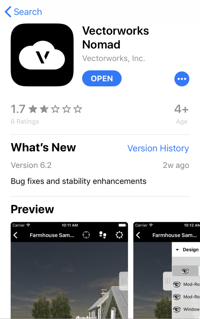
- Download your file to the Nomad app, then click to view it in AR.
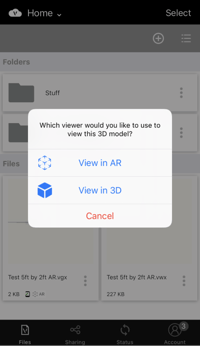
It's a wonderfully easy tool. The key is finding an appropriate use for this AR product as an events industry designer. For example, an excellent application may be to highlight signage opportunities on a site survey. Or, as an architect, you might envision how a 2nd-floor addition changes the overall exterior facade.
Pushing Renderings Even Further
These products are all fantastic alternatives to 2D renderings. And they bring us one step closer to the crystal clear communication of virtual reality. But as of today, Vectorworks doesn't offer truly immersive built-in VR options. I can hear some of you saying, "Wait, can't you view Panoramas and Web View in VR?" And you would be correct. But these VR experiences are limited in interaction and functionality.
Allow me to clarify what the little VR icon does in these products. It simply splits the screen monoscopically, meaning it duplicates the 360° image out for each view. Our eyes have a few inches between them, which means we see the world from two slightly different perspectives. And it's this differentiation that contributes to a sense of depth.

In VR, we can re-create this real-life experience with a stereoscopic image, which utilizes two 360° images, each with a perspective a few inches apart. A monoscopic image, however, with its duplicate perspective, will lack that feeling of depth. The experience could fall flat with your client and fail to communicate the design effectively.
Another quality of a truly immersive VR experience is having the virtual environment fill your visible field of view. While this does occur when viewed in a mobile VR device, like the Google Cardboard, the visual quality with the said device is not the best. A VR experience viewed via your phone is limited to the phone's resolution and rendering power.
Alternatively, you could view Vectorworks VR experiences via a VR browser on a higher-quality headset for a sharper image. However, you lose the extended field of view experience as viewing is confined to the VR browser window. In other words, you won’t have the feeling of being fully immersed in the virtual environment.
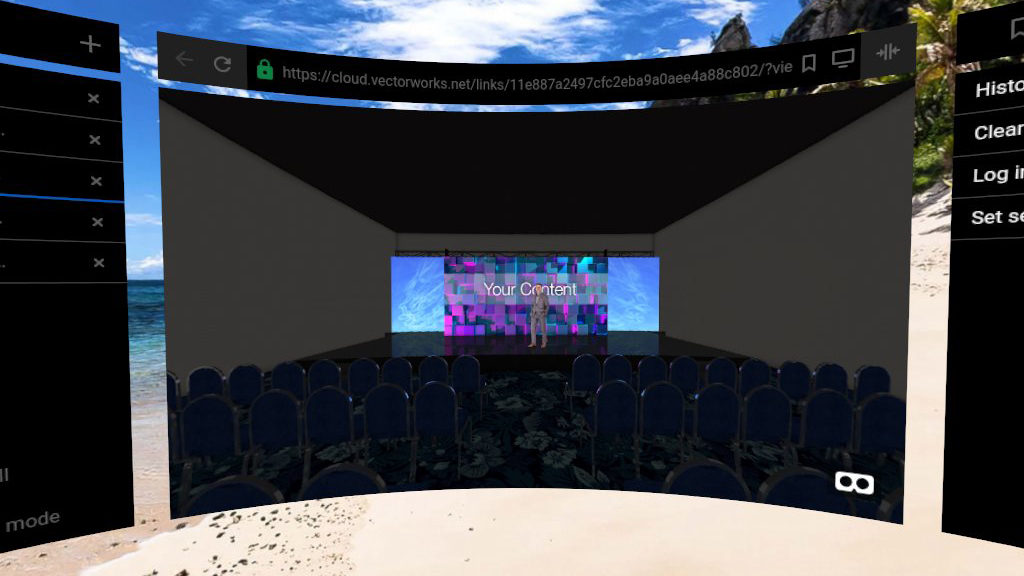
In my opinion, the Panorama, Tours, and Web Views tools are easy and fast alternatives to 2D renderings. But they aren’t themselves the type of VR I’m advocating for here. Instead, I like to think of these products as the gateway to fully immersive VR. Luckily, as a Vectorworks user, it’s easier than you think to take your 3D models into the final frontier of VR visualization, but you'll need some help from Twinmotion.
VR in One Click
As a Vectorworks user, a perpetual license of Twinmotion is now free with Vectorworks 2022 through March 31, 2022. Award-winning Twinmotion is a 3D immersion software that renders high-quality images in real-time. Thanks to the new integrated Datasmith Direct Link, any changes you make in your Vectorworks model can be updated live in Twinmotion.
Twinmotion has a built-in capability to view your Vectorworks design in virtual reality. Rendering your designs in virtual reality is as easy as toggling on VR mode. Seriously. You don't have to do any development! There's absolutely no coding involved. All you have to do is import your 3D Vectorworks model, connect a compatible headset (more on that in the next section), and click to enable viewing in VR. That's it!
And you don’t need to worry about optimizing or prepping your scene for fast real-time rendering in VR. Twinmotion allows you to toggle on the ‘Optimize for VR’ option. The menu, locomotion, and functionality of the VR experience are pre-made for you.
The user experience from within Twinmotion VR is ideal. The user can teleport around the scene, control lighting in the scene by changing the time of day, and even swap out materials on objects in the VR scene. And as an added bonus, Twinmotion has an extensive library of models and textures to make your VR renderings look great.
This path to virtual reality design visualization has little to no learning curve whatsoever! It just requires the right hardware, so let’s take a look at a few headset options for Twinmotion VR.
Your First VR Headset
Twinmotion VR is compatible with many of the most popular headsets on the market. Here's a list of options, as well as the suggested minimum computer specs:

Out of all these options, I recommend the Oculus Quest 2. At $299, it’s one of the more affordable headsets on the market. I like it because it combines the best of both worlds. On one hand, it’s a standalone device. It has its own internal GPU and processors, making it an all-in-one portable solution. On the other hand, it can be transformed into a tethered headset via Oculus Link.
Basically, by connecting the Oculus Quest to your computer via Oculus Link, the headset will rely on the processing power of your computer over its own internal system. It basically simulates how the tethered Oculus Rift operates. Success with the Oculus Link, then, depends on the processing power of your PC.
Here’s the basic process for viewing Twinmotion in VR:
- Connect a compatible VR headset to your computer. If using an Oculus Quest, connect via USB and install Oculus Desktop App to enable Oculus Link.
- Open your direct sync Vectorworks project in Twinmotion.
- Toggle on VR mode and put on your VR headset!
In case you own a tethered headset or simply want the advanced tracking and higher level of immersion that comes with a tethered headset, know it's also an option. The VR tethered headsets require more permanent installations, like the lightboxes or base stations that have to be installed in the corners of your room.
But tethered headsets aren’t exactly a portable solution. That’s why I love my Oculus Quest with the Quest Link solution. In a nutshell, Oculus Link allows you to access features that are exclusive to the tethered Oculus Rift, such as the Rift’s Oculus Home dashboard and overall UI. More importantly, Oculus Link switches to your PC’s rendering power as opposed to that of the headset itself. Paired with my lightweight Dell Precision workstation & NVIDIA RTX 3000 graphics card, I have everything I need to turn my standalone Oculus Quest into a tethered headset from anywhere. Visit the Oculus Link webpage to learn if your graphics card is compatible.
Commit to Critical Mass
In conclusion, it's possible to free yourself and others from the grey area of visualization. We have all the tools needed to start rendering in virtual reality. Vectorworks and Twinmotion have done all the hard work for us. In my opinion, there's no excuse not to be transitioning to VR renderings.
Virtual reality is seemingly locked into an exponential upward trajectory. As it becomes more prevalent across B-2-B industries, the temporary grey area will fade away, and VR as a design visualization tool will start to become the norm. By embracing it as soon as possible, you can be known in your industry circles as “the one who does VR before everybody else catches on.” Here are some practical steps to begin integrating VR into your workflow:
- If you've never experienced VR, make it a priority to get your hands on a VR headset. Ask a friend, a niece or nephew, or invest in your very own VR device.
- Educate your team on the benefits of VR. Make them a demo. Help recruit more people to our geeky quest!
- Start getting your clients comfortable with VR visualization. Give them a bonus 360° or VR experience in addition to their 2D renderings. Better yet, gift them their own VR headsets for Christmas!
- Start advertising Virtual Reality as one of your offerings. You can kill two birds with one stone here. Aside from reminding prospective clients of the VR alternative, you're also serving to normalize VR visualization to the broader public.
Join me. Together we can advocate for VR. Make your life easier and save yourself time & money in the long run. Build trust with your clients and associate your brand with the leading edge of tech. And with VR, you can have fun at the same time! Lean into the next era of visualization. Choose to evolve with the technology and enjoy the positive impacts on your long-term career as a Vectorworks user.

.svg)




