This story originally appeared on Computerworks.de.
. . .
Moving to a new design software doesn't have to be labor-intensive. In this post, let’s look at how LLeyendecker successfully made the move to Vectorworks Spotlight at the beginning of 2022.

LLeyendecker is a full-service event technology provider, working across all areas of the event industry. Their team of 120 employees and 250 freelancers successfully delivers over 200 events a year. Technical manager Christoph Spindler, managed LLeyendecker’s move to Vectorworks Spotlight. His 10 years of experience with Vectorworks Spotlight ensured a smooth transition process for LLeyendecker’s 30 designers.
FOUR PILLARS FOR MAKING THE MOVE
According to LLeyendecker, the four most important pillars for successfully transitioning to a new software are an in-house manager, establishing a software working group, creating an internal guide, and taking full advantage of available training opportunities and resources.
IN-HOUSE MANAGER
The in-house manager is the main point of contact for Vectorworks users and must be an experienced Vectorworks user. The manager is responsible for the following tasks during the transition:
- Creating and maintaining the company’s internal guide for Vectorworks
- Collecting feedback
- Communicating with the internal IT department regarding license management and user administration
- Communicating with users about news and software issues
- Monitoring progress after the move
SOFTWARE WORKING GROUP
Each team should have a user in the software working group. The group is responsible for the following tasks:
- Testing new features in Vectorworks
- Updating and expanding company libraries
- Updating the internal guide
- Collecting feedback
INTERNAL GUIDE
The internal guide is the most important tool for the move. It supports both beginners and advanced designers during and after the move and includes:
- Internal project management processes
- Simple and quick instructions for tools, tips, and tricks
- Documentation of software issues
- General file management guidelines and standards
- Technical support
TRAINING OPPORTUNITIES
Taking full advantage of the wide range of training resources and opportunities Vectorworks offers is essential.
In addition to the four key pillars, Spindler shared a number other Vectorworks features that helped LLeyendecker successfully make the move.
WORKSPACE CUSTOMIZATION AND TEMPLATE FILES
LLeyendecker created a customized company workspace for their team, rearranging the standard menu, UI and tool layouts to better support them. The Braceworks menu for static rigging analysis was also added. The ability to share custom workspaces gives their entire team access to the same layout and features.
LLeyendecker’s company template file ensures that all drawings follow company file standards and use the same starting point.
Document setting preferences like document units and sheet layer resolution can be stored preset in the template. Spotlight preferences can also be stored so that automatic classing for lights, trusses and loads are predefined.
Like custom workspaces, template files can be shared as a resource with other users. The save as template command makes this an easy process.
PROJECT SHARING, USER LIBRARIES AND THE VECTORWORKS CLOUD
In Vectorworks, you can share your own symbols, objects, plan headers, data stamps, and much more with your colleagues using workgroup libraries stored on the Vectorworks Cloud. User libraries enable you to store your own lighting devices and data stamps for yourself or colleagues.
"For internal and external collaboration on projects, my personal recommendation is to always use the Vectorworks Cloud. This is integrated directly into the menu. The Vectorworks Cloud app, Nomad, gives me a quick overview of my synchronizations," said Spindler . 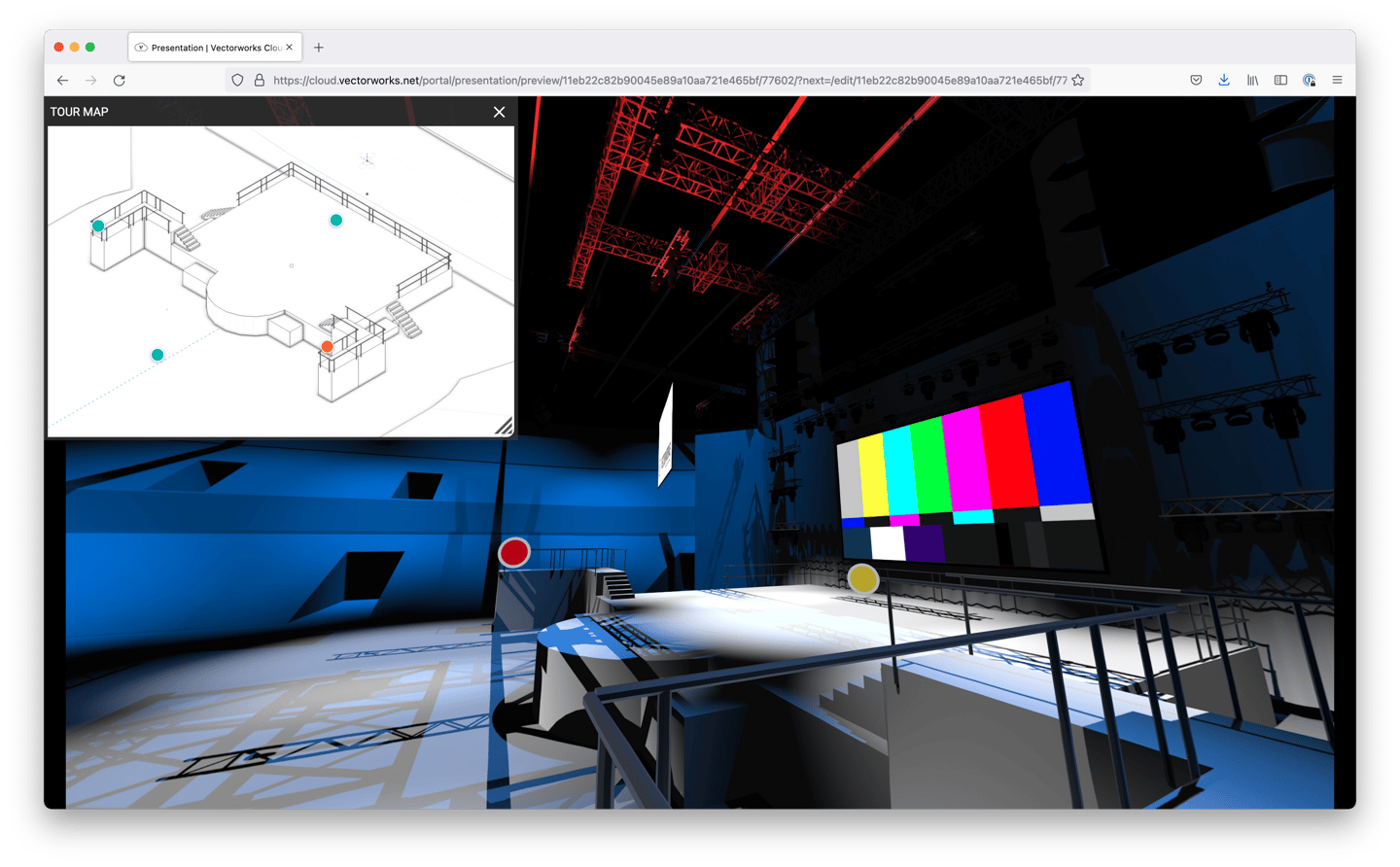
Vectorworks Cloud Services enables you to integrate other clouds directly into Vectorworks. Using company guidelines and standards, two users can work on one file at the same time. However, if more than two users work in one file, you should reference each other's plans. It is advisable to have a master file with the customer-related data and create another file for each team during the project for layer referencing.
LLeyendecker also uses the Project Sharing in Vectorworks for collaboration. “This is a tool that gives you a lot of opportunities to collaborate. You can also actively involve external customers and partner companies,” said Spindler.
Learn More About LEYENDECKER GMBH
Leyendecker GmbH was founded in 1996 by the brothers Ingo and Marcus Lleyendecker. At the very beginning, lighting and sound technology were the focus of their portfolio – today LLeyendecker Eventsolutions is an international full-service provider in all fields of event technology, staffed with around 100 highly qualified employees and relying on an extensive network of 250 specialists and partner companies.
*Featured image courtesy of:
Creative Director/Production Designer - Jesse Lee Stout
Production Designer - Sooner Routhier
Lighting Programing - Sooner Routhier, Joe Lott, Aaron Luke
Associate Lighting Design and Touring Lighting Director - Aaron Luke
Photography - Todd Moffses

.svg)
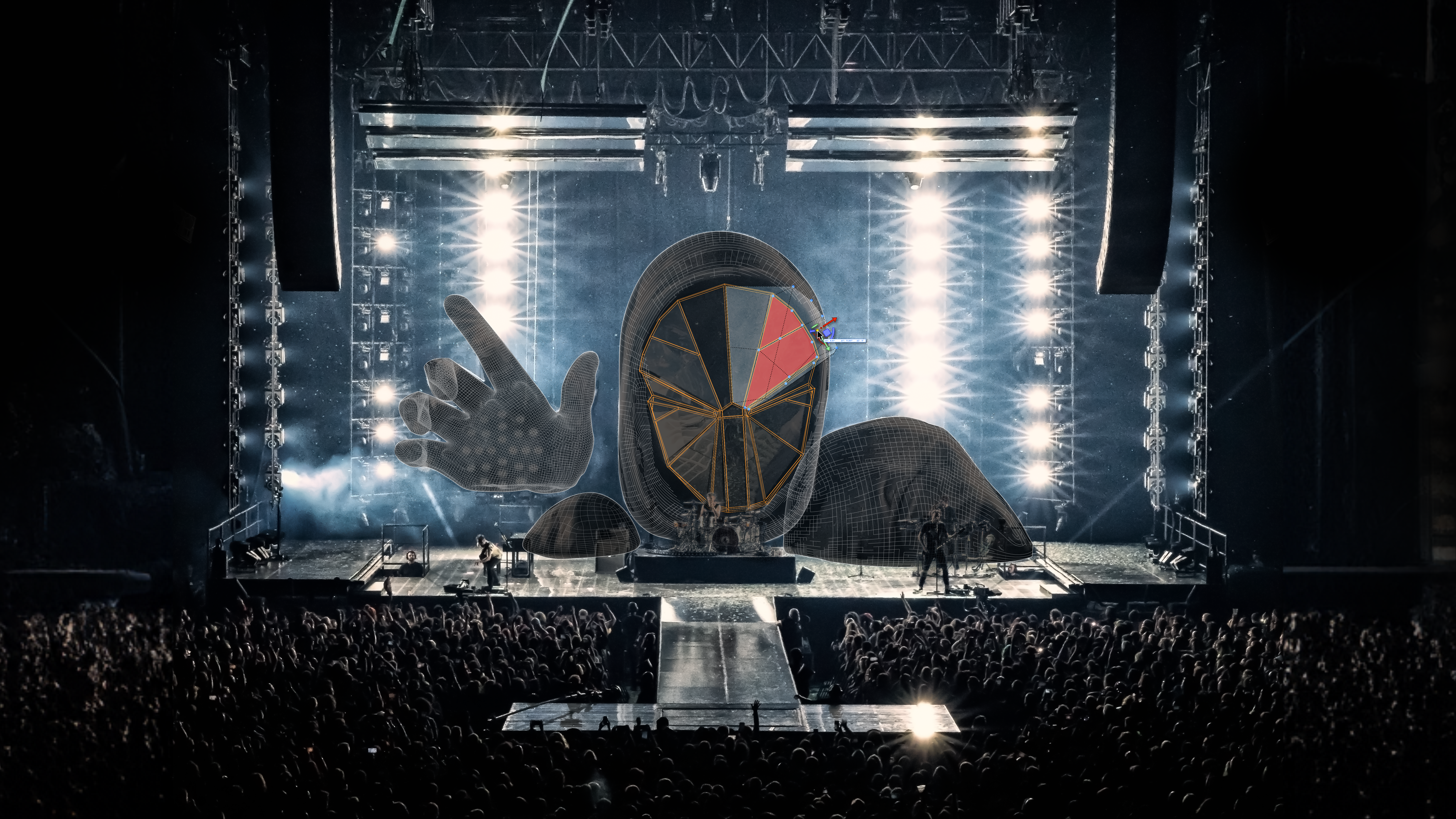



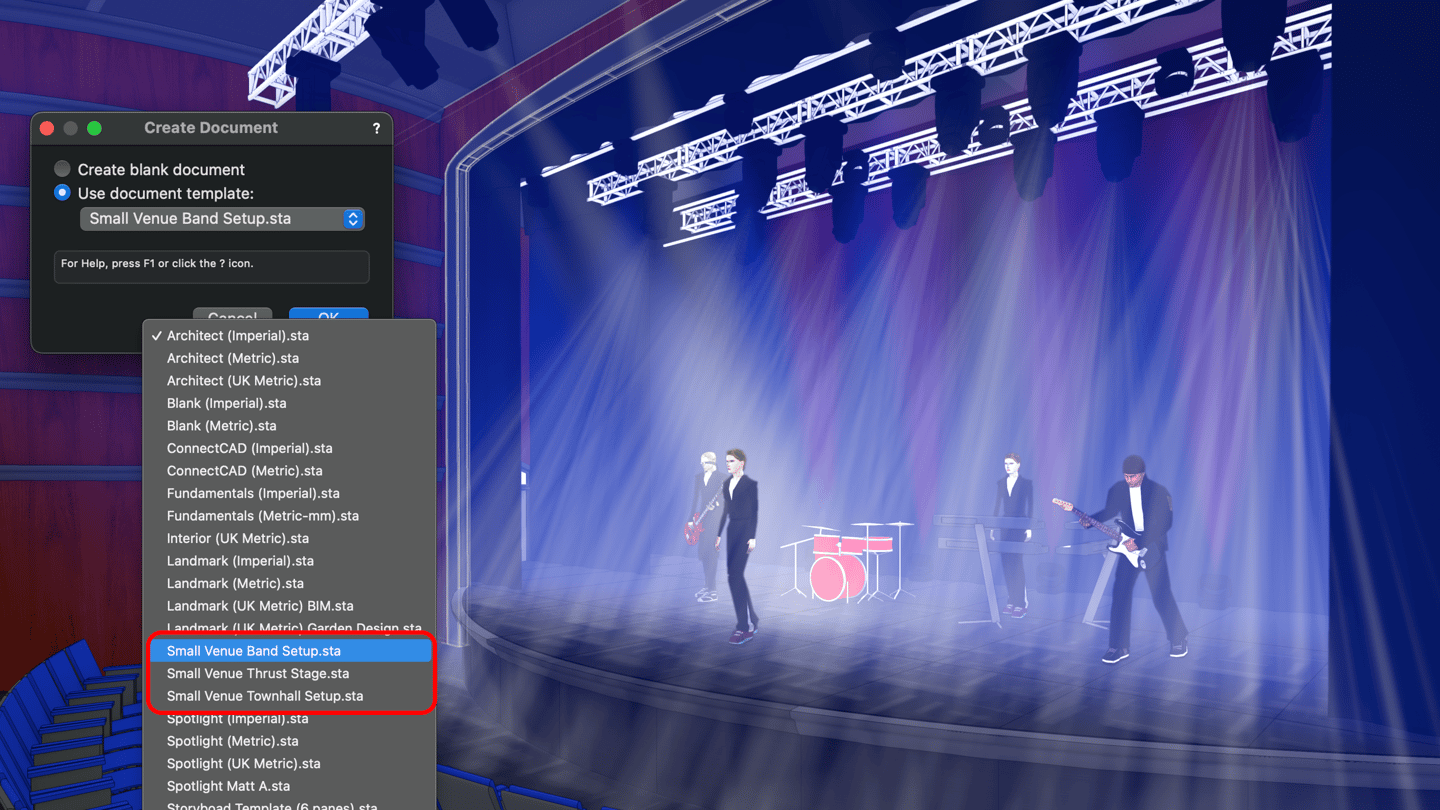
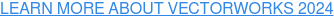
.png?width=1920&height=1080&name=project-sharing-plus-ent%20(1).png)
