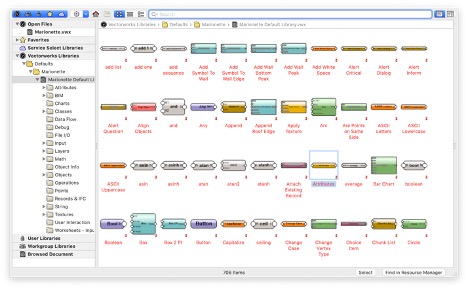If you’re familiar with our Marionette Monday series, you’ve likely seen many posts on all of the fabulous designs Marionette has been a part of producing as well as various tips for using the program. But what exactly is Marionette, what is an Algorithms-Aided Design (AAD) tool, and why is a Vectorworks feature exciting enough to get its own blog series?
What Is Algorithms-Aided Design?
AAD is the use of specific algorithms-editors to assist in the creation, modification, analysis, or optimization of a design. Within the CAD and BIM industries, most AAD tools are tailored to perform algorithmic modeling to serve design processes.
Okay, so—what exactly is algorithmic modeling?
By strict definition, algorithmic modeling is repetitive modeling done by creating a set of carefully defined instructions that involve taking a set of inputs, manipulating them, and creating a specific set of outputs. This algorithm is then automated to produce swift results for repetitive processes.
If that made your head spin a little, that’s OK!
Instead, think of algorithmic modeling like a recipe where the algorithm is the recipe itself. It takes the ingredients (the inputs), mixes them together based on the instructions (the manipulation), and gives us a yummy treat (the outputs)! So, in a way, algorithmic modeling is like building a program recipe.
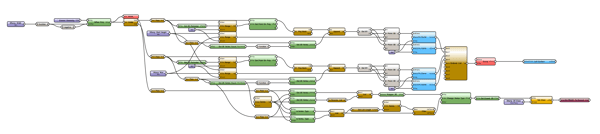
A Marionette script that creates a path-based ramp.
The difference here is that creating an algorithm in a program like Marionette is best used when trying to automate an otherwise tedious 3D modeling process.
Why Use Marionette?
Just like Grasshopper or Dynamo, Marionette is a way to bring greater automation and customization to its parent software. Unlike traditional text-based scripting, Marionette is a graphical scripting tool, meaning you don’t need to know a scripting language to use it.
Algorithmic modeling is a great way to expedite a workflow. It’s as easy as defining your criteria with a default library of easy-to-understand nodes, or creating your own custom nodes.

The default library of Marionette nodes.
As you continue using Vectorworks, you may find that the default library can only get you so far. Marionette also allows you to create custom nodes that can be saved as a Favorites file, making it accessible from any Vectorworks file through the Vectorworks Resource Manager. This means you can create a Marionette script in one file and use it again in another.
In this way Marionette enables a completely iterative and customizable design process. Once you’ve developed a script, it’s easy to go back and modify inputs to achieve different results, which means you can use the same script for different projects by tailoring it to your needs. And with custom nodes, the possibilities are endless.
What Can You Do with Marionette?
In short, there’s no limit to what you can accomplish with algorithmic modeling.
Over time, you can develop a portfolio of custom parametric objects that are completely your own. Use these objects from project to project and you’ll start forming a design identity—a library of resources that are unique to you.
Visit our Community Forum to find custom objects created by Vectorworks users. They’re all available for use—from swimming pools to festoon strings to live temperature charts, you’re sure to find some inspiration here.
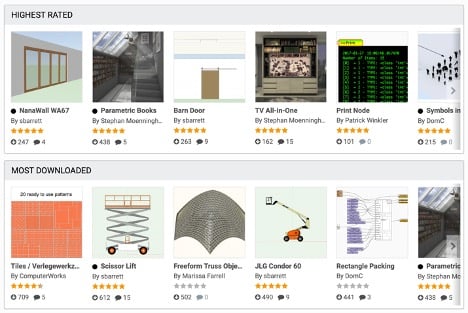
Downloadable objects on the Community Forum.
It’s conceivable to use Marionette for an entire project, just like [Delacourt][Vanbeek], a Dutch architecture and landscape architecture firm who used Marionette to recreate Vincent van Gogh’s Self-Portrait with Grey Felt Hat in a brick herringbone pattern. Co-owner Ton van Beek says manually drawing every aspect of the portrait would have been much more tedious than graphical scripting.
Marionette can help you meet tight deadlines, too. Check out this case study on Principle Architecture, who were tasked with designing models to exhibit the history of wood in Vancouver. The challenge: they only had five weeks to do it.
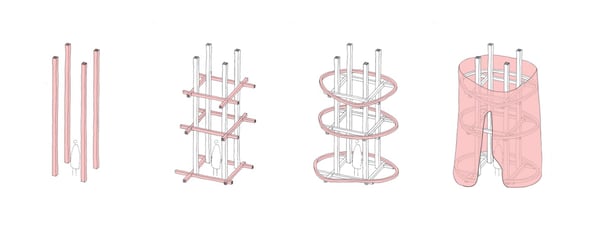
Construction sequence | Courtesy of Principle Architecture
Tips, Tricks, Guides, & More
Since we introduced Marionette to Vectorworks 2016, we’ve been hard at work creating content to expound its capabilities. Below you’ll find a list of helpful resources to assist your algorithmic design journey.
- Watch this tutorial series on YouTube
- Read one student’s graphical scripting survival guide
- Explore Vectorworks University
- Visit our training page
- See all Marionette Monday blog posts

.svg)