Some software is elementary giving you the bare minimum. Other software is fundamental, and it gives you all that’s essential.
That’s Vectorworks Fundamentals, an essential tool for all your design and creation needs. And in this post, Dr. Biplab Sarkar, Vectorworks CEO, and Steve Johnson, Vectorworks CTO, discuss four reasons you should use Vectorworks Fundamentals over other software like SketchUp or Rhino.
1. First-Class 3D Modeling and Rendering
“The biggest advantage for designers and creators is the types of modeling techniques we support in Fundamentals,” said Dr. Sarkar.
Unlike other modeling software like SketchUp or Rhino, you have a breadth of modeling options in Vectorworks Fundamentals, such as:
- Solid modeling (including history and parametric capabilities)
- NURBS/Surface modeling
- Mesh manipulation
- Subdivision modeling
If you’re designing a sofa, for example, you’re not limited to modeling the shape of the sofa, but you’re also able to model the cushions. “The different techniques and the first-class modeling kernels behind the techniques (such as Siemen’s Parasolid) aren’t found in many other products,” Dr. Sarkar added.
Parasolid isn’t the only leading tech used “under the hood” in Vectorworks either. Subdivision modeling, for example, is based on Pixar’s Open Subdiv. By combining such technologies, you have plenty of creative and precise modeling capabilities with substantial power and capability.
Take a look at some examples of what you can model in Fundamentals below:

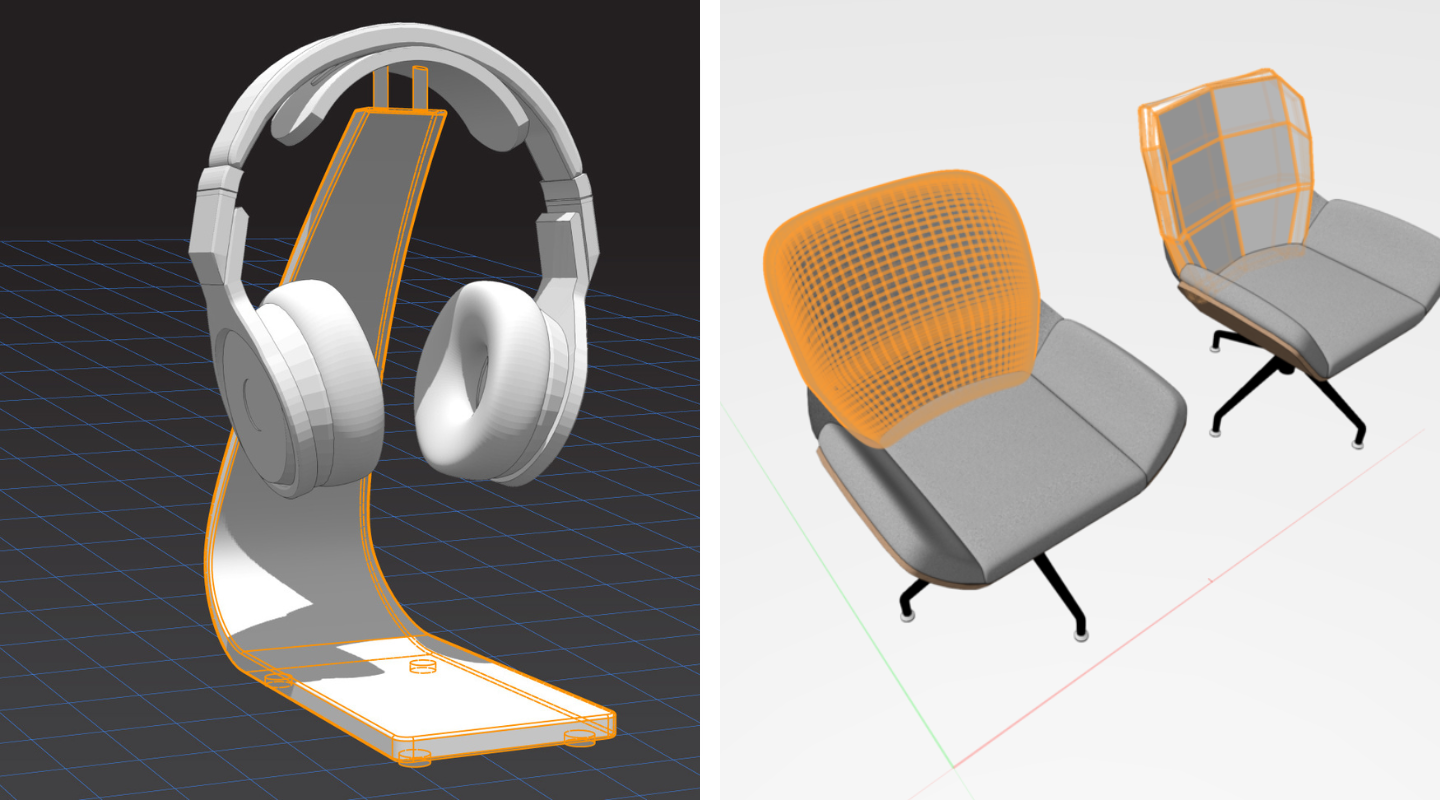
Beyond extensive modeling capabilities, you can also render your models to offer a more realistic vision of what your creations will look like. With Renderworks, for example, you can create photorealistic renderings that are bound to impress.
Renderworks, powered by the Maxon rendering engine, creates realistic visuals of your design with features like lighting, reflections, volumetric effects, camera effects, and anti-aliasing. But the true highlight of Renderworks is ray tracing, which creates precise calculations of light and shadow. Ray tracing’s calculations result in some of the most realistic and dynamic renderings natively available in design software.
Additionally, the photorealism of your renderings in Fundamentals is helped by the ability to apply and control textures at the object face level. If you ask us, that’s far from elementary.

RELATED: HOW TO APPLY & CUSTOMIZE TEXTURES WITH RENDERWORKS
2. Data-Centric Design
With features like Record Formats and symbols in Vectorworks Fundamentals, all the data you need is only a few clicks away.
Think of Record Formats as luggage tags; they let you attach any information you wish to an object. Because you can attach any information you need to, Record Formats essentially turn your drawing or model into a visual database.
Once you’ve created a Record Format, you can attach it to any object, symbol instance, or symbol definition in your drawing file. If you attach a record format to a symbol definition, the record format will be automatically attached each time you place one of those symbols in the drawing.
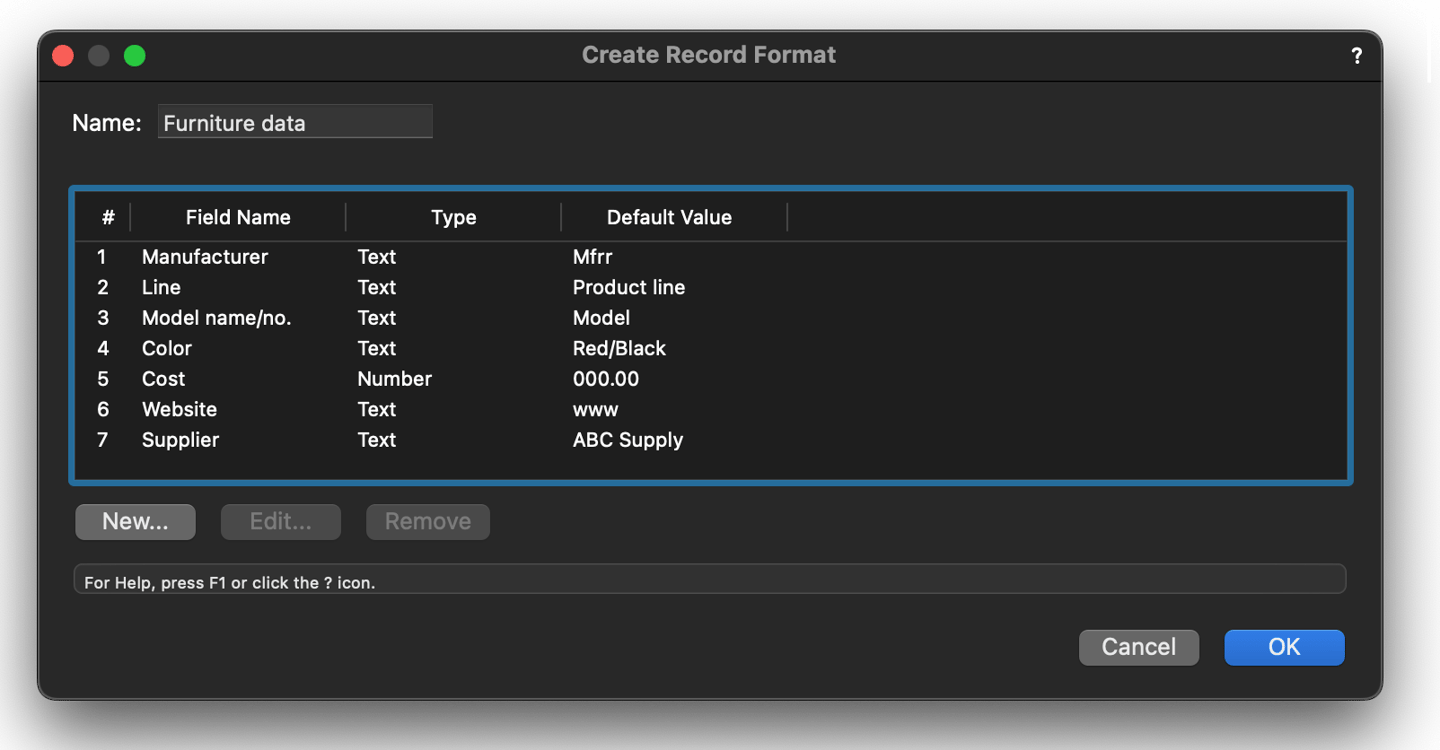
Data-driven design promises the ability to create accurate depictions of whatever it is you’re making — something that’s unmatched by other modeling software. Just ask Dr. Sarkar: “The fundamental difference between SketchUp and Rhino with Vectorworks is the precision.”
3. Unmatched Documentation
Vectorworks Fundamentals also goes above and beyond the competition when it comes to documentation. “Fundamentals supports the whole design life cycle,” said Johnson. “Designers and creators have the platform, the engine, and the data for not just modeling but also developing the concept and documentation early on in a project,” said Johnson.
Built right into Vectorworks Fundamentals are documentation features like viewports, sheet layers, robust dimensioning and annotation tools, and more. With these, there’s no need to rely on a separate layout application to create documentation of your projects.
From the information present in the file, you can create worksheets to track data, create cost and supply/parts lists, perform calculations, and more. Worksheets are integrated within the Vectorworks file, which eliminates the need for a separate program and reduces the number of files per project.
Worksheets can be imported and exported, which allows data to be shared between worksheets, files, and other spreadsheet programs, improving your ability to send off finished projects to manufacturers.
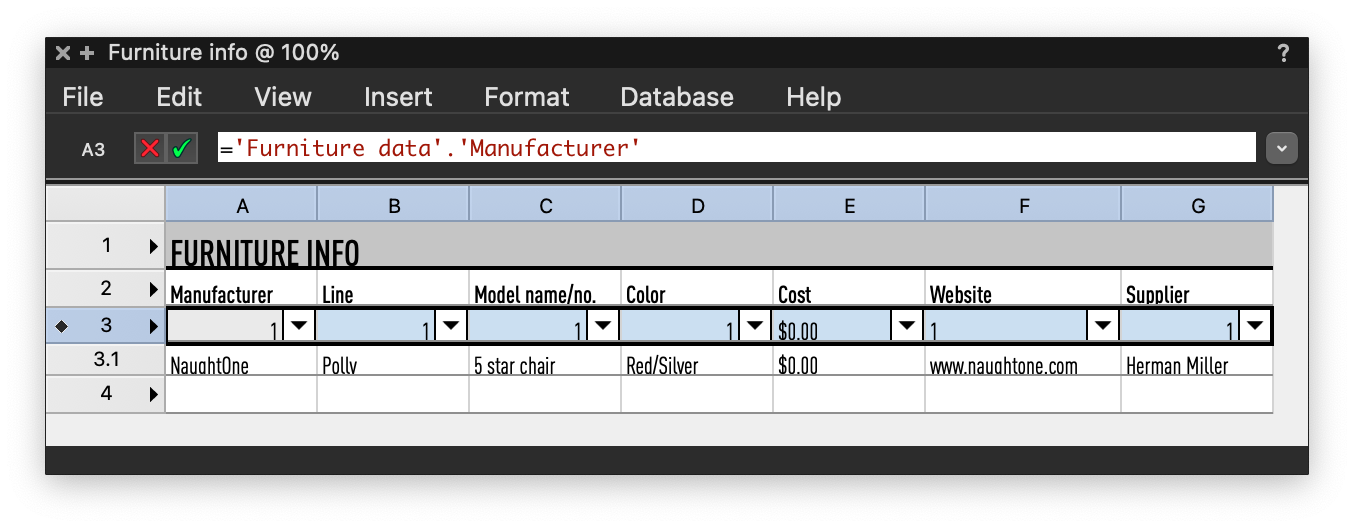
4. Intuitive Interoperability
A fourth and equally important advantage of Vectorworks Fundamentals is its interoperability.
Your workflow may require the ability to work with a variety of file formats. So, Vectorworks Fundamentals offers the widest import/export capabilities possible for exchanging models, drawings, images, data for CNC cutting machines, 3D printers, and more. Just check out all the options you have below:
| Import | Export | |
| Collaboration | ||
| DWG/DXF/DWF | ✔️ | ✔️ |
| ✔️ | ✔️ | |
| General Model Exchange | ||
| Parasolid X-T | ✔️ | ✔️ |
| FBX | ✔️ | |
| OBJ | ✔️ | ✔️ |
| Cinema 4D | ✔️ | |
| Rhino | ✔️ | ✔️ |
| Collada | ✔️ | |
| Python Script | ✔️ | ✔️ |
| Universal Scene Description [USD] | ✔️ | ✔️ |
| Unreal Datasmith | ✔️ | |
| Rendering and Presentation | ||
| Image Files [GIF, BMP, TIFF, JPG, PNG] | ✔️ | ✔️ |
| HDR/HDRI | ✔️ | ✔️ |
| Cinema 4D, Mosa Patterns, and Mtextur Textures | ✔️ | |
| Fabrication |
||
| IGES | ✔️ | ✔️ |
| STP/STEP | ✔️ | ✔️ |
| SAT | ✔️ | ✔️ |
| STL | ✔️ | ✔️ |
| DXF | ✔️ | ✔️ |
| Data Exchange and Analysis |
||
| Database | ✔️ | ✔️ |
| Microsoft Excel | ✔️ | ✔️ |
| Worksheet | ✔️ | ✔️ |
“We keep adding more and more functionality to Fundamentals,” Dr. Sarkar concluded, proving that Fundamentals offers — and will continue to —everything you need to design whatever you want.

Switching from SketchUp or Rhino to Vectorworks Fundamentals
If you’re a creator or designer finally looking to make the switch to Vectorworks, these tutorials will provide you with all you need to know:

.svg)




